Posts for January 2011
Top ten link building tips
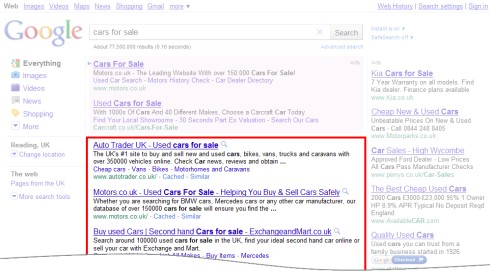
Search engine optimisation (SEO) is the process of improving the ranking of your website within the natural or organic search engine results (highlighted in red above on Google) for particular keywords or phrases.
Link building is an important part of SEO. It involves building links from other websites which point to your website. Search engines see links to your site as 'votes' for its quality, so the more you have, the better your search rankings should be.
Link building is limited only by your time and creativity, so you should be looking for long term strategies that will evolve into a continuing pattern of naturally-built links, rather than quick wins without longevity. Here are ten ideas:
- Add your website to online directories You can build links by submitting your site to website directories. Spread your directory submissions over a few months rather than using an automatic service - a sudden appearance of lots of new links may trigger a negative reaction from the search engines. You can find directories by using Google searches like this one.
- Create enticing content This is only limited only by your creativity and time. You need to ask yourself: 'what would make people tell others about this information I have created?' It could be a whitepaper, fresh content that isn’t just recycled news, a unique information resource or an infographic. People will link back to the great content you create.
- Create an offer for your product/service For example, can you offer a discounted product or service to a select group of people? You could offer them 15 per cent discount for writing an article about your product on their website. By doing this you create a hook. They want your product - and you have generated more publicity and links back to your website.
- Advertise more jobs How many job sites are there? How many free job sites? How many job sites specifically for your sector? Why not keep your company's job offerings open all the time? This will give you constant link growth - not only with links from job sites, but also from local websites if you ask them to publish articles regarding the job.
- Use video Would you like to rank for your industry with a video? Could you create a viral campaign that professionally screams and shouts about your services? Many would sites would in-turn link back to you.
- Run a questionnaire We all love being asked our opinion, especially if we believe we will benefit. What frustrates your customers, what makes them excited? Collate these ideas and create a survey using a free survey website. Next, ask people to leave their contact details and interview them on your website with the results of your findings. Then ask them to tell others about this survey on your website. Bingo - more links!
- Guest blogging How many blogs and news websites are there within your industry? You can get some idea by using Google's 'related' option. For instance, enter 'related:www.newscientist.com' to find sites similar to New Scientist. Contact sites you think are relevant and offer useful, unique content. Don’t sell your service - instead, sell your industry or sector and give the reader real value. Websites will reciprocate with a link back to your site.
- Offer testimonials Where did you get your business cards designed? Who designed your website? Who created your branding? Why not give them a testimonial without being asked for it, or offer to compile a case study from your viewpoint? Many companies struggle to do this themselves, so what better way to encourage them to place this on their website with a link to you?
- Join relevant organisations Does your company belong to any organisations? How much are yearly memberships with small organisations and would you consider joining them with the sole objective of gaining a link from their website?
- Help out charities If you do any work for free with local charities, why not request a link back from their website? Most will be happy to oblige.
I hope this post has helped you understand how to build links to your website. Be sure to give these ideas a try - once you start, you'll spot more and more opportunities.
Phil Yarrow is one of the Directors at PYC
It's Clean Out Your Inbox Week!
Email overload is rampant. It continues to eat into people’s time and wellbeing, costing business dearly.
Who can afford to waste 30 days per person per year? That is what research by my company and other independent surveys have confirmed is the cost to you and your business of poorly managed email.
Get ready to clean out your inbox
There is a solution. We have ways to reduce the drain on your resources. The first is a new initiative: the very first UK Clean Out Your Inbox Week.
To tie in with the fourth annual event in the US, we are delighted to announce the UK’s first Clean Out Your Inbox Week. We're offering daily guides to help you get ‘email fit’, slim down your inbox and learn to keep it lean.
But you'll have to be daring. It might mean changing both your own email behaviour and that of your colleagues.
Take part for free
It’s free to be a part of Clean Out Your Inbox Week and it promises to be fun. You will find ways to save time. Time to do what you want to do rather than being driven by an overweight inbox which is constantly demanding your attention.
Ready to go? Check our events page for the programme and to find out how to participate.
And follow me on Twitter (@EmailDoctor) for daily tips keep an eye on the #myinboxis hastag for other related tweets.
What to do about JavaScript?
 One of the most popular current technologies used on websites is AJAX, which stands for Asynchronous JavaScript and XML. JavaScript, which lies at the heart of AJAX, runs in you web browser and has been around for quite a few years. It enables things to happen on otherwise static web pages, independent of the server the website is hosted on.
One of the most popular current technologies used on websites is AJAX, which stands for Asynchronous JavaScript and XML. JavaScript, which lies at the heart of AJAX, runs in you web browser and has been around for quite a few years. It enables things to happen on otherwise static web pages, independent of the server the website is hosted on.
For example, JavaScript can enable pages to keep reloading themselves automatically, or it can change the content of a page depending on what you enter into a form.
Websites rely on JavaScript
The advantages of JavaScript are so compelling that an increasing number of websites rely on it. In a recent review of online shopping sites conducted internally by SellerDeck (the company I work for), 61% of the online stores examined had checkouts that relied on JavaScript.
The problem is that users can disable JavaScript in their browser setup. And some do.
There are perfectly valid reasons for disabling JavaScript. It can be used by hackers to exploit security loopholes, notably in Internet Explorer (here's an example). It can also be used for intrusive events like pop-up advertising, which many people would prefer to avoid.
How many people disable JavaScript?
Estimates vary for the number of users that disable JavaScript. Until recently the figure generally quoted was around 5%. However, the sites to which I have access are currently seeing around 10-12%, and in one case, 24%. This apparent increase may be partly due to increasing use of mobile devices, which do not generally support JavaScript.
So, if your site uses JavaScript extensively, it is becoming more important, not less, to handle properly the proportion of visitors who have it disabled.
Of the sites we looked at, only around a quarter detected the lack of JavaScript support in visitors’ browsers and presented an explanatory message. The majority, however, did offer the choice of a less functional alternative, with an appropriate warning.
So the lessons are:
- Don’t completely rely on JavaScript for essential website functions, such as the checkout
- Detect if a user has JavaScript disabled, and provide a warning
- Provide alternative mechanisms for essential features, for the benefit of your mobile and security-conscious visitors
Bruce Townsend is the Ecommerce Product Manager at SellerDeck

Your divine desktops gallery
A little before Christmas we asked you (and our Twitter followers) to show us your divine desktops. We wanted to see how you organise your computer so you can find what you want and get some work done. (Oh, and we wanted to see cool arty wallpapers, imaginative icon layouts and the like too.)
Plenty of you sent us an image of your desktop, so we've compiled a gallery of our favourites. And now we want to know what you think.
Are there any you're particularly keen on? Do you you hate any of them? Is yours better? And have you spotted any tweaks or shortcuts that inspire you to change your own desktop?
Add a comment below or hit us up with a Tweet to @itdonut using the hashtag #divinedesktops.
|
@southglosmiller |
|
Want to add your own to this list? Read our earlier blog post to find out how. |
Helping confused customers access the web
Websites are no longer simply the online ‘face’ of a business. Customers expect more than a simple home page. Thomas Vollrath, CEO of Webfusion, explains how to help customers reach your website in new ways.
To use the analogy of buying a house, how many people make a purchase based on how attractive they find the outside of a building? Buyers want to be able to enter a home, have a good look around and get a feel of the place, before making a purchase decision.
The lynchpin of customer experience
'Web 2.0', videos, social media feeds and personalised blogs have made websites the lynchpin of an engaging, interactive and developing customer experience. And every business, including yours, has the opportunity to develop groups of customers they can engage with and encourage to act as advocates for your brand.
People can access your website through desktop computers, tablets (like the iPad), smartphones, games consoles and apps. With so many options, it's no wonder customers can get confused about the best way to get online, find information about your company and interact with your business.
Educate your customers
You should consider educating customers about the different ways they can access the internet and how to manage the technology available to them:
- Get your customers online. Get Online Week is an annual event held to inspire and help people get online. One of the most astounding statistics is that over nine million people in Britain still do not access the internet. Many of these people could be your current or potential customers; so encourage them to get online by including your website address and social media accounts on all stationery, signage and marketing materials.
- App what? Many businesses are jumping on the app bandwagon without first listening to their customers. Ask yourself these questions: how many current customers use smartphones - like the iPhone - to access the internet? Would an app be useful to them, or would it confuse them? Apps can be costly to develop, so your business must be sure there is demand.
- Don’t ignore technology. If your business decides there is a need for an app, listen to what your customers tell you, and design one that effectively improves your service, rather than designing an ‘app for app’s sake’. For instance, at 123-reg we launched an iPhone app which allows people to search for and register domain names - anytime, anywhere.
- Educate customers. If you have developed an app or mobile website, you must communicate this to your customers. All too often businesses fail to let their customers know about new developments, on the assumption customers will simply find them. The chances are they won’t. Tell customers about the new ways they can access your homepage and services, give them instructions, and communicate the benefits.
- Keep your website up to date. Nowadays, people may visit your website using a whole array of different devices - not just the traditional PC. You should therefore consider investing in your business website to make it easier to use on devices that may have smaller screens, lack keyboards or be otherwise limited in what they can display - like smartphones, tablets and consoles.
Many companies can be slow to react to changing technologies. Inevitably, they often get left behind.
But by diversifying the methods people can use to access your website, technology can benefit your business. The key is to encourage customers to get online and engage through new devices, then explain how to do it - and the benefits - to overcome resistance.
In the same way that you look for a new home, there are many options for people to interact with your business online. But if you remain approachable and customer focused, you can be assured that whatever route they took to find you, the customer will use it again.
Thomas Vollrath is CEO of Webfusion
Why such a limit on laptop life?

Our friend Ooh Matron (false name, genuine profession) dumped her two-year old laptop PC the other week. Its battery was dead, it took an age to boot up and its hard disk had slowed to a crawl. What's more, the operating system was bleating endlessly about updates, updates and yet more updates. Just as one alert was swatted away, another would start barking for attention.
Ooh's story mirrors exactly my experience with another brand of laptop (and we’re talking about two major multinational companies, by the way). Each was unusable after just 24 months. Is there some unwritten law of PC lifespans that we’ve all unwittingly bought into? It certainly doesn’t say much for manufacturers that they've yet to learn how to build longer lasting machines.
PCs should last longer
Anyway, why should we put up with an inbuilt expiry date? We’re told we should work to a 36-month lifespan because there’ll be better and more productive machinery available in three years — but is that still the case? I’d understand it if every year saw a qualitative leap in the capabilities of hardware and software, but isn't there now an argument that the functionality and feature set of general office software has peaked? If so, surely it shouldn't be exceeding the capability of the hardware it runs on?
Many of the latest business IT services are accessed over the internet (software as a service, smartphone apps, etc). Surely this browser-based revolution actually means less wear on PC components? Aren't businesses better served by putting their IT budget towards faster broadband services instead of unnecessary new hardware?
Decades, not years
Interestingly, Apple has boxed itself into a corner in this regard. Were their machines to start giving out after two years, word would soon spread around the Mac community which would protest accordingly. Perhaps that's less likely on the PC side, where there are myriad suppliers and manufacturers.
I've seen Mac computers last five, six and seven years respectively, but I certainly don’t want to enter that tired old debate (Apple is far from perfect itself). It is, however, evidence that manufacturers are perfectly capable of building longer lasting machines.
If we're being asked to accept PCs as limited life commodity items, then fine — just so long as that limited life mirrors other commodity electronics. Our washing machine, for instance, is into its second decade, while we got our portable telly back in 1983...
(Full disclosure: this is an extended remix of a reply I posted on this topic back in August.)
Image of a smashed laptop from Flickr user S Baker under a Creative Commons licence.
Location, location, location: using location-based IT to boost your business
Look back on the year’s major web-based success stories and you'll see one sector that has grown probably more than all the others combined: location-based services.
A lot has been written about check-in applications such as foursquare, Gowalla and Facebook Places, but there has been little advice on how small businesses can really capitalise on this growing trend.
Here are my top three ideas to help businesses take advantage of location-based services:
1. Create an environment of competition Why on earth would anyone want to become the foursquare 'mayor' of your hardware store or review your service on Google Places? Well, while that idea might seem alien, a concept that is familiar to all of us is the spirit of competition.
I have seen a few interesting ideas in this area. The pizza chain Domino's offers free pizzas once a week to the Foursquare mayor. My local Wetherspoons offers a free round of drinks to the person with the most check-ins. Whatever your business I am sure there is an angle.
2. Online offers, in store fulfilment Google recently added a neat feature to its Places application: coupons. If you have already claimed your business via Google Places and your details are turning up on Google Maps, then the next step is to advertise your special offers. By using this service your customers can print the offers out and bring them into your store or business. They even appear next to your map listing.
3. Time sensitive deals Continuing the coupon theme, take a look at Groupon. Groupon is a deal-of-the-day website that provides its subscribers with deals for a limited time. These deals can be in store or online purchases. Groupon reports that over 90% of users go on to make subsequent purchases with the participating merchant.
The service is highly targeted; you log in, set a location and it delivers the deals to your inbox.
Local search is clearly big business. Google estimates over 20% of internet searches are related to location. My own browsing habits are fairly typical of this - I use the internet to uncover everything from my local takeaway menu to the number for a local plumber.
Small businesses, especially those with a physical presence, need to wise up to the potential, before your competition does.
Ben Dyer is the Director of product development at SellerDeck





















