Posts for August 2011
Do you want your website to travel second class?

Shouldn’t we all have fast fibre optic connections? (Image: James Laurence Stewart on Flickr.)
If you pay attention to the business or technology press, you may have noticed the term ‘net neutrality’ popping up in articles. But what does it actually mean? And why should it matter to you and your business?
Net neutrality (or network neutrality) is the idea that all internet traffic should be treated equally. It’s how the internet works at the moment: no matter whether internet traffic is from the BBC iPlayer, your business blog, a video-conferencing service or any other source, it isn’t discriminated against.
Network providers can’t charge more to transfer it, or prioritise certain types of internet traffic over others.
Net neutrality also prevents internet service providers (ISPs) and governments from restricting what you choose to access. It gives you the freedom to view whichever sites or content you want, using any equipment you choose.
See a great visual representation of net neutrality >
The threat to net neutrality
To some extent, ISPs already restrict internet connectivity to their customers. Some perform ‘traffic shaping’ to limit the use of file sharing services. Others give voice and video traffic priority to make sure calls don’t break up.
So what’s the problem? Well, thankfully not much at the moment, but internet traffic is growing and broadband providers are doing everything they can to keep costs low and stay competitive.
Currently businesses pay their ISP for the internet connection they require (depending on what’s available in that location). Whether it’s broadband over a standard phone line or a fast fibre optic connection, the speed is only restricted by the type of connection and the package they choose.
But the end of net neutrality could see broadband providers signing lucrative contracts and exclusive agreements with favoured customers such as search engines. This would mean that your choice of ISP could determine the quality of your connection to certain websites, forcing you to choose them over other options.
What about your business?
One of the best things about the internet is how it has put small businesses on an equal footing with bigger competitors. The website for a local greengrocer will load just as fast as a supermarket’s website.
But without net neutrality, that could change. With its deep pockets, the supermarket could pay broadband providers to deliver its website faster, forcing its competitors backwards. The greatest rewards would only be available to those with the most to spend.
Today, many small businesses exist only online. So changes to the way the network is regulated will directly affect their success and even their livelihood.
Net neutrality in law
Last month the Netherlands became the first country in Europe to write the concept of network neutrality into national law. Mobile phone operators in particular are now banned from blocking or charging consumers extra for using internet-based communications services like Skype.
In the UK, things aren’t quite so advanced. Ofcom published a paper last year designed to promote debate on network traffic management. And the telecoms regulator is expect to clarify its stance on net neutrality sometime in this year. We’ll keep our eyes peeled, but I wouldn’t hold your breath!
We have also conducted our own Powernet research that shows UK businesses overwhelmingly support net neutrality. Only 19% believe that ISPs should be allowed to treat different types of traffic in different ways, and just 17% would be willing to pay for a top tier service.
So who chooses what your business does online? Well at the moment, you do, but in the future, things might not be so easy. That’s why we need government backing for net neutrality.
- How to choose an internet service provider
- Check internet speed with our online speed test
HP TouchPad sale: is it worth buying an £89 tablet computer?
 Word has reached us (thanks PC Pro) that Dixons will slash the price of HP's TouchPad Tablet PCs from 6pm today. According to the company's Mark Webb, you'll be able to pick up the 16GB version of the tablet computer for £89. The larger 32GB version will cost £115.
Word has reached us (thanks PC Pro) that Dixons will slash the price of HP's TouchPad Tablet PCs from 6pm today. According to the company's Mark Webb, you'll be able to pick up the 16GB version of the tablet computer for £89. The larger 32GB version will cost £115.
Product discontinued
The reason for the huge reduction? HP announced last week that it's pulling out of the tablet computer business, triggering a fire sale in the US that now looks like it'll be mirrored over here.
With these products previously retailing for £400 or more, and competitors like the iPad 2 similarly expensive, this does look like a real bargain. But even if you can get on the Dixons site to buy one (we're predicting enormous demand for the limited supply), is it worth it?
Limited apps, sluggish performance
You'll be paying around £100 for a tablet PC with no real app 'ecosystem' (so there's not much you can install onto it). Still, you'll be able to browse websites, watch video and use maps. And that might be enough to persuade many people to part with the cash. We're seriously considering it.
But do be aware of the limitations if you're tempted. Going by this review you can expect sluggish performance compared to an iPad 2, limited (or non-existent) abilities to load and edit Microsoft Office documents, and a unit that's less-pleasing to hold than many of its competitors. There's another review here to help you make a snap decision.
The flip side
Despite these drawbacks, a bargain HP TouchPad might still be worthy of consideration if you want to dip a toe in the world of tablet computing. HP is promising to provide support for the tablet, and expects customers to continue to receive updates and enhancements.
Don't expect the TouchPad to match an iPad, In fact, to be safe, see it as a web browser that can play video and show you maps, and not much else. But even with those relatively low expectations, this is one £100 tablet that could be a bit of a bargain.
You should be able to buy online from 6pm today at Dixons, PC World and Currys. Good luck!
Is Apple's iCloud any good for business?
 Apple’s hyped-up iCloud service will store all your ‘content’ - including files, music, emails, apps and so on – in the cloud.
Apple’s hyped-up iCloud service will store all your ‘content’ - including files, music, emails, apps and so on – in the cloud.
This means you should be able to log in over the internet and access all that information from any device. Mobile, laptop computer, desktop ... it won’t matter.
iCloud is due to launch in mid-September, and could be of real benefit to anyone who’s always forgetting to copy files across to their laptop or never has the music they want on their iPod. But does it have any business potential?
It’s just Apple’s take on the cloud
The iCloud offers nothing really new. The whole idea of cloud storage has existed for a while now, and services like Dropbox already help you keep copies of all your files on different computers and in different places.
The difference is that this time it’s Apple doing the cloud. This, remember, is a company which doesn’t always bring things to the market first, but does tend to make existing technologies easier to use.
Take the iPod. There were plenty of MP3 players around when it launched, but it took Apple to push them into the mainstream and make them really easy to use. Some analysts will be wondering if iCloud do the same for cloud computing.
Using iCloud for business
Just like other cloud services, iCloud will let you access files and data anywhere. It could be useful for people who tend to work when they’re out and about, because they’ll have their files on hand no matter if they’re on the office PC or their smart phone.
iCloud may even be a good way to back up files. If it’s as effortless to use as other Apple products, it could be a straightforward way to supplement on-site backups.
But hold on! Great as that sounds, iCloud has some disadvantages for business use. The most significant is that it looks impossible to have multiple users on a single account. That’ll make sharing and working on files together a challenge. Providers like Box and Dropbox are likely to offer far more flexibility in this area.
There’s also been no word from Apple about any kind of service guarantee or service level agreement. That’s going to be a real stumbling block. If you’re going to entrust critical data to iCloud, you need a contract that guarantees you’ll be able to access it when you need it.
For businesses that already use Apple
Although iCloud will work on Windows PCs too, these limitations make me think it will be most popular with companies that already use Mac computers and iPhones. If you’ve bought into the Apple way of doing things then iCloud might be a natural next step. In fact, if iCloud is tightly integrated into other Apple software then it might be hard to avoid.
But let’s not write off iCloud for the rest of us just yet. The cloud computing market is growing, and surely Apple will want a slice of that business. Look out – it probably still has some tricks up its sleeve.
- Learn more about cloud computing
- Is it time to start treating business IT as a utility?
- Cloud computing security Q&A
This is a guest post from Integral IT, a Yorkshire IT support company.
Is cloud computing green computing?

Can cloud computing reduce carbon emissions? (Image: Aske Holst on Flickr.)
More businesses than ever are moving some of their IT to the cloud. In fact Microsoft’s SMB Cloud Adoption Study 2011, which surveyed more than 3,000 businesses worldwide, showed that 39% expect to use at least one cloud computing service by 2013.
As concerns over global warming increase, cloud computing is being hailed as green computing too. But can this really be true? Is the cloud the easiest way to move to green computing?
What is green computing?
Green computing is computing which uses electricity efficiently.
According to a 2001 study (PDF link), an office of 10 typical PCs, storing data locally and saving documents on a server, consumes an average of 215 kWh of electricity per working week. Those PCs also produce a lot of heat, which may mean you need air-conditioning, using even more power.
In its most extreme form, cloud computing replaces your business PCs with ‘thin clients’ which contain no software, no disk and no moving parts. They connect to a remote server which stores data and does the actual work. Everything you need, you access remotely.
This can significantly cut the amount of energy you use in your office. On average, the same size office would consume 133 kWh per working week. That’s a big difference: in terms of carbon emissions, it’s like driving 9.000 fewer miles in a new car. Even allowing for improvements in PC efficiency since that 2001 study, you’re still likely to see a saving.
So it might mean you have green computing on your premises. But are you just shifting the environmental impact elsewhere?
Green computing doubts
Some environmental organisations have questioned how green the cloud really is. After all, cloud computing requires lots of servers, kept in vast datacentres which consume huge amounts of power.
Greenpeace has been particularly vocal in dampening the cloud’s green computing credentials. Their supporting report suggests IT energy consumption will triple by 2020. But could this just be down to the growing use of technology rather than the cloud?
After all, the use of home computers has been on the rise for years and 35% of homes now have more than just one computer.
The Greenpeace report does recognise that IT companies look to locate their datacentres in places that minimise the environmental impact. For instance, HP put a datacentre in Newcastle because then they could use the sea air to cool servers naturally. And Yahoo uses hydroelectric power in its New York datacentre.
The cloud and green computing conclusions
The environmental performance of cloud computing really depends on how you use it and which equipment you choose.
Older computers were not built to be environmentally friendly, so if you’re simply hooking a cloud computing service up to a five-year-old PC then you’re not doing a lot to move to green computing.
In contrast, combining the cloud with a modern, more energy efficient computer can almost certainly reduce the amount of energy your IT uses.
Check out the Google Chromebook. Almost nothing is stored on this laptop. All you have is a web browser, through which you have to do everything. This is perhaps green computing in its purest form, showing how cloud computing can help to create a greener technological future.
At SpiderGroup, we say cloud computing is green computing, and as it seems the cloud is here to stay, we think it can only get greener.
Does green computing matter to your business? Do you even care about being environmentally friendly? Let us know by leaving a comment.
- See common ways businesses use cloud computing
- How to tell if you're ready for the cloud
- Looking for space in the cloud? Get reliable web hosting
This guest post was written by Kerry Hale from SpiderGroup.
How to make infographics with impact
Infographics are a fantastic tool for any business looking to engage people through quality content and visual insight. As they become ever more popular, here's our advice on how to make infographics. (Here are three reasons to use infographics.)
Get the right data visualisation idea
Well-designed and well-executed infographics will raise your profile, show you as an expert and can even go viral, meaning you get a great return on your investment. But this potential can only be reached if you create something truly useful and genuinely engaging.
Typically, infographics work well where the information to be communicated is statistical and number based or where complex relationships are to be shown. Infographics are generally about data visualisation, but that doesn't mean you can’t communicate something else.
Perhaps you want a visual way of showing the structure of your business or simply want to explain a subject in one clear image. Whatever the idea, make your infographic useful, relevant and worth sharing.
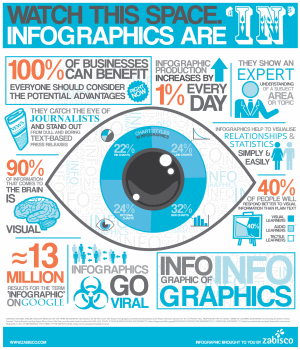
The 'Infographic of Infographics' shows all you need to know about infographics in one engaging image. Source and full-size version: www.zabisco.com
Get the right infographic brief
Creating a brief is a key step on the journey to data visualisation and infographic success. Even if you plan to create the infographic yourself, it's well worth putting together a document to clarify your ideas and refine your messaging.
This means understanding what the intent of your infographic will be and what effect you hope it to have on your business. It may be for branding – infographics are great at showing your brand and helping people to understand what you’re all about. Or it could be for a more specific purpose, such as increasing traffic to your website.
More specifically, you need to be clear on the message you want to convey, both in terms of the individual facts and figures and the overall picture you want to paint.
Your brief for creating an infographic should be as comprehensive as possible. Once it is written, consider whether it could be handed to a designer who could then create the infographic without asking you any questions.
If they would be able to do this, then you have written a good brief – if not, then think about what you need to add.
Get creative with data visualisation
Infographics are an extremely creative mode of communication – that’s what makes them so engaging. The majority of your content should be visual. You can use graphs, illustrations and metaphorical representations for data visualisation and to get your ideas across.
Sketch out your ideas to flesh out how you want your infographic to look. You can’t do too much experimenting with pen and paper before you start; it’s not productive to be trying things on screen without mapping them out on paper to begin with.
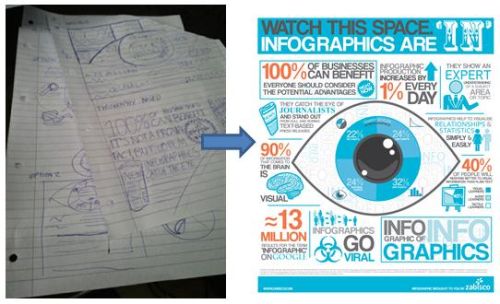
Sketch out ideas and give yourself different options to choose from. Source: www.zabisco.com
Your brand personality can really shine here, too. The style you choose when you make an infographic will say a lot about your business.
You may want to use a linear layout with straight lines and simple illustrations to portray a formal image. Or a fluid, colourful layout can show your company as a little more fun.
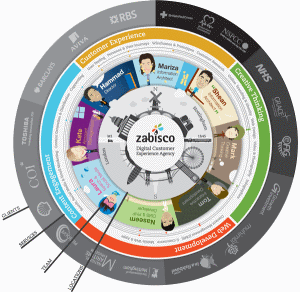
Make an infographic - it's a great way to showcase your business. Source and full-size version: www.zabisco.com
Consider any brand logos or images you are using. Do you have them in the format you need? Are there alternative versions for a light or dark background?
Most designers will want images to be supplied in TIF or PNG format with a transparent background. This means they can be dropped onto any colour without having to be cut out manually.
Execute your infographic
Ok, now it's time to sit down and actually make an infographic. Here are the key elements to consider:
Layout
The layout of your infographic and its orientation will depend very much on what you are trying to achieve and how your infographic will be used.
If the infographic is for use online only, a portrait orientation works best and looks great within blog posts or as part of a web page.
Alternatively, a landscape format may be better, as with this infographic from the Blackberry website about how businesses can grow using mobile technology:

This takes a whole web page and uses a magnifying tool so you can zoom into it. This meant the designer was able to use a smaller point font and fit in more information.
Programs to use
There’s no right or wrong approach when it comes to what program you use to make an infographic. Typically, infographics which use a lot of illustration will be created with Adobe Illustrator, while photo-based graphics would benefit from Adobe Photoshop.
However, both of these are professional design tools, so if you're not a designer you may find it hard to use.
Although it's hard to make a really polished, professional infographic without some design skills, there are lots of simpler tools. For instance:
- Hohli is an online chart building system. You can also use tools in Microsoft Excel to create charts and graphs.
- IBM's Many Eyes lets you view data visualiations that other people have created, and create your own.
- Creately is a drag-and-drop tool that's very versatile and can help you create all sorts of data visualisations.
- Visual.ly is a relative newcomer, pitching itself as a place to see other people's data visualisations and share your own - and promising infographic creation tools soon.
Delivery
When delivering your infographic you need to think carefully about what format best suits your purpose. For example, the Blackberry infographic shown above was created in a format ready for a website because it had to include links and clickable features.
If you plan to use your infographic in print, you'll need a high-resolution version. If it's just for other websites, you will probably need to create a smaller image - probably in JPG format.
This guest blog post was written by user experience agency Zabisco. For more infographic ideas, check out the Zabisco blog or contact the company about its infographic services.
Website error pages: don't 404get them!
In an ideal world, every page on a website would work and nobody would ever see a website error page. But we don't live in an ideal world and website error pages are very much a part of the online experience – so why not make the most of them?
Website error pages are shown when something goes wrong with your website. Typically, this will be a 'page not found' - a '404 error' - where a link has moved, although it could be that the user has simply mistyped the address. Different types of errors have different codes - common ones include the 403 'forbidden' error or the 500 'server error'.
Errors are regrettable, but certainly not unsalvageable. A well written error page can actually benefit your brand and help instil trust, proving that you take ownership of mistakes and do your best to rectify them.
You can also be creative in the design, using your website error pages as places to show off your fun side or promote your artistic talents.
And it's not only your users who will benefit from a custom error page. Search engines will reach error pages as they explore your site. Again, providing they are well written and well-designed, they can be portals to new content rather than dead ends.
Here are our top tips for creating the ideal error page:
1. Be honest
Honesty is very much the best policy on an error page. Accept that something has gone wrong and explain why it has. That way, users will be more accepting that sometimes things do go wrong and far less likely to leave your site.
This example uses honesty and apology to help lost users. The use of 'I' shows the brand as one which takes responsibility for mistakes:

Smashed eggs from Deliciously Creative.
2. Be helpful
Allowing users to become stranded on your error page will ruin their experience and probably cause them to leave. Give them somewhere to go by offering useful or popular links.
Here, users are given possible solutions to the problem, along with useful links which mean the page is not a dead end:
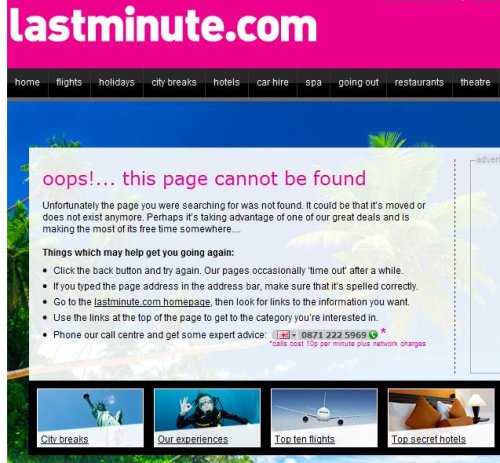
From Lastminute.com.
3. Be yourself
Showing your personality is a good thing. Whether your website represents a corporate brand or a one-person shop, giving your error page an (appropriate) feel will welcome the user and help them feel comfortable staying on your site, despite the error.
This page follows HootSuite's owl-based branding and adds a bit of humour to the situation:

From HootSuite.
4. Be creative
Don’t be afraid to let your creative juices flow! Just because your error page won’t appear often doesn’t mean it shouldn’t look great. Plus, error pages don’t need a lot of content, so you really can go bold with the visuals. Here are some of our favourite creative error pages:
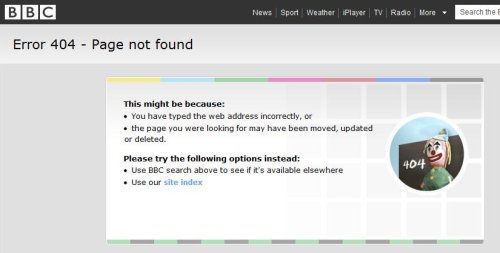
The BBC uses the old-skool testcard to great effect.

Brandstack have a whimsical pencil drawing.

Frye / Wiles have gone with some birds on a wire.

You have to love this great use of the iconic Heinz tomato ketchup bottle.
Laura Hampton works for Zabisco. Read the Zabisco blog.
Cloud computing legal dos and don'ts

Justice in the clouds? (Image: Ariaski on Flickr.)
When businesses use cloud computing, it often means they don't need to buy or install software, or run their own servers. The benefits can be compelling, but cloud computing also presents some interesting legal issues.
Contracts, data protection and copyright
Because cloud computing services involve storing data outside your business, usually on servers operated by another company, there are some contractual, data protection and copyright issues to be aware of:
- The risk of concluding contracts inadvertently. For example, if one of your employees signs up to a cloud-computing service using a computer at work for a purpose related to their employment, then your company could be bound by the terms of that cloud computing service - even if the employee acted without consulting anyone.
- The risk of data protection compliance. If your employees input personal data held by your business into the cloud, your company must comply with its data protection obligations - including those relating to the transfer of data.
- The risk of intellectual property infringement. Your business could be liable if staff post defamatory or copyright-infringing content into the public areas of cloud-computing services. Appropriate policies, procedures and training must be given to employees.
Licensing and software use
A software licence is the set of terms and conditions you agree to before you start using a piece of software or a cloud computing service. Software licensing can be confusing at the best of times, and there are some specific things to remember when you're choosing and using cloud computing services:
- You must have appropriate licences. Some cloud computing services are only licensed to be used at certain computers. So if any of your staff use them at computers without a licence, they commit copyright infringement.
Also, licence terms can be narrow and may limit you to using the service only for your company's own purposes - so check your sub-contractors and business partners can use it too, if they need to. - Using open source software. Many cloud computing services are built on open source software. However, some open source software requires software based upon it to be distributed under the same terms - i.e. made freely available. This could have consequences for your business, if you want to retain the software just for your use.
- Intellectual property indemnity. A cloud computing operator may not always own the intellectual property rights in the software used by their service. If that's the case, that operator has to sub-licence the software to its customers, or arrange a direct licence between its customers and the relevant software company. Check this has been taken care of, or your business could be liable for using unlicensed software.
International implications
It can be hard to tell where cloud computing services actually operate from. Even those that price their services in pounds may be based outside the UK. And if you are dealing with a UK company, they may still store your data on servers in other countries.
In most cases this isn't a problem, but it's wise to aware of the issues that can arise:
- Unexpected obligations. You need to make sure that foreign law does not result in unexpected and binding non-contractual obligations for your business. For example, in some countries you may have duties of good faith in negotiations which do not exist under English law.
- What happens if things go wrong? A cloud computing provider based in the EU can be sued in all the jurisdictions in which it provides services to its customers.
But when a cloud computing provider is based outside the EU, it can be harder to enforce court orders against the company. It's usually best if the governing law of the contract is the local law of the cloud computing provider.
This article is for general purposes and guidance only and does not constitute legal or professional advice.



