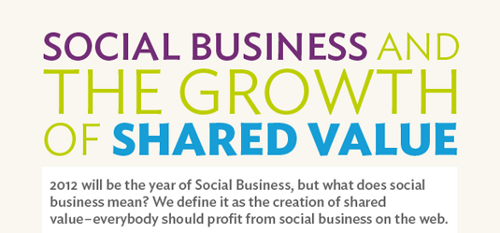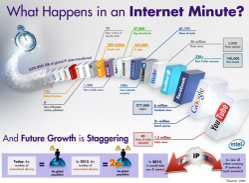Posts for February 2012
Why are there so many different connectors?
 If you were listening to Radio 4's Today Programme this morning you might have heard the BBC's technology correspondent Rory Cellan-Jones attempting to broadcast live from Barcelona over a state of the art 4G mobile phone connection.
If you were listening to Radio 4's Today Programme this morning you might have heard the BBC's technology correspondent Rory Cellan-Jones attempting to broadcast live from Barcelona over a state of the art 4G mobile phone connection.
There’s a big mobile technology conference happening in Barcelona at the moment and 4G is the 'next generation' mobile internet connection, promising speeds that'll eclipse our existing 3G phones. However, it wasn't this bleeding edge technology that stymied the BBC expert's attempts to broadcast live from Barcelona. It was bad design.
To accomplish the broadcast, Cellan-Jones needed to plug both a USB microphone and a 4G dongle into his Apple Mac computer. But – as he revealed on Twitter – the two plugs were too close together to connect them both at once. He ended up making the broadcast over a hotel’s wireless network.
Most of us will sympathise with this predicament – we’ve all probably left behind a crucial cord, charger or connector when travelling with technology, or struggled to squeeze one connector in when it's tight up against another. Embarrassingly, when I first started using a laptop I went through a phase of finding myself in the office with the charger at home (or vice-versa).
But does this highlight a crucial failing of technology? With so many different connectors and sizes of plug (especially when it comes to power cables and transformers, which all seem to be different), isn’t it time for better standardisation?
Listen to the segment for yourself on the BBC website. The 4G broadcast starts at around 1 hour 44 minutes in.
Has a forgotten charger, cable or connector ever left you in hot water?
Friday Donut tip: Google search tips
 Every Friday afternoon we're going to bring you a great business IT tip. From nuggets of information that make repetitive tasks easier to simple ways to banish business technology annoyances, we’re here to help.
Every Friday afternoon we're going to bring you a great business IT tip. From nuggets of information that make repetitive tasks easier to simple ways to banish business technology annoyances, we’re here to help.
If there’s something you’d like help with, send an email to [email protected] or leave a comment on this post. We’ll try and cover it in a future IT Donut tip.
Google search tips to find what you need
There’s a reason Google is the world’s biggest search engine. And that’s because it’s pretty good at doing what it does. Most times, you can tap a few words into the Google homepage and it comes up trumps – no matter whether you want a dog on a skateboard or the UK’s population growth rate.
But sometimes, Google doesn’t perform. And that’s when knowing some Google search tips can reveal what you’re looking for.
Google search tips: use operators
One of the best ways to home in on the results you need is to start using operators. Entering these special codes into the Google search box tells Google how to restrict its search results. Here are some key operators:
- Putting quotation marks (“”) around a phrase means Google will only show results containing that exact phrase. This is a good way to find remove similar but irrelevant phrases from your results, or when you’re looking for something very specific, like a particular product.
Try it: search for “Illy espresso medium roast” to find a particular type of Illy coffee.
- Putting a minus sign (-) before a word means Google will only show results that don’t contain that word. This is useful when the term you’re searching for has several different meanings.
Try it: search for Illy -coffee to find about Illy the place or Illy the rapper.
- Putting a tilde (~) before a word means Google will also search for related terms. For instance, ~school might also search for pages containing words like college or university. This is really helpful when you need to broaden your search, but you don’t quite know which words to use.
Try it: look at the difference between results for coffee and ~coffee.
- Using site: lets you restrict search results to a particular website. Just enter site: followed by the address of the website, then enter your search terms. Google will only search pages on that particular website. It’s a lifesaver if you can’t find what you need on a website, but you know it’s there.
For instance, a search for income tax bands 2011-2012 using the HMRC website’s own search box returns no results (yes, really). But if you put the same search term into Google and restrict it to pages on the HMRC website, you can find exactly what you’re looking for.
(The exact phrase to enter into Google is: income tax bands 2011-2012 site:hmrc.gov.uk)
There are lots of other Google search operators you can experiment with. Read about them on Google’s help pages, or see this handy infographic. You can also use the advanced search page to access similar Google search tips without having to remember specific operators.
Leave a comment to share your favourite Google search tips or let us know if we’ve helped you.
Grow your business on a budget with the cloud
 Starting up is undoubtedly the hardest part of any business. Finding funding, scoring that all-important first client and managing on meagre cashflow are all difficult but important steps for any new enterprise.
Starting up is undoubtedly the hardest part of any business. Finding funding, scoring that all-important first client and managing on meagre cashflow are all difficult but important steps for any new enterprise.
But after a while - assuming you’re successful - you’ll be established with a stable client base. You might even be turning a profit. What’s next? If you’re ready for another challenge, it could be time to scale!
Reduce costs with the cloud
In the past, scaling often meant buying costly new equipment, paying a small fortune in software licences and employing a dedicated IT staff to manage it all. Nowadays, with modern cloud computing becoming more widespread, many of those costs have been eliminated. This means scaling your business - although still not without risk - is significantly more achievable.
Google Apps, for example, can take the place of your traditional Microsoft Office desktop suite, offering web-based email, calendar and productivity tools. Best of all, Google Apps is completely free for companies with up to ten employees.
Cloud software can pay dividends in other ways too. Without hefty applications weighing down your office computers (all you need is a web browser) you can do without expensive top-of-the-line computers. And because maintenance is managed by the cloud software provider, you don’t need the same level of in-house IT support.
Cloud computing to try for yourself
Cloud software is becoming so pervasive that new services are springing up every day to offer a cheap, hassle-free alternative to desktop software. Some of the more successful cloud software services are:
- Salesforce. A powerful-as-can-be customer relationship management suite that can scale from a micro-business all the way up to a large corporate. Salesforce has rapidly become the industry standard and sports so many add-ons that it can run your entire business.
Visit the Salesforce website >
- ZenDesk. This is a cloud-based helpdesk system which allows your employees to raise IT issues and interact with your support team. You can also populate it with help articles, tutorials and video content to help your staff help themselves
Visit the ZenDesk website >
- Dropbox. A fantastic tool for keeping yourself and your team in sync, Dropbox is like the shared network drives of old, but accessible absolutely anywhere. That includes computers, tablets and smartphones. The basic version is completely free!
Visit the Dropbox website >
- Crunch. There are a number of cloud accounting tools to help with your bookkeeping. One example is Crunch, my own company. It’s aimed at freelancers and micro-businesses and helps with all your invoicing, bookkeeping and expenses before submitting your tax return. It also shows your real-time tax liability and provides support from accountants.
Visit the Crunch website >
Which cloud computing tools does your business rely on? Have they made it easier for your company to grow?
- Cloud computing services to get you started
- Are you ready for cloud computing?
- Is cloud computing green computing?
Darren Fell is MD at Crunch.
Survey reveals small business owners' optimism about 2012
Our recent survey attracted almost 700 respondents – all hoping to win a Dell Vostro laptop. Many congratulations to the lucky winner — Cyd Smith of C S Accounting Services in Tyne & Wear.
This was a competition with strings attached. We asked you to share your views on the current business climate and about your plans for 2012. And the results paint a very interesting picture.
Today’s small firms, it seems, have a positive outlook for 2012.
Top-line results reveal that almost half of small businesses think things will improve in 2012, one third are planning to invest in new job roles and cloud computing technology, the majority are planning to spend more on marketing and just three per cent expect to make redundancies this year.
But what’s fascinating is that small firms are doing this by themselves. They say that they don’t expect government help and most are not looking to borrow money from their banks.
Small business owners speak out
Let’s take a look at the results. The first thing to note is that 82 per cent of respondents describe themselves as SMEs or sole traders with a turnover of less than £2 million. Respondents are fairly evenly scattered from across the UK.
Crucially, most of our respondents (63 per cent) are owners, founders or managing directors. A further 22 per cent describe themselves as either directors or managers. So these findings come straight from the horse’s mouth.
A number of questions were designed to take the temperature of business confidence among small firms. And the results are encouraging. Only three per cent, for instance, say they expect to make redundancies this year. Ten per cent are unsure. But the vast majority — 87 per cent — do not expect to have to lay off staff.
Another positive indicator concerns marketing spend. 51 per cent of respondents expect to spend more on marketing in 2012. Just nine per cent plan to cut their marketing budgets.
Next we asked — “In general, how do you view the economic outlook for your business in 2012 compared to 2011?” Only 16 per cent think things will be worse. Almost half (48 per cent) think things will be better.
Support for small firms
The thorny question of support for small firms shows that entrepreneurs are determined to succeed, with or without help from government or the banks. Two-thirds of respondents (67 per cent) say they won’t be asking their banks for finance. And only five per cent plan to approach their banks for new funding this year.
What about government support? We asked respondents to choose the statement that best matched their view on government support. These are the results:
- 45 per cent agree that “we do not expect the government to support our business and sector in 2012”.
- 28 per cent agree that “government is unlikely to do enough to support our business and sector in 2012”.
- 22 per cent agree that “the government will do what it can in the current economic climate”.
- Just five per cent agree that “private businesses should work to offer support rather than the government”.
Investment plans
Small business owners are fairly cautious about recruiting new staff, although one third (34 per cent) say they are planning to invest in new job roles in 2012. More respondents, however, are sure that they will not be creating new positions (44 per cent).
The number of respondents planning to employ young people via training schemes, internships and apprenticeships is a little underwhelming. A fifth of respondents say they plan to take on new young recruits (21 per cent) but most are either unsure (12 per cent), considering it (24 per cent), or definitely not recruiting young people (43 per cent).
The majority of SME respondents (60 per cent) plan to invest in technology in 2012. And the message is loud and clear — cloud computing, virtualisation, outsourcing IT and mobile working are likely to get the lion’s share of investment.
Overseas expansion is less significant. The survey shows that 19 per cent of respondents are already trading overseas. But most respondents only trade in the UK and plan to keep it that way (62 per cent). Just nine per cent are planning to start trading overseas in 2012.
Optimism for 2012
Overall, this survey highlights a good deal of optimism among small businesses as they face the year ahead. We are planning to conduct another survey later in 2012. Please take the time to respond and help us to give UK small business owners a voice.
Here's what happens in an internet minute
It’s a mistake to stop and think about the internet for too long. You’ll struggle to grasp the sheer size of the thing, its mind-boggling complexity and the rate at which it changes.
Still, it the internet is fascinating. And that’s why this infographic from Intel caught our eye. It gives you some idea of what happens online in a single minute.
While you’ve been reading this, a score of people have had their identities stolen, hundreds have signed up to social network LinkedIn and there have been 100,000 new Tweets. Bonkers.
Alt text: Infographic – what happens in an internet minute
Just to put some of that into context:
- The 639,800GB of data transferred is equivalent to sending about 135,000 full-length DVD films across the internet.
- Those 6 million Facebook views sound like an awful lot – but then you have to remember that worldwide, one in every nine people has a Facebook account.
- The number of internet-connected devices is set to soar over the next few years as cars, TVs and even kitchen appliances all get their own connections.
While there perhaps aren’t any hard and fast conclusions for your business to draw from this, it certainly highlights some of the opportunities out there. With 1,300 new mobile internet users every minute, having a mobile website makes sense. And with 1.3 million videos watched, perhaps your business should have a YouTube channel.
You know, I reckon this internet thing might just be here to stay...
- Social media – not as new as you think?
- Internet speed checker – test your connection
- Tech trends to watch in 2012
I need a new computer with Windows 98
 My business provides IT support to its clients. And increasingly, IT support isn’t just technology support; it’s business support. That’s because using IT as a strategic asset can set your company apart from its competitors, bringing you more sales and boosting your profits.
My business provides IT support to its clients. And increasingly, IT support isn’t just technology support; it’s business support. That’s because using IT as a strategic asset can set your company apart from its competitors, bringing you more sales and boosting your profits.
That’s the mantra I stick by and use as the yardstick for all my conversations with clients. Good IT will result in good business.
Not quite a straightforward upgrade
So, you can imagine my surprise when a new enquiry came in from someone who said they needed to update their IT equipment. On the surface it was a straightforward job: new computers, a server and updated software.
However, it turned out not to be quite as simple as I first thought.
Things took an unexpected turn when this potential client told me that the new computers had to run Windows 98. Yes, Windows 98, which was released nearly 14 years ago. It’s so old that Microsoft even stopped providing support for it in 2006.
When I pressed them on this, the conversation went something like this:
Me: “Why do you need to run Windows 98?”
Potential customer: “Well, we have this invoicing software that was set up for us years ago.”
Me: “Ok...”
Potential customer: “The guy who set it up doesn’t work here anymore.”
Me: “I think I see where this is going.”
Potential customer: “It only works on Windows 98 computers. We have a Windows XP machine but that won’t run the software, and our Windows 98 machines are dropping like flies.”
Me [after thinking for a moment]: “I think the key issue here is to look at the software and sort it out first, rather than try to just keep Windows 98 running indefinitely.”
Bespoke software can cause problems
This business was facing is an issue I see all too often. That’s software, written or installed by an individual (not an off the shelf product) which is ‘bespoke’.
It’s great for the first year or two, while the person that installed it is around and able to help. But 15 years later (yes, they said they’ve been using it for about 15 years!) it becomes a problem because the installer or designer is no longer around.
My plan in this case is to check out the software properly before making any further suggestions. I guess it’s probably some kind of customised spreadsheet or perhaps a bespoke database.
However, the key point is that this software is hindering the company’s ability to use IT effectively. It’s stopping them from being efficient, productive and responsive to new orders.
The lesson for us all is clear. It’s vital to get advice from IT professionals who understand your business and its needs both now and in the future.
Technical people are fantastic. They can do magic things to fix software or resuscitate a dying PC. But it’s my experience that they often fail to consider the needs of your business. When you’re looking at a big investment in new software and equipment, they are far more important.
- What to ask when choosing an IT support company
- How to avoid problems with software developers
- Do you really need custom software?
Craig Sharp is MD of Abussi.
Firms embrace the cloud, but are they leaving IT support to chance?
 A recent IT Donut survey suggests that although 2012 could be the year smaller firms show real enthusiasm for cloud computing and mobile working, many businesses are neglecting an altogether more essential part of their business IT.
A recent IT Donut survey suggests that although 2012 could be the year smaller firms show real enthusiasm for cloud computing and mobile working, many businesses are neglecting an altogether more essential part of their business IT.
The business technology survey ran across the five Donut websites and was completed by 672 businesses, 82% of which classed themselves as ‘small’. Out of all respondents, 60% said they planned to invest in technology in 2012.
The cloud takes hold
The survey shows that the gradual shift of IT services to the internet via cloud computing will accelerate in 2012.Of the companies that said they plan to invest in technology, half said they’d be looking to adopt cloud technologies in some way.
Companies attracted by the cloud’s low up-front costs and innate flexibility face a growing choice of cloud computing options. Many are opting to shift applications like their accounting system to the cloud. Others have chosen to replace ageing in-house servers with internet-based cloud hosting.
Mobility breeds efficiency
Mobile working is set to be the other big winner of 2012. Of the companies planning to invest in technology, 49% said mobile working would be one of their priorities.
There may be a number of factors behind this. The continued growth in smart phone use, the adoption of tablet computers and the emergence of super-slim, light laptops (sometimes called ‘ultrabooks’) have certainly made mobile working more feasible.
But the benefits of mobile working feel particularly compelling this year. Going mobile can boost efficiency, a key aim for many firms in the current economic climate. What’s more, the Olympics have put flexible working in the news, with the government suggesting it could ease pressure on the capital’s transport network this summer.
What about business IT support?
Perhaps the survey’s most surprising finding is that just 8% of companies said they’re planning to invest in outsourced IT support. For firms which lack in-house IT expertise, a trusted IT support company can be a valuable asset, providing expert advice to ensure investments in new technologies - like the cloud – are made wisely.
What’s more, a good IT support company helps preserve business continuity, performing maintenance and fixing problems to prevent downtime which can cost thousands.
In a world where business IT is ever-changing and more vital than ever, having a trusted IT support company can give smaller firms a real competitive edge.
Related links from the IT Donut:
How hackers target your passwords
 When you enter a gym’s locker room, there are hundreds of lockers. Each has its own combination lock. Without giving it too much thought, you open your locker using the combination only you know, which is the same combination you provided when you signed up at the gym.
When you enter a gym’s locker room, there are hundreds of lockers. Each has its own combination lock. Without giving it too much thought, you open your locker using the combination only you know, which is the same combination you provided when you signed up at the gym.
Similarly, a password is a shared secret between a user and a service. When the user wants to connect to the service, they identify themselves with their username and prove that identity with the password.
The service checks the password. If it matches, the user is allowed to access the service.
We can think of the service as the locker, the username as the locker’s number and the password as the lock’s combination.
Problems occur, of course, if someone else has your combination. It could be that you use a very popular combination, or someone saw you using the same combination on your bag.
Alternatively, it could be that someone broke into the gym and saw the list of locks and combinations. Let’s take a look at these aspects in the virtual world.
How hackers break your passwords
On the internet, some passwords are more common than others. Hackers use lists of the most common passwords to increase their chance of guessing a user’s password quickly. The hacker tools used to guess these passwords are called crackers. Two types of crackers exist - online and offline:
- Online crackers use trial and error to break into a service, testing different passwords until the right one is found. The speed at which they can test passwords is limited by the speed at which the service accepts and handles requests. In many cases, online crackers can only try a few passwords because most services lock accounts after a certain number of incorrect passwords have been entered.
- Offline crackers are used when passwords are stolen from an online service, but are stored in a digested format. This means the service stores a mathematical transformation of the password rather than the password itself – it’s an extra security precaution. An offline cracker repeatedly chooses different passwords, transforms them to their digested format and compares them to the list. Offline crackers can run incredibly fast, depending on the power of the computer running the cracker.
To reduce the effectiveness of offline crackers, many services add a step to the process called salting. Using a salt, a different digest is created each time, even if the password is the same. So although salted passwords are not completely hack-proof, they’re much harder to guess.
How to secure passwords in your business
So, that’s how passwords get cracked. Now, how do you stop that happening to your business?
On an individual level, always use strong passwords – and don’t use the same password on different websites. Think about what information the password is protecting. You want a really strong one for your online banking, PayPal and other online services you consider sensitive.
Use a really strong password for your email too, as getting access here can allow a hacker to wreak havoc by resetting your passwords on lots of other sites.
In your business, it’s important to realise that you can’t trust your users to choose strong passwords themselves. If you give them the choice, they’ll simply choose weak passwords. In fact, two years ago a database containing 32 million passwords was leaked to the web. Analysis of these passwords showed that 20% of users chose the same passwords from a pool of 5,000 words.
It’s up to you – or your IT administrator - to keep the passwords secure. Here’s how
- Enforce strong password policies. Force passwords to have a minimum length, ban common passwords and require a mix of characters (digits, letters, uppercase, lowercase, etc).
- Make sure passwords are not transmitted in the clear. Passwords are vulnerable to interception if they’re transmitted across networks or the internet. Always use encryption, or use a technique that ensures the password itself never travels through the network.
- Don’t store passwords in plain text. Doing so means that if a hacker breaks into your systems, they can just grab and make off with your passwords. Salt and digest a password before storing to the database.
- Detect and block brute force attacks. Put obstacles in the way to stop online crackers trying lots of different passwords for user accounts. Use CAPTCHAs and restrict the number of times people can retry their passwords.
- Force people to change passwords regularly. Many businesses require users to change passwords every couple of months, or when they suspect an account has been compromised.
- Allow and encourage passphrases instead of passwords. That means using sentences instead of passwords. Although that may be longer, they’re easier to remember. And because they’re longer, they’re more difficult to break.
Implementing many of these precautions will require help from your IT staff or IT supplier. But if you’re going to maintain the security of your systems and website, it’s vital you think carefully about enforcing a strong password policy.
Noa Bar-Yosef is Senior Security Strategist at Imperva.
Why 2012 is when businesses will embrace the cloud
 Was 2011 the year of cloud computing? Whatever your view, there’s certainly no denying that it created a lot of hype.
Was 2011 the year of cloud computing? Whatever your view, there’s certainly no denying that it created a lot of hype.
I like to say it was the year when businesses discovered the Cloud. It’s during 2012 that we’ll see a bigger movement towards it.
Cloud computing has been around for years, but it was only last year that the technology and marketing hit that critical point where businesses could start to fully understand what it is.
This year, 2012, will be the real year of the cloud. This is why:
- We get cloud computing. Most businesses now understand cloud computing. In March 2011 we ran a Twitter poll which found only 64% of people who answered had heard of the cloud. The same question asked in January 2012 saw the figure jump to 91%. (This year’s poll also revealed that although only 27% of respondents were using the Cloud, 75% said they would be considering it for 2012.)
- We like cloud computing. The cloud’s credibility has increased significantly. Along with other major companies, Apple can probably claim much of the credit for that, because it incorporated its own cloud service into advertisements for the new iPhone.
- It’s going to get social. Social networks show no signs of losing their popularity and the cloud is already starting to become more social, which makes it more appealing. Because cloud computing stores all your data centrally, it makes sharing and collaborating much easier. Take Salesforce: it’s taking this further with the introduction of Chatter, a private social network for employees.
- New jobs will emerge. Despite initial speculation that cloud computing would reduce the number of IT jobs available, 2012 will see new job titles emerging. The Recruitment & Employment Confederation recently announced that its members expect demand for staff with IT skills to increase in 2012. Job roles like ‘cloud transformation officer’ barely existed in 2011 and yet the number of roles available is set to grow this year.
- We trust it. Trust has always been a major issue with the cloud. People worry about where their data is stored, how safe it is and what the chance are of it getting lost. In response, cloud computing providers are addressing this issue, tightening security and demonstrating how the cloud often involves less risk than storing data locally.
At SpiderGroup, we are already seeing an increase in cloud popularity. We believe 2012 is, without doubt, the year of the cloud. And we promise not to say the same thing next year.
- Q&A: cloud computing security
- Cloud computing services to get you started
- Are you ready for cloud computing?
This guest post was written by Kerry Hale from SpiderGroup.
Information is the lifeblood of business, so why don't small companies protect it?
 Information is the lifeblood of a business. Without it, everything else you need to make a business tick - like sales, customers or profit – stalls permanently. So making that information easily accessible is vital.
Information is the lifeblood of a business. Without it, everything else you need to make a business tick - like sales, customers or profit – stalls permanently. So making that information easily accessible is vital.
As it’s so important, you’d expect the information to be easily available to the people who need it, and protected from those who don’t. However, the reality is different: at last year’s IP Expo, 60% of people surveyed by my company City Lifeline said they had lost access to their company’s IT system following an unexpected incident. Oops.
In 40% of these cases systems were down for six hours or more, bringing the business to a halt for an entire working day. Just think of all the things your business uses IT for in just one day. Imagine not being able to access your email, check customer documents or view essential data.
Losing access to your data hurts your pocket too. Symantec’s 2011 SMB Disaster Preparedness Survey found that losing access to data and electronic communication systems costs small companies an average of £7,500 a day in lost business and productivity.
Prepare for the very worst
Unplanned downtime can stem from something as innocent as a workman cutting through a power cable or as sinister as a malicious cyber attack. Whatever the cause, they all have one thing in common: the element of surprise.
The best business owners not only prepare for the things that are going to happen, but also for things that could happen. “I didn’t know it was going to happen,” is not much of an excuse when faced with an angry customer or an office full of staff who can’t get their work done.
If your business’s information is adequately backed-up, the chances are good that your IT systems will be working by the end of the day. But if not, the consequences can be disastrous. In a worst case scenario the lost data can never be recovered, and neither can the business.
Some research suggests up to 70% of small businesses that lose data in a major incident are forced to shut within a year. Yet the Symantec report mentioned above also shows that less than half of smaller businesses bother to back up data every week. A mere 23% take daily backups.
Risks are part of business, but...
Taking the odd risk is part and parcel of being in business, but risking the safety of your information is equivalent to cutting off your oxygen supply. Huge corporations often have the money, expertise and resources to escape from a tricky IT gaffe. Quite often, smaller businesses do not.
This vulnerability makes investing in off-site data backup vital. It only takes a one-off incident to disable access to your IT systems. And it only takes one major incident to cripple your business forever.
If you lack the time and resources to create a backup strategy from scratch, it may be worth working with an IT supplier which can store your data securely in a different location. Some suppliers operate or have space in colocation data centres, highly secure buildings specifically designed to keep your information safe. (The company I work for, City Lifeline, offers colocation services.)
Do your business justice by investing in your information in the same way you would invest in a new computer or member of staff. Your information is key to your company’s viability, so return the favour and look after it just as well.
- Continuity planning and backup options
- Find the right backup methods
- Five mistakes you may be making with your IT security
Roger Keenan is MD of City Lifeline.
Social media isn't as new as you think
You can’t move round here for social media experts and social marketing agencies. Facebook, Twitter and their ilk are big business, because companies see them as vital new marketing channels.
It’s true that social media has had a huge impact on how companies communicate and interact with new and existing customers. If your business isn’t already on Facebook, there’s a good chance you’re thinking about it.
Social business is nothing new
But something’s got lost in the in the rush to claim this new, technological territory. Caught up in all the excitement of becoming a ‘social business’, many companies seem to have forgotten that there’s always been a social element to running a company.
Luckily, Global Dawn (who say they’ve created the first comprehensive ‘social business engine’, whatever that is) have put together an infographic showing how social business has grown and changed through the years.
Click the image below to expand and let us know what you think of it in the comments – and give us your examples of social businesses from before Facebook existed.