TOTW: send sensitive information in a self-destructing message
TOTW: send sensitive information in a self-destructing message
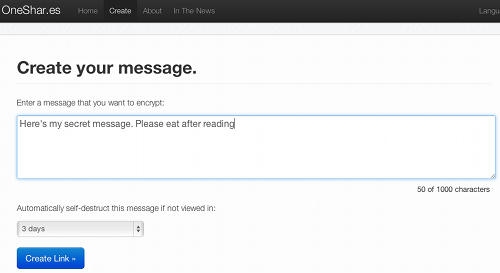
Image: creating a self-destructing message
Sending sensitive information through email: most of us know it's a bad idea, yet we've all done it at some time or another. Whether it's providing the password to access a protected file or confirming your mother's maiden name, email often seems like the easiest option.
Yet email is inherently insecure. Not only can emails be intercepted as they travel through cyberspace, but if the recipient isn't strict about deleting messages, your information could sit in their inbox for months or years. If their account ever gets hacked, your data is in the hands of the bad guys. Email hacking happens a lot, so it is a real risk.
So, for this Donut tip of the week, we wanted to show you a handy online tool that lets you send sensitive information in a form that self-destructs once it's been read. Sort of like Mission: Impossible, only with fewer pyrotechnics.
To get started, hop on over to Oneshar.es. Then it's really easy to create your one-time message:
- Click the blue Create One Now button.
- Type your message into the big box on the screen. You can use up to 1,000 characters.
- The message will be deleted once it has been viewed by your recipient. However, in case they don't look at it, you can set the message to self-destruct after a period of time. Choose this from the drop-down menu.
- Click the Create Link button.
- You'll see a link to your message appear. You can copy this and paste it into an email before sending it to your recipient.
That's it! The link uses SSL encryption, which means the message itself is protected from interception when the link is viewed.
Obviously, anyone with access to your link can click it to see the message - but as messages self-destruct once viewed, you don't have to worry about who sees the link once your recipient has used it. Certainly, Oneshar.es deals with the problem of having important information sitting in inboxes.
Now there's no excuse for putting your password in an email ever again.




Comments
Add a comment