Friday tech tip: how to cut the background out of an image
Friday tech tip: how to cut the background out of an image
We recently stumbled upon an amazing website that can automatically remove the background from photos and other images.
To do this properly, you usually need a copy of photo editing software (like Photoshop or the free Paint.NET), a steady hand and some patience. But now this site promises to do the whole thing for you.
It's great for achieving effects like cutting a person out of a photo or removing a dark background from an icon. For this week's Friday tip, we explain how to use it.
The website is called Clipping Magic. It's currently being tested, but seems to work very well. Here's how to give it a try.
1. Find an image to work with. We're going to use this photo of a boat, because it was the first photo that came to hand:

2. Go to the Clipping Magic website and select Choose file to upload your image. You can also drag and drop the image file into the page.
3. While the image is being uploaded, you'll see instructions about how to use Clipping Magic. Have a read if you like — it's pretty straightforward.
4. Next, you'll see your image on screen twice. On the left will be your original. On the right is how it'll look once the background has been removed.
5. To tell Clipping Magic which areas are the background, select the red minus sign, then click and drag to highlight the background on the left image.
6. Next, select the green plus sign, and use it to highlight the bits of the image you want to keep. Once you release the mouse button, the right image will change to preview the new image:
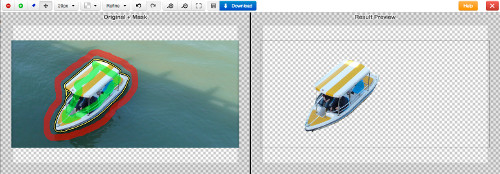
7. If the preview doesn't look right, you can highlight other areas to help Clipping Magic work out what to remove. Use the eraser icon to remove highlighting and the 20px dropdown to change the width of the highlighter.
8. Once you're happy, select Download to get a final copy of your image. Here's how ours turned out:

There are other settings to play with as well. It's best to just experiment with them to see what gets the best results.
We think that's not bad at all for a couple of minutes' work. Go on, give it a try yourself at Clipping Magic.




Comments
Add a comment