Blog posts tagged printers
The big printer fight: inkjet vs. laser

When looking to invest in a printer, you're faced with a myriad of options.
Colour or black and white? Single function or all-in-one? Entry level or advanced? But underpinning all these choices is the age-old question in printing: laser or inkjet?
The two technologies remain fundamentally different. Inkjet printers squirt ink onto a sheet of paper through tiny nozzles, while lasers use a static charge and heat to make dust (called toner) stick to the page in a way that makes up letters and images.
In recent years, there’s been talk of a closing gap between the two. The distinction between home and business printers has also become much less clear.
Laser printers have got smaller and cheaper. Inkjets are faster, quieter and better-quality than ever before too. But even so, lasers remain king of the office.
Unless you want to regularly print high-quality photos, a laser printer is almost certainly the best choice for your business. If you mainly print black and white text, it's really the only type of printer worth considering. Here's why:
- Speed. Laser printers win hands-down when it comes to the amount of time it takes to get the first printed sheet out of the machine. They usually process large or complex documents fast. And because they operate digitally, it takes the same amount of time to print each individual page, no matter whether it's simple text or a complex photo.
- Crisp text. Lasers remain unbeatable for printing sharp monochrome text pages. They'll churn out crisp, monochrome documents consistently, with no worries over blocked ink nozzles or smudged text.
- Cost-effectiveness. While they usually cost more to buy upfront, the lower running costs of laser printers almost always makes them considerably cheaper in the long term.
- Quietness. Volume is more important in some offices than others, but lasers are generally being quieter than low-cost inkjet printers.
For most companies, the choice between laser and inkjet is a simple one. But what do you use in your business?
- Find the right printer for the right job
- How to work out your printing costs
- The cost-saving printer secret manufacturers don't want you to know
This is a guest post from Dave McNally, director product marketing at Dell Imaging EMEA.
The cost-saving secret printer makers don't want you to know

Used ink cartridges. (Image: kennymatic on Flickr.)
New research from printer manufacturer Epson suggests that the UK is the worst offender in Europe when it comes to bad printing habits.
These include printing documents but not reading them, leaving print-outs languishing on the printer until someone throws them away, and printing stuff unnecessarily.
The research estimates that UK professional service companies could collectively save more than £45m a year - that's equivalent to over £400 each.
Cutting printing costs
Epson suggests many businesses can see significant savings by introducing some fairly simple measures, including:
- Making sure staff know how to print double-sided or - better still - setting your printers up so they print on both sides by default. (The double-sided option is often referred to as 'duplex' in printer settings.)
- Using software to monitor how people use your printers. Many printers come with maintenance or 'counting software' that logs printer use. You can use this information to install the most appropriate printers in the best locations.
- Considering introducing swipe card printing, where staff have to swipe their card against the printer before it starts printing. This simple action reminds people to pick up their print job.
You can also switch to your printer's 'draft' setting (this will use less ink or toner) and shop around for cheaper paper.
The cost of ink
Where to buy cheap inkAll these companies sell cheaper alternatives to official ink cartridges: |
However, one cost-saving idea conspicuously absent from Epson's list is to try switching to third-party ink or toner cartridges.
As you'd expect, most printer manufacturers strongly advise against using anything other than official cartridges.
However, Which found last year that many unofficial cartridges perform strongly:
"Our August 2012 test highlighted some third party inks that produced good looking prints for up to 72% less than the cost of prints using the printer manufacturer inks. "
What's more, recent reports suggest printer manufacturers have been reducing the amount of ink they put into their official cartridges while also increasing cartridge prices. Sneaky.
Inkjet or laser?
Finding printersView printers from these online suppliers: |
High running costs apply most to inkjet printers, which tend to be cheap to buy but expensive to run.
The best advice for businesses has always been to spend a bit more on a decent laser printer, unless they only print in tiny volumes.
Not only are laser printers usually cheaper in the long run, but they're also generally more reliable and faster.
Spend £150+ on a decent model like HP's LaserJet Pro 200 or Samsung's CLP-365W and you'll land a reliable, cost-effective printer that'll last you for years.
However, if you do like to break the mould, Epson's own WorkForce Pro line is about the only range of inkjet printers that can come close to matching lasers on running costs. Reviews have been strong, so perhaps we could yet see the inkjet make an impression on companies looking for better-value printing.
Ten ways your printer can ruin your day
Printers: Laser or inkjet, every business has one. They're essential and, to be fair, they behave themselves most of the time. So why, when you come to print something important, do you know full well that your printer is going to play up?
Here are ten ways your printer can ruin your day, plus one that seems unique to me.
- Printer ink is low. You installed a new cartridge a week ago and haven't used it since. How can it possibly be low? Maybe it's because the printer purges all four cartridges each time you clean a nozzle. It feels like a get-rich campaign by cartridge makers.
- You can't print in black and white, because you've run out of colour. You only want to print an important letter. So why does it matter that you don't have any yellow ink left?
- When empty isn't empty. Dear Mr. Printer, it's great that you let me know when you'd run out of ink. I just wish you'd waited until the cartridge actually was empty. Yours, the owner of ink-stained clothing / carpet / other ruined items.
- Paper jams. Some days you can get a paper jam even when no paper is loaded. Now that is one heck of a jam! And it usually means poking around inside your printer until the error message goes away.
- No paper at all. If you used the last piece of paper in the printer, you'd replace it, wouldn't you? Unfortunately, not all office staff are so considerate. But don't fret; the printer will queue up all print requests ready for a print-fest once new paper is loaded.
- Update your printer driver. Surely in today's plug-and-play world, your printer driver should be able to update itself. No? Ok, but at least the manufacturer will have released a new driver for the latest operating system? No? Sigh.
- Phantom printer. 'No printer detected'? Well, how come it appears in my list of printers? And in my devices list? Anyway, I can see from here that it's plugged in to my computer. Only one solution: the hammer.
- My borderless print has a border. Why come with a borderless setting if, in actual fact, it's not borderless? False hope is not endearing. Be honest and say you'll 'print with 0.5cm border'.
- Randomly-changing paper size, orientation and scaling. You're almost certain you tried to print an email on A4 paper in size 12 font. So why has it come out at 6" x 4" in huge letters? Oh, right, the default settings have changed in that single piece of software.
- Why does restarting only fix things for five minutes? If you're going to break, at least have the decency to malfunction properly. Printing a few pages before you have to restart again is not helpful.
However, my favourite error is this last one. Maybe it's just me. I send a print job to my new Epson printer, as shown here:
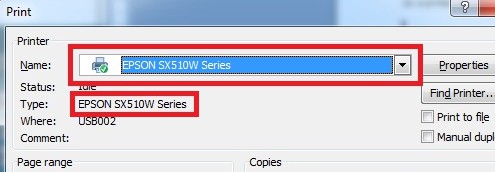
Does it print? Not exactly. Instead, I get this wonderful message:

I don't know why this happens, and haven't managed to fix it yet. Maybe I should try sending the print job to my mouse.
John Sollars is MD of Stinkyink.com
What are your humourous or frustrating printer problems?



