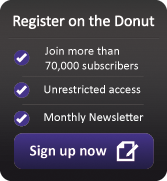How do businesses use cloud computing?
 ‘The cloud’ has become a commonly-used term to describe everything that exists on the internet. But as cloud computing is a confusing subject, here are some typical ways businesses put it to use:
‘The cloud’ has become a commonly-used term to describe everything that exists on the internet. But as cloud computing is a confusing subject, here are some typical ways businesses put it to use:
- Email
If your company doesn’t operate its own email server, then your business email is probably handled in the cloud. Both free email services, like Yahoo! Mail and Gmail, and paid-for email services, are cloud-based. That should set your mind at rest: the cloud isn’t just about weird, wonderful services – it’s also about solid, reliable business tools. - Backup and file sharing
As well as keeping files on your own computer, why not store them in the cloud too? This allows you to access them by logging in from any location with any computer. You can share them online with others, and it keeps your data backed up in a separate place. Try a service like Dropbox to see how this works in practice - Customer relationship management (CRM)
CRM software is a great way to store details of your customers and track when you contact them. Because setting up a CRM system tends to be expensive and time-consuming, it used to be the preserve of big companies with big budgets. However, cloud-based CRM has changed all that, because you don’t have to worry about installing and setting up a whole system yourself. Instead, you just log in to a service on the internet. - Rented servers
Buying and setting up a network server in your company gives you lots of extra flexibility, but is also quite expensive. However, instead of purchasing a server, you can rent one and access it over the internet. The server itself sits in a special data centre and is managed by another company. You just pay a regular fee to use it. - Editing documents
Office suite software like Microsoft Office is one of the most commonly-used pieces of business software. However, it is often expensive to buy and can only be used on the computer it’s installed on. This isn’t a problem any more: check out Google Docs or Microsoft’s own Office 365. Both of these tools give you a capable office suite (including word processing and spreadsheet options) that you can log in to online, from anywhere.
Those are just a few ideas for how you can use the cloud. Many cloud services are free, so why not try them out?
If you would like to learn more about cloud computing, see: