TOTW: three tips to help you switch to a Mac
TOTW: three tips to help you switch to a Mac
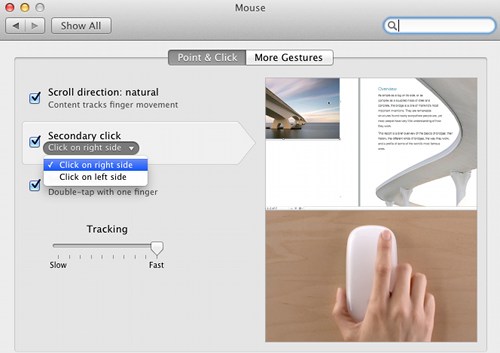
Although the vast majority of business computers are still PCs, recent years have seen Apple Macs take an increasing slice of the market. In short, more companies are considering the choice of Mac or PC.
Despite their reputation for being easy to use, it still takes a little time to get accustomed to the Apple way of doing things. So, if you've recently made the switch yourself or are hoping to find a MacBook Pro under the tree this year, here are three quick tips to help you deal with some common annoyances.
1. Use the command key for shortcuts
If you've been using a PC for any length of time, your brain probably feels hard-wired to hit the CTRL key when you need to do something fast. CTRL-C to copy, CTRL-V to paste, and so on.
Macs are different. Although there is a CTRL key on the keyboard, you generally need to hit command (marked cmd) for a shortcut.
The good news is that once you get used to that, the shortcuts are the same as on a PC. So command-C will copy, command-V will paste, and so on.
2. Start right-clicking again
As standard, Macs don't let you right-click with the mouse. If you're used to doing this to access menus and options, it can get really frustrating.
But it's actually easy to turn right-clicking on, if you know where to look. Here's how:
- Open up System Preferences. You should be able to do this by clicking the cog icon on the dock at the bottom of your screen.
- In the window that opens, click the Mouse icon.
- You'll see the mouse options open. Click Point & Click at the top.
- Click the box next to the Secondary click option, so there's a tick in it.
- Make sure it says Click on right side below. If not, click the text to change it (see image above).
- Click the red dot at the top left of the window to close it.
That's it! You'll now find you can bring up menus and options by right-clicking with your mouse.
3. Find the hash symbol
In these days of Twitter hashtags, it seems incredible that the Mac keyboard doesn't have a hash (#) sign on it anywhere.
No problem - to type a hash symbol, just use the shortcut ALT-3 instead. Easy!
Have you switched from PC to Mac? How long did it take you to get up to speed? Leave a comment and let us know.




Comments
As a new and mostly very happy Mac owner, I'm grateful for these tips. At the moment a Mac to a pc feels like American English to British English: the same ... but different. Just when you think you're speaking the same language there is a moment of confusion. Enjoying the intuitive feel of the Mac, but yes, with so many other symbols on the keyboard, where's the hash sign when you need it?
Add a comment