Blog posts tagged IT support
Five things to look for in an IT support company
 Let's face it: if you're a small business owner, the likelihood of being able to afford a full time IT professional is slim.
Let's face it: if you're a small business owner, the likelihood of being able to afford a full time IT professional is slim.
Most of us don't have the work to keep a full-time IT employee busy either, so employing a support company to help as and when you need it is the best option.
But with thousands of companies out there, all offering similar services, how do you decide which to go for?
Here, are five key things to look for when choosing IT support.
1. Have they done this before?
Anyone can set up a website and sell IT support, but claims online won't ever give you the full picture.
Ask prospective suppliers about their experience. Get client testimonials. Then see if they can explain what they've done for other clients, and what they'll do for you.
It can be an idea to research the company's employees via LinkedIn. Do they really have the skills they claim?
2. Do they speak your language?
You need to find an IT support company you can understand. It's important you know what they're doing for you.
A classic trick is for IT companies to use unnecessary jargon. This can make their work seem more complicated than it is – and it often means the company in question is trying to blind you with science.
The best IT support providers will be happy to spend time ensuring you understand the complexities and capabilities of the IT systems you're using.
3. Are they there when you need them?
Reliability is essential when it comes to IT support. If something happens to your software (or to your hardware), it can damage your business – especially if you have projects to finish or deadlines to meet.
In situations like this, it's vital you can get hold of your support company quickly. You must know who to contact — and they should give you a realistic timescale of when things will be fixed.
4. Do they suggest relevant improvements?
If an IT support company is charging you to look after your IT, they should be suggesting ways in which you can use it better.
They should be thinking about new software that might be more appropriate, cloud services that could make you more efficient — and anything else that could give you a competitive advantage.
5. Do they have your businesses best interests at heart?
We can't all be IT experts, so we rely heavily on information from IT professionals.
Your IT support company should be able to work within your budget. But at the same time, they should be looking for ways to help you improve the efficiency of your IT hardware and software.
Be wary of companies suggesting you install the newest technology all the time. Most savvy IT professionals know that prices tend to drop once a new product has been around for a little while.
Slightly older pieces of hardware and software have also often had significant bugs ironed out. A support company with your business in mind will find the most cost-effective solution for your needs.
Copyright © 2015 Barry Lowe, Managing Director of San-iT, a North-West based company offering IT support services to SMEs across Manchester, Liverpool and Leeds.
Four signs it's time for a new IT support company

Assuming you don't have the resources to provide support for your business IT in house, your choice of IT support company can be instrumental to your success.
IT dealsSee the latest business tech bargains we've found online. Or buy IT equipment now from these trusted suppliers: |
Good support makes the difference between technology that's good enough, and technology that gives you a competitive advantage. And when something goes wrong, you'll be glad to have a support partner you can rely on.
While you should always look to build a lasting relationship with your IT support firm, there may come a time when you need to consider switching.
So, here are four signs it's time to find a new IT support company:
1. You only talk when something's wrong
A good IT support firm will perform preventative maintenance to reduce the chance of things breaking in the first place. And you should feel able to turn to them for advice whenever you need it.
In short, they should be more than The AA for your business computers. And if they're not, you can almost certainly get better value elsewhere.
2. Invoices arrive bang on time, but they never return your calls
This is a pretty clear sign that you've moved from being the client they need to impress to being the client they can count on to keep paying the bills.
Maybe your support firm is overworked and it's a temporary blip while they expand. Or perhaps they're focusing on new business to the detriment of your service. Either way, it's time to have a chat with them
3. They only just meet their SLA
Your SLA, or service level agreement, is part of your contract that stipulates how long you'll have to wait for a response or to get things fixed.
A good support company will aim to exceed this level of service, so if they're only just sneaking inside the time limits when you need help, it might be a sign that things are taking a turn for the worse.
4. They seem to be stuck in the mud
Business IT is changing fast. If your support company refuses to support new tech like smart phones, tablets or cloud services, you need to find a supplier that will.
Quite simply, these things aren't going away and can bring big benefits to your business. Find ways to embrace them, rather than listening to a supplier that says 'it's too difficult'.
Have you ever had a difficult conversation with your IT support company? How did you handle it?
An essential IT guide for freelancers, consultants and other independent professionals
 Francesca Geens runs Digital Dragonfly, a company that helps independent professionals find and use the best technology for their needs.
Francesca Geens runs Digital Dragonfly, a company that helps independent professionals find and use the best technology for their needs.
She's just written The ultimate guide to technology for independent professionals, a really comprehensive ebook that's packed with useful advice and information for independent professionals.
If you work for yourself as a consultant, writer, lawyer, accountant or other type of independent professional, it's really worth you hopping over to the Digital Dragonfly site and downloading this book.
At the very least it'll give you lots of ideas about how you can be smarter about how you use technology. And you might even find it saves you money next time you're looking to make an IT investment.
Download now from Digital Dragonfly >>
Of course, we have lots of information on IT Donut for independent professionals too. Don't forget to check out the three online tools every freelancer should try and this first-hand advice from a freelance writer and editor.
The four touchstones of business IT
 I often speak to people who’ve worked for a big company for many years before deciding to start their own business. They are used to being in an office where they can pickup the phone, say “I need a BlackBerry next week,” and it just arrives.
I often speak to people who’ve worked for a big company for many years before deciding to start their own business. They are used to being in an office where they can pickup the phone, say “I need a BlackBerry next week,” and it just arrives.
But when they set up their own business, they have to deal directly with a mobile phone provider. Then they have to set the phone up, make it work with their email system … and often eventually throw the thing out of the window
The four touchstones to focus on
When you first start your own company, it can be hard to adjust to this DIY approach. And in order to get the maximum value from your IT investment, you need to consider a few touchstones of IT and telecoms:
- A functional email system that links to your laptop computer, desktop computer and mobile phone.
- Some form of regular backup procedure that allows company documents and files to be stored and recovered.
- Protection from the increasing number of internet threats, including spam, malware and viruses.
- Business grade IT hardware that’s built for business users, not home users.
If you invest time and put thought into getting these four key areas set up correctly, or decide to outsource the management of these services to an external supplier, you can be more sure of being able to:
- Respond to email enquiries rapidly and retain an audit trail of messages sent from all your different devices.
- Have confidence that you can recover lost or deleted information without it affecting your business or your clients.
- Avoid threats that could damage your business or put clients at risk.
- Rely on your IT hardware over the long term – you’ll know it’s giving you good value and increasing staff efficiency.
It really works
While running my company, Abussi, I’ve seen again and again how focusing on these areas has transformed how businesses operate and made them more efficient.
If you just tackle one of these areas, you can transform your business. So imagine what a difference taking care of two, three or four of them could make.
Here’s an example for you. Have you ever spoken to a larger company and been told “…oh, we are having some IT issues today so we can’t help you on that I’m afraid”? What impact would it have on your business if you couldn’t help a client when they called?
So, if you run a small business then don’t settle for second best or a home spun solution to your IT and telecoms needs. You need an IT system to match that of bigger companies. One of the best ways to to achieve this is to work with a local, focused and dedicated IT support provider.
- Find an IT supplier in your area
- How to choose an IT supplier
- Case study: how we found our IT support company
Craig Sharp is the MD of Abussi IT, who provide Small Business IT Support in Birmingham
You can't avoid bringing your own device
 No matter what industry your business is in, you have probably noticed your colleagues using a dizzying array of mobile devices, including smart phones, tablet computers and more. In fact, you probably use one of those devices yourself.
No matter what industry your business is in, you have probably noticed your colleagues using a dizzying array of mobile devices, including smart phones, tablet computers and more. In fact, you probably use one of those devices yourself.
Increasingly, staff are refusing to wait for employers to sanction, purchase and distribute mobile technology. Instead, many are using their personal devices for work. This trend has been dubbed ‘the consumerisation of IT’ or ‘bring your own device’ (BYOD).
With more than 302 million smartphones shipped worldwide in 2010 and a healthy 19% annual growth rate predicted until 2016, BYOD should continue to grow, fuelled by the continuing introduction of new tablets, smart phones and mobile apps.
But should your business encourage this blurring of the lines between business and personal use?
The benefits of BYOD
Embracing BYOD can certainly bring benefits. Encouraging employees to use their own smart phones may enable them to access communications and information on demand.
Mobilised employees often respond to email after hours, in effect extending their workday. And if you can make company data – like files or documents - available through mobile apps then you’ll save people considerable time and effort.
“The on-demand aspect of mobility means that as you need access to information within your company, it’s right there via your smartphone or tablet,” says Tiffany Benson, SMB mobility marketing senior consultant at Dell. “The mobile device is a central point for all your information and activities.”
The benefits of employees bringing their own mobile technology into the workplace may be too great to ignore, regardless of the IT challenges it creates. After all, staff are probably already using their own devices in your business, no matter if you want them to or not.
If so, you have two choices: you can just let it happen, or you can be proactive, decide what you want to achieve through BYOD, and then plan to achieve it.
Getting started with BYOD
Some companies are encouraging employees to use their own devices by paying a stipend for any device they buy to use at work. For instance, you might pay £100 to an employee if they bought a new iPhone with the intention of using it for work as well as for personal use.
If you take this approach, it’s tempting to create a list of approved devices – certainly, that makes it easier to manage IT support in your business. But you need to be careful. One of the main aims of BYOD is to give employees choice over what technology they use. It’s a tricky balance to strike.
“Different devices have different levels of security and connectivity,” explains Benson. “So the challenge for IT administrators is managing the security requirements across those different devices based on their capabilities. You can see how that would get really complicated really quickly.”
There’s also the issue of devices being used for business and personal use. How can you keep your company data and apps safe without violating users’ privacy?
One option is to narrow the your choice of devices based on operating system. For instance you could require employees to choose a smart phone based on Google’s Android system, or Microsoft’s Windows Phone. This makes it easier to provide IT support without limiting choice too much.
BYOD is still in its early days. Yet as technology becomes ever more embedded in our everyday lives, it seems more and more ridiculous for employees to have two mobile phones (one for work, one for personal use), two tablet computers, or two laptops.
So, how do you feel about your employees bringing their own gadgets to work?
Andrew Miller is technology marketing consultant for Dell UK and Ireland.
Can you trust your IT supplier?
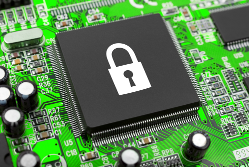 If you were to list all your company’s suppliers in order of importance to the success of your business, there’s a good chance your IT supplier would be near the top. With IT playing a part in virtually every aspect of most companies, you need an IT supplier you know will be there when you need them. So, how do you find that key business partner?
If you were to list all your company’s suppliers in order of importance to the success of your business, there’s a good chance your IT supplier would be near the top. With IT playing a part in virtually every aspect of most companies, you need an IT supplier you know will be there when you need them. So, how do you find that key business partner?
In my opinion, IT services are purchased on the basis of trust. Sure, there are lots of other factors involved, but for smaller businesses the relationship is often between an IT professional and the company’s owner-manager. Establishing trust in that relationship is crucial.
I have held this view for a while and it often crops up when I am speaking to owner-managers about IT security, staff access or other sensitive matters. I’m often involved in conversations where the owner-manager is keen to ensure that staff can’t access ‘x’ or are limited in their viewing of ‘y’.
The only way a business owner will feel reassured in that sort of conversation is if they trust me as their IT supplier.
Your IT supplier can access everything
But the one thing that’s never discussed is that we have access to absolutely everything. Not just a company’s server, but all its data, all its email (past and present), every single document and probably a lot of the company’s financial data too.
Like all responsible IT suppliers, we take this very seriously. And like every responsible IT supplier, we have processes in place to ensure that access to clients’ data is strictly monitored.
Trusting advice from your IT supplier
Trust is also a factor in the advice you get from an IT professional. It’s not unusual for businesses to come to use with a very general description of a problem:
“We can’t put our finger on anything specific, but we just get the feeling that something is not quite right...“
That’s a very broad statement and really difficult to isolate in terms of IT needs. But what that client often means is that they feel they’ve lost trust with their current IT provider. And once you’ve lost it, it’s almost impossible to get back.
In summary, ask some important questions of your IT provider to establish trust right at the start of your relationship. How long have they traded? Can they provide references? Can you talk to one of their existing clients?
Because for your business to have reliable IT systems that you can place trust in, you also need to place trust in your IT supplier – from day one.
- What to ask when choosing an IT support company
- Find an IT supplier for your business
- Get the right IT supplier contract
Craig Sharp is MD of Abussi.
The trouble with geeks
In fifteen years of IT support I've been around a bit. I've worked in big companies, supporting thousands of users as part of a huge IT team, and I've worked in small teams, supporting single-person companies. One thing that's universal is the contempt that IT people have for users.
Users are the problem
Users are nothing but a problem. They’re a blight that causes issues with otherwise perfect servers, networks and systems. At least, that’s what many geeks believe.
It's no surprise that IT departments are the most hated in many organisations. But why is this? It's not because they get paid any more these days, or that their role in the business is any more or less important than anyone else’s.
It’s because they make you feel stupid. It’s only when dealing with the IT department that most people will encounter someone with much more specialist knowledge than them at work. People are scared of the IT department. And the IT department resents everyone else for messing up its perfect IT systems.
A deep-rooted problem
This problem is bad. It’s deep rooted and it has to change. It’s completely counterproductive for everyone involved: both a company’s staff and the IT team itself.
Employees who have problems are reluctant to call IT because they don't want to feel silly. They know that as soon as they end their call to the 'senior technical support assistant' there will be humiliation and cackling. “John in accounts is so stupid that he doesn't know the difference between a back and a forward slash.”
I can imagine the mocking that prevails in IT department as I write. (It really happens – I’ve seen it first hand.) As a result, users tend to put up with problems. Rather than asking for help, they create their own workarounds, often creating more serious problems in the process.
IT people are here to help
As IT people our job is to help. We need to encourage people to call us for even the most minor things. If we don’t, the next time John doesn't call it could mark the start of a malware infection that takes down the company network. Or he might waste his time, taking six hours to do to a spreadsheet what a geek could do in five minutes.
The ‘them and us’ mentality has to stop. And when it does, users will be more productive and happier and the business will be more successful. Business owners must find outsourced IT providers or IT managers that encourage the right attitude. Because without users there are no geeks!
- In-house vs. outsourced IT support
- How to switch IT support companies
- How to make sense of IT support
Lee Wrall is founder and MD of Everything Tech, an IT support and service provider based in Manchester.
The DIY guide to IT support
 I’ve always been a fan of DIY in the workplace as well as in the home. Doing as much as you can yourself before calling in the experts is not only a learning experience, but can also save you money. In times of economic uncertainty this way of working can help bring down costs – especially when it comes to IT support.
I’ve always been a fan of DIY in the workplace as well as in the home. Doing as much as you can yourself before calling in the experts is not only a learning experience, but can also save you money. In times of economic uncertainty this way of working can help bring down costs – especially when it comes to IT support.
IT has become much easier to use and understand over the past five to ten years. You no longer need an IQ of 130 to set up a new laptop or install a new software package.
At the same time, there is an abundance of free information to help you fix your own IT issues. You just need to know where to look for it. No matter whether you outsource your IT support or not, here are a few tips that can reduce how much you spend and increase your self-sufficiency.
- Find out who your super users are. These are the people in your business who understand how to create powerful macros in Microsoft Office, know how to set up and optimise a WordPress blog, or know their way around a MacBook. Publicise these skills, so other people know who can help with which issues.
- When recruiting, look for people who are IT savvy. Make it a desired skill on the job description. This way you will naturally bring more IT knowledge into your company without having to specifically employ someone in an IT support role.
- Always look for answers internally first. You’ll find an increasing amount of IT knowledge within your organisation, mostly gained through your employees‘ increased use of technology in their homes, their cars and their pockets! So before you call your IT support firm, ask your team for answers. You could be pleasantly surprised.
- Create and maintain a list of your top IT issues. Make sure you publish it somewhere (like on your intranet) so everyone knows where to find it. What are the symptoms of specific problems, and what are the steps you need to take to resolve them? For example, if your wireless router crashes at a certain time of day (like mine does around 11pm!), put that knowledge into a document so anyone can diagnose and fix the problem
- Finally, ensure you’ve exhausted all your options before calling in the experts – especially if you pay a call-out fee! Create a checklist of troubleshooting steps that people can follow, and channel all escalations to your support partner through a specific person who can check they are necessary.
- In-house vs. outsourced IT support
- Case study: how we found our IT support company
- What business IT can’t you get the hang of?
Maff Rigby has over 12 years of experience in IT support and operations management. He is the founder of IT SmartDesk – a social IT service management platform which enables an organisation’s IT users to help themselves and each other.
IT support is dead
 Do you pay for IT support? Does your business regularly suffer downtime? Need help sorting out unreliable email or computers that just don’t work? Been sold white-labeled products just because your IT support company gets a generous referral fee?
Do you pay for IT support? Does your business regularly suffer downtime? Need help sorting out unreliable email or computers that just don’t work? Been sold white-labeled products just because your IT support company gets a generous referral fee?
It that’s your idea of IT support then let me tell you why I think you are wasting time and money.
There’s no reason to pay for IT support
IT support is based around the premise of fixing problems when they occur and then charging for this. It should come as no surprise that most IT companies make more money through billable hours when disaster strikes than when your network is running smoothly.
In that sense, your objectives and those of your IT company are not aligned when it comes to taking care of your computer systems.
In 2012 there really is no reason to pay for IT support. Technology is at a stage where it just should not fail. Some IT companies make a lot of money adding complexity and then charging an arm and a leg to install and support it.
Ultimately it’s the complexity that leads to downtime. Simplifying your systems and doing things the right way to start with will help you avoid this expense. If you’re like most businesses, technology is your third largest expense after wages and rent. Make your IT budget work for you.
IT support is about maintenance and advice
These days, you should be paying your IT supplier for maintenance (yes, there is still a fee) and best-practice advice. You should be paying for their help to set up systems that are going to work and not let you down.
This means that instead of calling for help when things go wrong you, can call and get help to be even more productive. Find out how to get the most out of Outlook or Word, do more with your tablet computer (such as your iPad or Samsung Galaxy Note) and get to grips with the latest features of Windows 7.
Here’s your best IT investment
In my opinion, the best IT investment any business can make is an IT audit to bring your systems out of the Dark Ages and into 2012. Here are some questions to get you started:
- What IT problems recur again and again and why haven’t they been fixed?
- How old are your computers?
- What version of Windows are you on?
- What version of Microsoft Office are you using?
- Are your staff properly trained in the software they use everyday?
- Is your email reliable?
- Is your data backed up? Do you know how to access and check your backups?
- Are you managing shared documents effectively?
- Are you and your team able to work productively on the go?
- Are you making the most of technologies like cloud and mobile computing?
Discuss these points with your current IT provider. Make sure you’re happy with the answers – and if not, shop around. There are lots of IT support companies out there and it’s important to find one that’s going to work with you and think proactively about your business.
Anyone selling you ‘IT support’ without considering these things is not being honest with you about what’s really possible.
IT support is dead. Long live small business IT consultancy! Ok, it’s not so catchy but it’s going to make your working day a whole lot better.
- How to switch IT support companies
- What to ask when choosing a support company
- Find an IT supplier near you
Francesca Geens runs an IT consultancy called Digital Dragonfly, which specialises in one-person businesses. She is especially interested in productivity and the use of information technology to improve people’s day-to-day business lives. She is setting up a new kind of IT company for small businesses to firmly challenge traditional notions of IT support. Are you ready to Be Nimble with your IT?
Find out more from these IT suppliers:



