Friday Donut tip: how to delay emails in Outlook
Friday Donut tip: how to delay emails in Outlook
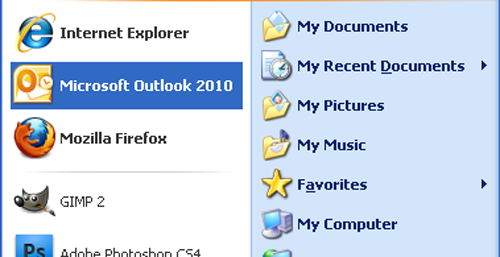 Every Friday afternoon we bring you a great business IT tip. From nuggets that make repetitive tasks easier to simple ways to banish business tech annoyances, we’re here to help.
Every Friday afternoon we bring you a great business IT tip. From nuggets that make repetitive tasks easier to simple ways to banish business tech annoyances, we’re here to help.
If there’s something you’d like our help with, send an email to [email protected] or just leave a comment on this post. We’ll try and cover it in a future IT Donut tip.
Ever hit ‘send’ in Outlook, then regretted it?
What is it about making mistakes with emails? You can check your message ten times, but the second after you hit ‘send’ is always when you realise you’ve forgotten a vital piece of information, said something you wish you hadn’t … or even sent the email to the wrong person altogether.
If you use Microsoft Outlook and get carried away bashing at the keyboard, a misplaced tap on CTRL and Enter will even send your half-finished email. I know – I did it many times before I got wise to this trick.
Delay your emails by a minute or two
If you use Microsoft Outlook, it’s easy to delay the sending of every email by a minute or two, so you have time to cancel it if you’ve made a mistake or hit ‘send’ by accident.
Here’s how. These instructions assume you’re using the latest version of Microsoft Outlook, although they should be similar in older versions too.
- With Outlook open, click the File tab
- Click Manage Rules & Alerts
(If you can’t find this option, click the Tools menu, then select Rules and Alerts.) - A box should appear. Make sure the E-mail Rules tab is selected, then click New Rule
- Another window should open. This is the Rules Wizard, which helps you set up rules for how Outlook should handle your email.
- Look for the Start from a blank rule heading, click Apply rule on messages I send and then click the Next button.
- The next window will ask you to Select conditions. Don’t select anything – just click Next.
- A box may appear asking if you’re sure you want to apply the rule to all messages. If you see it, click Yes.
- On the next screen, check the box beside Defer delivery by a number of minutes.
- You’ll see some text appear in the step 2 box. Click a number of, which should be blue and underlined.
- You can now set how many minutes to delay emails by. Two minutes gives you plenty of time to cancel an email, so type 2 into the box, click OK and then click Next.
- The next screen will ask you to set any exceptions. Let’s assume you want to delay all emails by a couple of minutes, so ignore this screen and just click Next.
- Finally, type a name for your rule into the box (it can be anything) and click Finish.
That’s it – next time you hit Send, Outlook won’t send your email straight away. It’ll sit in your Outbox for two minutes. If you suddenly realise you’ve made a mistake, just go to your outbox and open the message to edit it.
Has our tip saved your bacon? Any other email delay advice you want to share? Just leave a comment to let us know.




Comments
Add a comment