TOTW: how to cut email replies down to size
TOTW: how to cut email replies down to size
For this tip of the week, we show you how to cut quoted emails down to size.
It's easy for a long email chain to get out of control. Once a message has gone back and forth between two or more people a few times, replies start getting ridiculously long.
Typically, you'll have a few lines of the new message at the top, followed by pages and pages of older messages. Some email systems - including recent versions of Microsoft Outlook - make it really easy to cut this rubbish out of your replies.
Here are the instructions for Outlook. Many other email clients work in the same way:
1. Highlight the text you want to quote in your reply
Click and drag with the mouse to highlight the key text:
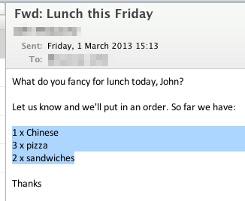
2. Click Reply or Reply All
Just click the Reply button as normal:
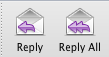
3. Write your reply
Outlook will only quote the selected text, so you can write your message and hit Send:
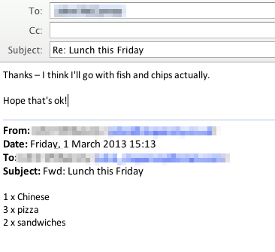
That's all there is to it! Recipients will thank you for bringing the email back down to size.




Comments
Add a comment