Posts for September 2011
How to avoid the hidden costs of Unified Communications
 Improved access to sales partners, accelerated business processes and increased productivity - Unified Communications (UC) technology promises a wide range of advantages that have signalled the demise of traditional telephone systems for many modern businesses.
Improved access to sales partners, accelerated business processes and increased productivity - Unified Communications (UC) technology promises a wide range of advantages that have signalled the demise of traditional telephone systems for many modern businesses.
However, not every new implementation actually delivers what it claims, because the support and maintenance costs can be much higher than expected.
What companies typically expect from UC and why maintenance costs can spiral?
If you require integrated fax into your new phone system, the ability to link in to employees’ mobiles or perhaps the need to enable conference calls, you are going to need a separate IT server for each of these options. You may also want to control your telephone from the PC (also known as CTI or computer telephony integration), set up voice mail or introduce a touch-tone system such as press 1 for sales and so on. Already you will need three further servers.
Managing and buying more hardware can be expensive
So, as well as the server for the main phone system, at least a handful of other servers will be required depending on the scope of applications used. Not only that, but if you buy servers from different manufacturers then each will have a different type of administration and user interface.
Then, when a new user is set up or settings are changed, this leads to duplicate, triplicate or more modifications. A simple username change rapidly becomes a small IT project. If you don’t have an IT manager in-house then you could become heavily reliant on a third party provider.
Key conclusion: More servers equates to significantly more maintenance and administration overhead.
What happens if you are a smaller company with limited IT knowledge?
If you want to minimise the time and money managing your Unified Communications solution, then a fully software-based solution could be the answer. They offer all the performance features of a complete Unified Communications solution but only need a single server.
With a single server approach you can drastically reduce the maintenance plus it’s faster to install in the first place. It also presents fewer problems on the compatibility side, so in the event of upgrades you don’t need to make multiple changes to multiple servers, so you can always take advantage of new functionality that can be simply downloaded via the Internet.
With a regular UC or phone system, much of the on-going maintenance changes known as MACs (Moves & Changes) are made to individual user profiles. Employees may leave the organisation or new extensions need to be created as new staff join. If you are a fast-growing company then these kinds of changes are going to happen on a regular basis.
If you go with a solution with multiple servers then all these changes will need to be made to each one, whereas with one server changes need only be entered once and are then universally applied.
Capitalising on the benefits of unified communications
If you’re looking to upgrade you phone system, UC can deliver countless business benefits such as
- Reduced annual maintenance costs
- Support for remote and mobile working so that workers can be reached wherever they are via a single number
- Improved customer service through speedier response and integrating your phone system with other key applications in the business e.g. CRM system
- Reduced office overheads by supporting flexible/home working
- Centralised reception for multiple sites
- Advanced call routing
- Save on travel expenses and improve collaboration with built-in video and audio conferencing
- Presence information so you can see which colleagues are available, whether in the office or on the road
- Fast-track routing of high value calls
- Business continuity – users can login and be available to answer calls from any location
If you’re considering a move to unified communications, remember to ask your reseller how much maintenance will be involved and what the on-going charges will be. If you ask for a ‘single-server’ approach you will find that over the long-term your support costs will be lower.
Michael Thomson is Director Engineering & Product Management at unified communications vendor, Swyx
Are we using technology, or is it using us?

The good thing about technology is that you can work from anywhere. The bad thing about technology is that you can work from anywhere. Even as I write this I am in Spain, trying not to work.
These days, it is hard to ignore the calls on the mobile, the SMS, the emails, the tweets and pokes. But not all that long ago, things were very different.
In The shift: the future of work is already here, the book’s author Lynda Gratton reminisces about the days when you would come into work at 9am, start by opening your letters and take the day from there. Come 5pm you’d finish work, and the rest of the day was your own.
I was born in the 60s, so I remember those days myself. No BlackBerry. No laptop. No iPhone winking away at you at night or before breakfast.
Those days are over.
Is technology good or bad?
Nowadays, mobile technology can keep you in touch with work from anywhere on the planet. But is it good or bad for our working lives? One of our contributors posted that question on the Small Business Can forum.
That post claimed that young professionals – particularly those under 35 – say they feel more relaxed knowing they can stay connected with colleagues, handle problems that develop and keep an eye on their workload while they’re away from work.
Business owners are even more addicted to staying in touch with work when they’re not meant to be working. I was once asked to write a book about work-life balance for entrepreneurs. I thought achieving a balance was incredibly hard then. Nowadays, it’s even harder.
Use technology to your advantage
If you use it properly, technology can work to your advantage. To begin with, I recommend reading The four hour work week. It will open your eyes as to how technology, procedures and automation can help you free up time to do other things and work on your business rather than in your business.
And isn’t that the holy grail for any business owner? The cash register going ‘kerching’ while you’re hanging in a hammock in Spain, cycling the Alps or trekking in the Himalayas.
How do you feel about technology, work, holidays and getting away from your company? Is technology the tool that’s given you the ability to take a holiday for the first time in years? Or does it feel like a chain that keeps you close to your desk, no matter how far you travel?
- Does working from home improve your work-life balance?
- Guide to remote working
- Mobile internet access explained
Ron Immink is CEO of Book Buzz and a contributor to Small Business Can.
Would you lay out the welcome mat for hackers?

Would you be happy setting a hacker loose? (Image: John.E.Robertson on Flickr.)
The idea of willingly inviting hackers to break into your company website or server may seem odd. However, if the intentions of the hacker are good and they don’t intend to use what they find to exploit your business, it can be an effective way to identify and seal up weaknesses in your IT security.
White-hat hacking hits the news
The practice of ‘white-hat hacking’ hit the news recently with the launch of Facebook’s Bug Bounty programme. This offers rewards to people who find and report holes in Facebook’s security.
In the first three weeks of the project, Facebook paid out over £24,000. They obviously reckon the cost of the programme is significantly less than the potential loss they could suffer if sensitive data were to fall into the wrong hands.
Inviting hackers to your business
If you’re not a company with the size and status of Facebook, it’s probably not a good idea simply to announce in public that you’d like people to try to break into your site. That could invite all kinds of problems.
However, you can enlist the help of a professional ‘ethical hacker’ to help test your security.
The best of these will hold Ethical Hacker Certification from the International Council of Electronic Commerce Consultants. This ensures your chosen hacker is a skilled professional, who uses the same knowledge, techniques and tools as a malicious hacker.
They will know how to probe for weaknesses and vulnerabilities in your systems. And you’ll know that they have signed up to an ethical code that means they can be trusted with your data.
Would you be willing to put your website to that sort of test?
- Five key website security checks
- How to perform an IT security risk assessment
- Action list: secure your IT system
Steve Nice is technical director at ForLinux, an open source hosting and Linux solutions provider.
Should you bring your iPad to work?

You can play solitaire on your iPad too... (Image: bark on Flickr.)
It’s impossible to deny that the iPad has been a real sales success. Apple sold 9.25m of them in the last quarter alone. It might only be a matter of time before iPads become another piece of equipment that people bring to work – just like their mobile phone.
But is there a place for the iPad in your company?
Business uses for the iPad
The iPad’s usefulness as a business tool has been questioned, not least on this very blog! But for many, it’s proving to be a revolutionary device. It’s easy to hold, easy to transport and easy to use.
It uses the same operating system and interface as the iPhone, and doesn’t bother with conventional input devices like a mouse or keyboard. You just tap, swipe and drag your fingers on the screen.
It’s down to the apps
Part of the iPad’s success is certainly down to the wide availability of apps. You can download nearly 100,000 of them, covering every category from entertainment and media to productivity and business.
It’s these apps that really enable you to make productive use of an iPad in the workplace. Here are some specific scenarios where you might want to consider using an iPad:
- For presentations. The iPad is a great tool for showing and sharing presentations – it’s portable, so you can just pull it out of your bag when you need it.
Software like Apple’s Keynote lets you import and edit PowerPoint presentations, and you can even hook it up to a monitor or projector (if you don’t mind buying an adaptor from Apple).
There are also applications available that will let you do ‘virtual presentations’ – so you can show your presentation to people on the internet.
- For working together and communicating. The iPad comes with an email app, and you can add all manner of other tools for audio and videoconferencing.
There’s a built-in calendar and address book, so it’s a good replacement for a paper planner – and the larger screen means it’s easier to read than your mobile phone.
You can also choose from a range of apps to manage your tasks, monitor projects, share files, read and post items in social networks and more.
- For working in the field. The iPad is lightweight and portable, so it’s a great companion on the road. It has the ability to connect securely to your office network using a virtual private network (VPN) connection.
- For managing your travel. I feel the iPad is unmatched as a travel companion. There are heaps of apps for managing flights and hotel bookings, checking your itinerary and recording expenses. And when you have some time to yourself (or are bored on a long flight), that big screen is perfect for watching movies.
- For doing industry-specific tasks. This depends which industry you’re in, but there are lots of environments in which the iPad can be put to work. For instance, Apple itself has replaced all its in-store product labels with iPads.
You can even use it as a point-of-sale device (like a till). Other companies are using iPads to replace printed manuals, and some schools are using it in place of stacks of books.
There are lots of other ways the iPad can be used for business. Are you considering using one in your company as well? And if your company doesn’t own its own iPads, would you be happy for staff to bring in their own? Leave a comment and let us know.
The cookie crumbles: making sense of new EU law

No, not that sort of cookie
The new EU law on website cookies came into force on 26 May. But there’s been little clear guidance of what’s expected of website owners or what the penalties might be if you don’t comply.
For business owners who might not even know what a cookie is, expecting them to interpret this new law seems a little much! It’s frustrating, so we’ve tried to make some sense of what you need to do to comply with the law.
What is a cookie, anyway?
A cookie is a small piece of information that a website can place on your computer when you visit it. Cookies are used for all kinds of things - most commonly, for web analytics, to track what people do when they’re on a website.
However, they can also be used by sites to remember what was in your shopping basket last time you visited, or to show you particular adverts or content depending on what you’ve looked at before.
The principal behind the new cookie law is that people have a right to know and decide what’s downloaded to their computers. When they first visit a website, they should see an explanation of the cookies that site uses and be able to choose which should be used.
And that’s where it gets tricky. Many website owners don’t know what cookies their sites use themselves. There will be cookies used to smooth the browsing experience, cookies that collect information on user habits, and increasingly, third party cookies used by services like Google Analytics.
Audit your cookies
This confusion means the best way to start is to audit your website, so you know what’s there. There’s some good advice about doing a cookie audit here, and a free tool that can help too (although you’ll need to be using Google Chrome as your web browser).
If your website was built by a web developer or designer, they should be able to help you understand what cookies it uses. Your IT supplier may be able to offer advice too.
Decide which cookies you actually need
Once you have a list of all the cookies your website uses, decide which you actually need, and think about which ones your visitors are likely to accept.
For instance, do you need cookies for web analytics (yes, probably – without them you’ll struggle to learn more about the people who visit your site), or for social bookmarking services?
Then you need to work on telling visitors about the cookies you decide to keep. How do you explain each in a way that encourages people to accept them? In my experience, people can be understanding when they realise the benefits cookies bring them. So, with careful wording, you can make sure most are accepted.
You should list each cookie and link to information about it to have a greater chance of it being accepted. There’s a good example at the top of the Information Commisioner’s website:
“The ICO would like to use cookies to store information on your computer, to improve our website. One of the cookies we use is essential for parts of the site to operate and has already been set. You may delete and block all cookies from this site, but parts of the site will not work. To find out more about the cookies we use and how to delete them, see our privacy notice.”
The message is followed by a simple check box which users can tick (or not). If they tick it, the site can activate all the non-essential, but useful cookies.
A big change
There’s no denying this is a big change. Some web designers have serious concerns about its impact.
For now, we can just advise you to manage these issues as well as possible, with the aim of making it easy for visitors to understand what your cookies are and why they are important. As more websites start to make these changes, people will become savvier – as individuals, we’ll discover our own cookie comfort levels and work from there.
Finally, don’t panic. There’s a year-long grace period for websites to get things in order. But what happens after that – in terms of penalties – is unknown. So our advice is to do the work now, while you have time to think it through, and before you are forced into doing it.
Email, phone hacking and your company
One of this year’s biggest news stories has been the phone hacking scandal. One of the first celebrities to settle with the now-defunct News of the World was Sienna Miller, and I’ve always believed the newspaper was keen to settle because she demanded to see all emails relating to herself.
However, it was only a matter of time before others affected by the scandal demanded to see such emails too. And as result, it recently emerged that HCL Technologies – a firm that managed some of the News of the World’s IT systems – was asked to delete emails nine times between April 2010 and July 2011.
Lessons you can learn
Although I totally condemn the phone hacking saga, there are lessons to be learnt about how we use email. Indeed, the use of emails as evidence highlights three issues:
- Emails can’t ever really be destroyed. Under current UK law, you’re allowed to destroy emails. But in practice, you can bet that someone, somewhere will have a copy printed off or saved to a file. Once you’ve sent an email, there’s no way of knowing who it’s been forwarded on to or where it’s been stored.
- You need to be vigilant about what you say in emails. Careless messages sent in haste can be costly. For instance, if you reply ‘yes’ when a client sends an email telling you that you’ve made a mistake, you leave yourself little room to negotiate. Sending anything that could be seen as defamatory could also be costly.
- Email is as open as a postcard. You can bet your life that someone who shouldn’t have has seen those News of the World emails. Maybe some were forwarded on, found on a printer or simply read on screen over the recipient’s shoulder. There’s nothing inherently secure about email.
Will email law change?
You may also have heard that there has been talk of changing the UK laws relating to the retention and archiving of emails. In future, businesses could be compelled to keep all their emails and make them available on demand. That brings its own set of problems.
Ultimately, these things all confirm that you really need to think before you hit send. If you’re in any doubt about the content of your email, talk first and email afterwards.
Protecting your business
As well as thinking carefully about when and how you send emails, there are other things you can do to protect your business:
- Make sure you have an up-to-date, effective email acceptable usage policy. This helps reduce the chance of a breach of security occurring.
- Create an email best practice charter and offer your staff training in email use. Email seems so straightforward that many companies neglect training – yet it can make your employees more efficient and reduce the security risks.
There’s a tool to help you create an acceptable usage policy, plus a template for an email charter over on my own website.
(I’m not, of course, condoning any kind of hacking, whether into someone’s email, voicemail or anything else. I just think this scandal has highlighted some interesting issues about how businesses use and manage their email.)
- Streamline your email to save time
- Choose the right kind of business email system
- Ten ways to use email effectively
To learn more about using email more effectively either go to one of Dr Monica Seeley’s new ninety minute Brilliant Email Master Classes or get a copy of her book, ‘Brilliant Email: How to improve productivity and save time’.
Six pieces of business IT we could do without
I think technology is amazing. I love Twitter, my iPhone is the best gadget ever and despite some misgivings, I really want tablet computers to win me over.
But I’m not blind to technology’s faults. There are lots of things about IT that confound, confuse and frustrate – and for some reason, encountering them at work always seems to magnify any annoyance. Here are my top six:
1. The caps lock key. I have never come across a single legitimate use for this waste of space on your keyboard. UNLESS YOU’RE INTO SHOUTING AT PEOPLE (which is just rude) then I can’t see any reason for its continued existence. In fact, I urge other computer manufacturers to follow Google’s lead and ditch this pointless key.
2. Tangled cables. You may well have a wireless keyboard and mouse, but I bet there’s a mass of cable spaghetti beneath your desk. It’s a nightmare working out which wire does what, and trying to untangle everything only makes it worse. In an era where we can build the Large Hadron Collider, is a totally wireless computer too much to ask?
3. Stupid error messages. A single error message that doesn’t make sense can really ruin your day – especially if you have work piling up and deadlines approaching. I don’t have time to deal with stuff like this:
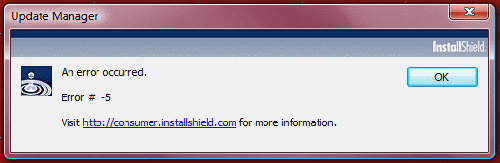
(Yes, that’s an actual error that pops up on my computer now and again. No, I have no idea what it really means.)
4. Software licence agreements. We’d be better off without them because, quite frankly, nobody ever bothers reading them. Yes, I know there are lots of legal reasons you have to accept a licence agreement before you start using a piece of software, but in practice, no normal person is ever going to read 50 pages of legalese. If we have to have them, they should be much shorter and written in normal English.
5. Passwords. Every time I have to think up a password for a website, it feels like passwords are fundamentally broken. Passwords you can remember are easy for hackers to guess, but passwords that are secure are impossible to remember. Go figure. Shouldn’t we all be using fingerprint readers or something by now?
6. Non-standard chargers and power supplies. Why does every piece of IT have its own charger or power adaptor? I have a box somewhere containing all the plugs I’ve accumulated over the years. What a waste. If we can’t go wireless, at least give us a standard connection for everything. (Douglas Adams was on the money about this, years ago.)
It’s fair to say that compiling this list wasn’t difficult. I also considered including mobile phones with a battery life you can measure in hours, computer printers for never working quite as you expect them to, and the entire internet, just for being one enormous distraction when you’re trying to work.
Which bits of IT really get your goat? Head over to our forum to add to the discussion.
Freelancers: get the tech you actually need
 It’s easy to get carried away with technology when you’re a new freelancer. A trip to the Apple Store or PC World can leave you laden with boxes and your credit card labouring under the weight of new debts.
It’s easy to get carried away with technology when you’re a new freelancer. A trip to the Apple Store or PC World can leave you laden with boxes and your credit card labouring under the weight of new debts.
But do you really need heaps of new gear when you’re just starting out? We asked Simon Wicks, a newly-freelance editor, copywriter and journalist who used to work on our sister site, Marketing Donut.
Has going freelance changed how you see technology?
“Not particularly. The key things are cost and functionality: does it let me do the things I need to do, and can I do it for next to nothing?”
“I’m using a netbook and laptop, both of which I had before I went freelance. I have invested in a new phone, because I think that’s essential to pick up emails and stay in touch. I’m keen to learn more about smartphone apps that can help me, too.”
Has email replaced your mobile, or is it the other way round?
“It doesn’t work like that. A smartphone is simply another device that allows you to access email, social networks and the web. What is interesting, though, is the sheer number of messaging platforms and the different ways to use them.”
“You can move between them almost seamlessly. An exchange on Twitter becomes a text message or an email, then shifts back to Twitter again. But I think it’s important to settle on three or four platforms that work for you. For me, it’s Twitter, LinkedIn, text messages and email.”
Are you tempted by an iPad, or is it just a toy?
“I simply can’t justify an investment like that. I can see it might be useful for certain people – like designers, who need a good tool to illustrate their work. But for now my laptop, netbook and smartphone are fine.”
We’ve recommended cloud computing tools for freelancers before. Do you use any?
“Absolutely – cloud computing is essential, because I need to access files from multiple locations. I use Dropbox and I’m looking into cloud accounting services too.”
Working as a freelancer from home, you don’t benefit from the economies of scale that a bigger business can offer. How do you manage your costs?
“The key is to keep your IT usage to a minimum, log your expenditure each month and to make sure you claim everything you reasonably can when you fill out your self assessment. That means calculating roughly how much of your IT use is for work purposes and how much is personal use – that’s one reason to have a separate phone for work, for example.”
“I’d also say don’t invest in anything you don’t actually need – you’ll use it once and never again. My essentials are: notebook, pen, laptop, phone and an internet connection. With these, I can do my job from anywhere. Add a desk, storage for files and somewhere to plug in my laptop and phone, and that’s everything I need.”



