Posts for March 2011
Sure, your iPad is cool. But my netbook is better for business.

Add a keyboard and perhaps your iPad will be more useful. (Photo: Stefan Evertz)
It's hard to deny that the iPad 2 is cool. And if you weren't one of the crazy enthusiastic punters who queued up last week to get one, demand for Apple's new gadget means that if you want one, you're probably in for a bit for of a wait.
Maybe we should all use that time to step back and ask: is the iPad actually much use for business? And, for that matter, do other tablet and slate-type devices like Motorola's Xoom or Samsung's Galaxy Tab really deserve a place in your company?
Limited business applications
I don't own an iPad, nor any other kind of slate or tablet computer. A few years back, I used Toshiba's M200 Tablet PC as my main work computer, but although it was one of the best laptops I've ever had, I rarely used the tablet features (you could fold the screen over and use a pen to write on it).
Sure, there's a big difference between Microsoft's clunky attempt to adapt Windows for a tablet device - which was running on that computer - and Apple's super-slick interface. But ease-of-use alone is not enough to establish the iPad as a must-have business tool.
The business applications I've seen for the iPad so far have been limited. I've spotted people at events using them to sign people up to mailing lists. And I can see how they'd be useful for people who need access to information but are on their feet all day. iPads could replace clipboards in warehouses, dentists' surgeries and the like.
My netbook is better and cheaper
But what about the sort of repetitive business tasks you take care of every day? Writing letters and emails. Running accounting software. Accessing your customer relationship management system.
For these sorts of jobs, my distinctly un-glamorous netbook (a cheap, cut-down laptop) is far better than an iPad. Here's why:
- It's not as small or as light as an iPad, but it's small and light enough to go everywhere with me.
- It has a proper keyboard, so I can type documents accurately and quickly.
- It has USB ports and doesn't need extra adaptors to plug into a proper monitor, so it's easier to use with my existing IT kit.
- The battery lasts about eight hours. That's probably less than an iPad, but plenty for a day on the road.
- There's plenty of space for my files and I can switch from web browser to spreadsheet to whatever in seconds.
In fact, the more I think about it, the more it seems that the only advantage that slate devices offer is that you can use them standing up. If there's a desk or space where I can sit and type at my netbook, it's the better option. Although, to be fair, I won't look as cool.
What's more, a netbook like mine is cheap. Figure £250 or so for a very capable netbook, compared to £399 for the entry level iPad.
Is it just me who can't see the point of the iPad for businesses? Do you use one in your company? Leave a comment and let me know.
It was better in my day: business IT that I miss
Funny thing, nostalgia. It makes you yearn for things from the past, just because you can't have them any more - even though at the time you probably didn't think they were all that.
Of course, in the world of tech, it's only new stuff that's really cool. Just look at the rush to purchase iPad 2 today. Who wants a first generation iPad now?
So, as nostalgia is an underappreciated phenomenon in the world of business IT (and as it's Friday) I've decided to embrace it. Here are the top five pieces of business IT that I miss.
1.The IBM Model M keyboard

Built like the proverbial brick outhouse, these keyboards were first manufactured in the early 80s and I bet most of them are still going today. With a unique 'buckling spring' mechanism, the keys make a tactile click as you type. They're responsive and pleasing to use, and I don't think anybody's ever made a better keyboard.
Heavy enough to crush a substandard desk, solid enough to serve as a battering ram and noisy enough to disrupt a quiet office? Every keyboard should be like this. And, believe it or not, you can buy this keyboard today. IBM sold the manufacturing tools to another company - which still produces them. What other business tech has lasted over 25 years?
2. Computer mice with balls in

These seem to have disappeared from our desks with surprising speed. Yet it's only a few years ago that optical mice - with their fancy light on the bottom - were expensive luxuries that needed special mouse pads to work properly.
I miss the 'rolling over rubbers bands' effect that occurred if you didn't clean your mouse often enough. And I miss the strange pleasure that came from cleaning out the rollers. Where did all that fluff come from? But most of all, I miss being able to steal the ball out of a colleague's mouse and feign ignorance when they discover it missing.
3. Big cathode ray tube monitors

The fitness of your average IT worker must have dropped considerably since most people ditched bulky CRT monitors for flat screens. In a former job I once had to shift some 21" monitors. Those things weigh a ton.
But the thing about them was that you really knew when you had a good monitor. You paid a small fortune for it and lifting it into position frequently took two or three people. Nowadays, you can pick up good, big monitors for pennies.
4. Dot matrix printers

I loved the stacatto noise they made, the ink ribbons that produced prints that got gradually fainter and fainter, and the continuous feed paper that was perfect for printing reams of figures that then had to be trawled and annotated by hand.
I guess the equivalent today is office laser printers which run out of paper, then spit out pages of queued print jobs when someone actually bothers to make the trip to the stationery cupboard.
5. Windows 3.1
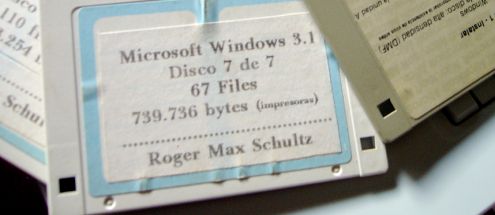
Windows 3.1 is the first graphical operating system I can remember using. And while it certainly had its limitations, it was also pretty stable, relatively easy to use - and for many of us, was the first time we were able to swap cumbersome keyboard commands for a mouse and clicks.
Sure, it wasn't the first ever graphical user interface (GUI). But it was the first I used. And that's why it's on this list. (If you want to remind yourself just how Windows 3.1 felt and functioned, here it is recreated in your web browser. Some people have too much time on their hands.)
So, there are the five bits of workhorse business IT that I miss. What are yours? We'll give extra points for particularly esoteric or geeky suggestions.
(Images are all from Flickr users under Creative Commons. Keyboard / jhritz. Mouse ball / L. Marie. Monitor / Collin Anderson. Printer / blakespot. Windows 3.1 / Roger Schultz.)
Olympic errors: why you should take testing seriously

Launching a new website can be stressful. Just ask the organisers of the London Olympics, who opened their ticket website last week. After last Monday's big switch on, it didn't take long for people to twig that the site couldn't handle debit and credit cards due to expire before August. Whoops.
Interestingly, reports say that 'the website and ticketing guide clearly state that Visa cards must expire no earlier than August 2011'. In other words, the expiry date restrictions were known about when the site launched, but people weren't reading the explanation before putting in their ticket applications.
It's a common problem: people don't bother reading instructions, then get frustrated when things don't work as they expect. In short: if you have to explain your website, it's too complicated.
Always test thoroughly
Before you launch a new website - or any IT system - it's really important you test it thoroughly. You need to catch all the bugs you can and ensure everything is secure.
But that's not enough. Your site must be easy to use too. Can people find what they're looking for? Is your order process straightforward?
It might be harder to answer these questions definitively (not everyone's perception of 'easy to use' is the same), but it's vital you do your best.
If you're working with a software developer or web design company, they'll be able to help you with all kinds of testing. And there's plenty of information about usability testing on the Marketing Donut, our sister site.
But whatever you do, put time and consideration into how you test any new IT system . It could make the difference between success and failure. Or - as the Olympics organisers have illustrated so well - it could help you avoid any unnecessary bad publicity.
(Image of a ticket booth from Flickr user Sister72 under a Creative Commons Attribution licence.)
Three IT tips to get you more organised
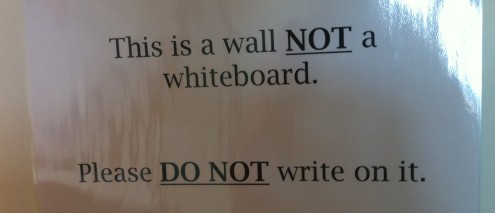
Buying a whiteboard could be the best £30 you spend
Ben Dyer from SellerDeck explains how to know where things are and get stuff done.
OK, put your hands up if you consider yourself a highly productive person. Now, keep your hands up if you are also incredibly organised. I doubt there are many of you left.
In our increasingly busy lives, it’s hard to stay productive and organised.
I am a self-confessed productivity junkie and always on the lookout for tips and tricks to make my life easier. Here are my top three; IT isn’t central to all of them, but then that’s because technology isn’t always the answer. I would love to hear what works for you.
1. Use the Nike rule to deal with distracting emails: just do it!
I used to subscribe to a mantra that banned multi-tasking. While we are all capable (yes, even men) of doing ten things at once, we generally don't do them particularly well. Focusing on a single task at hand is the best approach, but I can’t remember a single day in the past few years that’s contained little or no distraction.
So, my new method is the Nike rule. It’s really simple. When a distracting email arrives, if you can take care of it in five minutes, just do it. We process things quickly when they’re fresh and providing an instant response gives you the appearance of being highly organised.
If the distraction can’t be resolved within the allotted time then file it (see next tip) and ignore it till you have time. It’s quite liberating!
2. Use a low-tech task list as well as a high-tech one
The best bit of office equipment I own is the £30 whiteboard I bought last year. Sure, it’s low tech. But it’s also green and effective.
There is something quite satisfying about scrubbing a task off the board. Tasks that can be completed quickly go on the board. Everything else goes into my electronic task list. I use the brilliant Things app for Mac and iPhone, but my boss simply uses a text file. I’ve heard good things about Remember the Milk too.
Using the whiteboard first allows me to limit the size of my to-do list. That has to be a good thing.
3. Get to grips with digital filing
To me, the idea of cutting down a tree to turn digital words into print is utter folly. Paper is also a pain: it’s bulky, doesn't travel particularly well and usually ends up in the bin. What a waste.
It can also be really hard to find what you are looking for if it’s stored on paper. The Google generation is used to searching for anything, anywhere and this is a concept I like to apply to my paperwork with Evernote.
This digital filing cabinet allows you to store and index almost anything you like. I religiously scan and save all of my day-to-day paperwork into Evernote, as well as important documents, pictures and web pages I find interesting.
Evernote ‘reads’ this content and makes it all searchable. But the best thing about it is the mobile support. I have my entire filing cabinet with me wherever I go. It’s unbelievably useful.
(Image of a non-whiteboard from Flickr user dan taylor under a Creative Commons Attribution licence.)
Why website usability matters
In the world of web design, usability and user centred design are buzz phrases of the moment. But what do they really mean for your business? And don't you have to have a big web design budget to worry about stuff like that?
What is usability?
Usability on the web is about ensuring everything on your website is as easy to use, read and find as possible.
At the most basic level, that means putting proper calls to action (things you want people to do) on your website, highlighting key areas and making sure everything works properly.
On a more advanced level, usability is achieved by structuring and building your website according to the needs of its users and the behaviours they display during testing and research.

The British Heart Foundation’s website structure is based on the feedback of focus groups and research through user testing. (The BHF is a client of Zabisco.)
Why does usability matter?
In today’s fast-paced world, your users have less time than ever to spend on your website. Why would anyone wait ten seconds for it to load when thousands of alternatives are a click away? Why would they spend time digging for information when other sites make it easier to find?
Users have a low tolerance of poor usability. And why shouldn't they? It's annoying when things are hard to use, and websites are no exception.
It’s vital your website works properly and loads quickly. Your web developers should be able to advise you on the best ways to achieve what you want from your website. Your choice of web hosting service can affect the load speed too.
But it’s not just about load speeds and functionality. Your website’s content and layout are also key elements of the user experience. By understanding the needs and motivations of people who visit your site, you can tailor your content to fit them.
Make your website more usable
At Zabisco, we create top class user experiences. We use customer research, information architecture, user centred design and content and web development to meet the needs of your end user.
But if you don’t have the budget to invest in user experience services from an agency, here’s how to improve your own website - quickly, easily and cheaply:
- Understand your end user. Your end users / customers / clients (or whatever you call them) are the most important people for your business. Understanding them is the first step to improved usability. It can be as simple as asking them. Pick up the phone – or even better, meet them in person.
- Simplify your navigation. Your navigation should direct users to the areas of your site they will find valuable, in ways they can understand. Simplify your labelling and ensure it uses language your end users are familiar with.
- Provide clear calls to action. A call to action is any button or hyperlink that asks your user to do something. Create calls to action which tell your users what you want them to do and help them achieve their goals on your site.
- Think about your layout. Show your users what they need to see – it’s as simple as that! A clear layout helps people navigate your site. It can also reflect your business branding and structure in a really positive way.
- Build your website properly. A top class website build will mean everything on your site works efficiently and intuitively. Think about search engine optimisation when building your website too, to help search engines recognise the purpose of your site and send you traffic that will benefit from your services and content.
Usability is more than a buzz word. Done properly, it will provide real benefit to your users and your business.
Laura Hampton works for Zabisco. Read the Zabisco blog.
Don't print your way into trouble

The rise of the internet has created a repository of knowledge and services that are accessible from nearly anywhere in the world.
Of course, none of this comes free. So, almost any service you use online will require you to surrender some personal information. The companies who use this data have to protect it at every stage.
If your business stores and processes sensitive data (and let's face it: whether it's your accounts or customer database, most do), are you sure you know all the places it ends up?
What's hiding in your printer?
Did you know that printers and scanners store information sent to them?
They do this for performance reasons; to minimise the amount of data being transferred or to reduce the time it takes to get ready to print.
For instance, imagine you send a print request for ten copies of a document. Your printer will save the document once, then print the additional copies from this memory. This means it doesn't have to receive and process ten individual files.
The same happens when you scan, fax, or utilise pretty much any feature on offer from your reliable office all-in-one device. When you tally the amount of print requests you send, the information at risk can soon mount up.
How does this affect your company?
Take a quick guesstimate: how many customer-related documents are sent through your printer each day?
If you’re thinking of a number higher than zero, this issue should be of concern to you whenever you are looking to replace your office hardware.
Disposing of equipment responsibly, paying particular attention to any memory built into it, will protect you from future problems. At Stinkyink.com we crush the memory chips of any printer we discard.
It’s the only way we can guarantee that the 100,000 people on our customer database are fully protected, to the same level we ourselves wish to be.
Did you know your printer memory could hold hidden secrets? Do you know of anyone who has struggled with security issues like this? Are you concerned about misuse of your own information?
John Sollars is MD of Stinkyink.com
(Image of a printer graveyard from Flickr user wonderferret under a Creative Commons Attribution licence.)
Free website advice from Google in London
We've just spotted that Google is running a free website clinic on 5 April at TechHub, near Old Street in east London. During the one-and-a-half-hour session experts from the company will explain how Google search works and how to make your website more visible in the results. There'll then be the chance to ask questions.
The session is open to anyone who runs a 'legitimate website', and as it's for 175 people, you're not likely to get much one-to-one advice given the time available.
However, if you're free that Tuesday evening it sounds like a good chance to pick up a few tips straight from the horse's mouth. Not that we'd ever compare Google staff to horses, obviously.
Spaces are limited, so you'll want to get more details and sign up pronto.
(Spotted via a Tweet from @ianvisits.)
It's time to break down the broadband bull
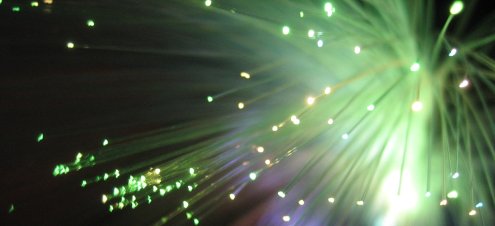
By international standards, UK broadband isn't exactly super-speedy. But the worst thing is that when you buy it, often you have little idea what you're going to get.
Sure, your package might offer speeds 'up to 8Mbps', 'up to 16Mbps', or even (optimistically), 'up to 24Mbps'. But even if you know what 'Mbps' means, that 'up to' introduces massive uncertainty. You might end up with only a tenth of the promised speed, or worse.
It wouldn't be allowed elsewhere
In other industries, this wouldn't be allowed. Imagine if your car - which an enthusiastic salesman promised would do 'up to 100mph' - actually maxed out at 35.
You wouldn't stand for it. Yet with broadband, this kind of advertising is the norm.
The use of 'up to' stems from the way in which ADSL - which is how most of us get our broadband - works. It uses copper wires which were never designed for the purpose. And that makes speeds unpredictable.
We're relying on 1911 hardware to deliver 2011 connectivity. So if you're miles from a telephone exchange or your line is old and crackly, you won't get a good connection.
We want honest broadband
The obvious way to make our broadband better would be to introduce a modern, up-to-date broadband network. With guaranteed speeds, you could forget any 'up to' hassles.
And that is happening, albeit slowly. Some places can already get a fast fibre optic connection via Virgin Media or through BT's fledgling Infinity network. But those services won't reach many of us anytime soon.
So, while the rest of us are waiting for a fibre optic connection, ADSL providers need to shape up their act:
- Set charges to reflect real-world speeds. If I'm only going to get 10% of the advertised speed, I should only have to pay 10% of the advertised cost. That might give providers some incentive to improve things.
- Quote realistic speeds in advertising, not best case ones. Only a tiny proportion of broadband customers get the promised speeds (if any), so it's time advertising changed to reflect this. Even Ofcom seems to agree.
- Be open about fair use. Many packages limit what you can download each month to reduce network load. Hit your limit and your connection will crawl. But these limits are hard to understand. How much is 10GB?
Nowadays, internet access isn't just important to run your business. It's essential. So is it wrong to insist that broadband companies are open, honest and upfront about the speed of their services?
(Image of fibre optics from adrienneserra under a Creative Commons Attribution licence.)
Apple, can you synchronise your upgrades with mine?

Yesterday saw another super-slick, carefully-managed, hyped-up product announcement from Apple. iPad 2 should be coming to an Apple Store near you on 25 March.
The curious art of upgrade timing
The timing of Apple's product announcements are always interesting. The last iPad was announced on 27 January 2010, and the earliest you could buy it in the UK was 28 May.
The original iPad's successor will be available in the shops less than a year on. And that poses a question that applies to all hardware manufacturers to some extent, but maybe to Apple more than most. With such frequent product releases, is there ever a good time to upgrade your existing hardware?
The battery has had it (the rest is fine)
Back in July 2008, I bought Apple's iPhone 3G, just a few days after launch. I'd held off upgrading my knackered Sony Ericsson handset for months because I figured the iPhone would be special.
And it was. It's the best phone I've ever owned and - despite showing its age now - is just about still going strong.
The battery is the problem. I charge it in the morning, yet by 8pm it’s flatter than the Netherlands. It's not going to last much longer.
(To anyone who criticised the iPhone's lack of removable battery at launch, you were absolutely right. It is ridiculous that you can't easily swap the thing - can you name another phone with the same silly design?)
To upgrade or to wait?
So, with my iPhone on the verge of flickering its last, what I really wanted to hear yesterday was that an updated model was on the way. Then I could have waited for the launch day, evaluated its competitors (because the latest smart phones are apparently much better than my iPhone), then made an informed buying decision.
But as it is, no matter how flat my battery goes, I'm loath to upgrade until I know what's coming from Apple. If the next iPhone is as much of a quantum leap as the iPhone 3G seemed at the time, I'll kick myself for moving to something like the HTC Desire instead of waiting.
It's not that I'm tied to Apple products. I'll happily buy a handset from another manufacturer if it's better. No problem. But I can't quite bring myself to do so knowing that a new iPhone is bound emerge before too much longer.
You might think I've fallen for the Apple hype. But I prefer to see it as making sure I buy at the best time.
Image of an iPhone that definitely needs upgrading from Flickr user respres under a Creative Commons licence.



