Posts for March 2013
TOTW: four great Easter eggs - secret software features

Flying over London in Google Earth.
As we're about to head off for a nice long weekend, instead of the usual useful business IT tip of the week, this time round we thought we'd give you some useless ones. They're arguably more fun though.
Easter eggs aren't just big bits of chocolate you eat at this time of year. They're also hidden features in software that can be revealed if you know how. Here are our top four Easter eggs.
Looking for a deal?See the latest business tech bargains we've found online. Or buy IT equpment now from these trusted suppliers: |
1. Fly a plane in Google Earth
You'll need to have Google Earth installed on your computer for this one, but it's worth getting just to see it in action.
Once you've opened Google Earth on your computer, press CTRL + ALT + A on your keyboard (on a Mac, hit CMD + ALT + A).
You'll enter the secret(ish) flight simulator mode, which allows you to pilot a plane through Google Earth. Be warned though, it's not easy to get the hang of. More instructions here.
2. See the beginnings of Firefox
Firefox may be losing ground to Google Chrome in the web browser wars, but it still has a surprise up its sleeve.
To see this Easter egg in action, open a new Firefox window, type about:mozilla into the address bar, then hit Enter. You should see a quote from The Book of Mozilla about the birth of Firefox. (Mozilla is the non-profit organisation behind Firefox.)
3. Turn your search on its head
Go on, hop on over to Google. Then type in do a barrel roll and hit Enter. You can also try searching for tilt.
(Warning: not for those who get motion sick easily.)
4 Play Snake on your Mac
Readers of a certain age will remember the game Snake from their Nokia phones with fondness.
But did you know you can play it on your Mac? Go to Applications, then Utilities, then Terminal. In the windows that opens, type emacs, then hit Enter.
A text editor called Emacs will open. Hold Esc and tap X, then once the cursor is at the bottom of the screen, type snake and hit Enter. Then prepare to waste the rest of your afternoon.
I'd hoped to include more Microsoft Easter eggs here, but it seems that by-and-large the company has stopped including them in its software. Spoilsports!
Are you ready for mobile commerce?
 Accessing the internet on mobile phones has been one of the fastest growing technology trends over the last few years. UK consumers have rushed to buy smart phones, with ownership almost doubling in the past couple of years.
Accessing the internet on mobile phones has been one of the fastest growing technology trends over the last few years. UK consumers have rushed to buy smart phones, with ownership almost doubling in the past couple of years.
As a result, businesses really need to wise up to the evolving mobile website landscape.
Mobile commerce leaves companies behind
Worryingly, smaller UK businesses are falling behind in this mobile world, missing out on vital sales and new customers.
‘Digital Dinosaurs’ research conducted by BaseKit (the company I work for) shows just 9% of businesses say their websites can be used with mobile phones and tablets.
The same research found 45% of internet users use a mobile device to access the web and that 6% have shopped online from their mobile phone. This means people are spending up to £1.3 billion via ‘on the move’ purchases.
This confirms the shift to mobile is being led by consumers, which means it’s vital businesses reconsider their mobile internet presence.
Mobile commerce grows fast
The risk businesses are facing is that they’ll miss out on mobile custom. Many believe creating a mobile-friendly site is too costly or complicated.
However, with reports predicting purchases made using smart phones could make up 12% of all ecommerce, smaller companies can’t afford to ignore the mobile trend. There are a number of options available to create mobile websites – not all of them complicated - and they can ensure mobile visitors have a good website experience.
Half a million aren’t online
Our report also found that, while vast numbers of the UK’s 1.1 million small businesses (1 – 49 employees, 2011 Government figure) are online, there are still 660,000 that have yet to get themselves online at all.
Even those companies that have got to grips with the web are risking falling behind by not creating sites that can be used on mobile phones.
Perhaps most notably, we found that businesses really do worry about falling behind the pace of technology change. Half say they are ‘concerned’ or ‘very concerned’ that they are being overtaken by changes including the advance of mobile internet usage.
Quite simply, it’s time smaller companies invested in becoming fully accessible to customers using mobile internet. If they don’t, the risk of losing out on future custom is very real.
- A mobile website can net you more customers
- Mobile apps vs. mobile websites
- How to optimise your website for smart phones
Ramandeep Sambi is an online marketing executive at BaseKit.
Did we just nearly break the internet? What the Spamhaus attack says about our security
 If you noticed your internet connection slowing markedly yesterday, with some sites sluggish and others unavailable, for once it might not have been down to your broadband supplier.
If you noticed your internet connection slowing markedly yesterday, with some sites sluggish and others unavailable, for once it might not have been down to your broadband supplier.
That's because spam fighting service Spamhaus was subjected to an enormous distributed denial of service (DDoS) attack.
It seems that Spamhaus blacklisted a controversial hosting provider, Cyberbunker, because its servers were apparently being used to send lots of spam. 'Friends' of Cyberbunker then bombarded Spamhaus with the biggest DDoS attack ever.
Are any of us innocent?
The incident spawned headlines like Global internet slows after 'biggest attack in history'. And with so much malicious data flying through the internet's wires, some innocent internet users found their service was disrupted as a result.
But how innocent are those internet users? Is our slack security as individuals partly to blame for the scale of the disruption?
It's an interesting question because this attack was coordinated using a huge 'botnet' of internet devices, including a large number of insecure broadband routers.
It's the exact threat experts recently warned us about, where hackers exploit weaknesses like default passwords to take control of these devices.
Looking for a deal?See the latest business tech bargains we've found online. Or buy IT equpment now from these trusted suppliers: |
Your router is part of the problem
As more details of the Spamhaus attack emerge, we might get a better idea of what devices it involved. But as The Guardian reports, that innocent-looking router in the corner of your office could have been a part of the problem:
"Some of those requests will have been coming from UK users without their knowledge, said Blessing [an internet expert]. "If somebody has a badly configured broadband modem or router, anybody in the outside world can use it to redirect traffic and attack the target – in this case, Spamhaus."
Obviously, whoever initiated the attack is ultimately responsible. However, the scale of it was partly due to the vast number of insecure internet devices out there.
We're all to blame
So, who is to blame? Manufacturers who sell their products with inadequate security and don't properly explain how to beef it up? Internet service providers that make their routers less secure so they can log in remotely when they need to? IT adminstrators who don't update their software promptly?
Or is it all of them, and each of us too?
The internet is a decentralised, open network. That makes it very difficult for any single body to effectively police this type of incident, and means that we're collectively responsible for the internet's security.
Yesterday, we almost broke it. Perhaps it's time we all took the time to be more secure online.
Business tech bargain: Lenovo laptop for under £360
 If you're looking for a good business laptop that isn't going to cost you a fortune, this Lenovo G580 might well fit the bill.
If you're looking for a good business laptop that isn't going to cost you a fortune, this Lenovo G580 might well fit the bill.
It's currently available from Dabs for £359, which is an excellent price for a decent specification laptop from a well-respected manufacturer. As an all-round business machine, it's great value.
See it now on the Dabs site >>
About this tech bargain
The Intel Core i5 processor that powers this Lenovo laptop is more than capable of handling pretty much any business task you throw at it. Together with 6GB of memory and the 500GB hard drive, it should last you a good few years.
Perfect if you're mainly office-based but need to work on the move occasionally, this Lenovo G580 also comes with Windows 8.
It is a very good price and - as always - we're not sure how long Dabs will be offering it for. So if you're interested, best to see the details and buy online now.
How to hack 420,000 internet devices
 Here's a stark reminder that internet security perhaps isn't quite as tight as we'd all like.
Here's a stark reminder that internet security perhaps isn't quite as tight as we'd all like.
An anonymous researcher managed to take control of 420,000 insecure internet devices like webcams, network routers and printers.
They were use to effectively create a huge network of internet devices that could be used for dodgy purposes like taking websites down via denial of service attacks. (The researcher didn't go ahead and cause any damage, but the potential was there.)
Standard passwords
Looking for a deal?See the latest business tech bargains we've found online. Or buy security software now from these trusted suppliers: |
What's striking about this research is both the huge number of devices that could be compromised, and the ease with which it could be done. Quite simply, the researcher accessed each device by trying standard usernames and passwords like admin or root.
In a month where a high-profile cyber-attack against South Korea hit the headlines, it's important for your business to remember that sometimes the simplest hacking attempts - like trying default usernames and passwords - can be just as damaging.
Don't neglect the obvious
The anonymous researcher summed up the problem in a post online:
"While everybody is talking about high class exploits and cyberwar, four simple stupid default telnet passwords can give you access to hundreds of thousands of consumer as well as tens of thousands of industrial devices all over the world."
In short: choose your passwords carefully. And whenever you add a new piece of equipment to your computer network, check if it has sign in credentials and change them if so. If you don't, you could be a part of this problem.
- The ABC of business IT security
- Most small businesses have had a security breach. Have you?
- Emma Watson could bring down your business computers
Image: Rob Kints / Shutterstock.com
TOTW: play a warning sound when you hit Caps Lock
It's really irritating when you hit Caps Lock by mistake. Suddenly IT LOOKS LIKE YOU'RE SHOUTING and although there are ways to change how text is capitalised, it's nicer to avoid the problem in the first place.
There is an easy way to banish this annoyance, so for this Tip of the Week we explain how to make Windows play a sound whenever you hit Caps Lock.
1. Make sure your speakers are on
To get started, make sure your computer's speakers are turned on and turned up.
Click the speaker icon at the bottom right of your screen and check the volume there is turned up too:
![]()
2. Open your Control Panel
To find the setting you need, go to your Windows Control Panel:
- In Windows Vista or 7, click the Start button, then click Control Panel.
- In Windows 8, reveal the sidebar by moving your mouse to the bottom right corner of the screen. Then click Settings followed by Control Panel.
3. Change the Ease of Access settings
In the Control Panel, click Ease of Access Center:
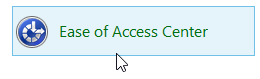
At this point your computer may start reading the items on screen. To switch this option off, untick the Always read this section aloud option:
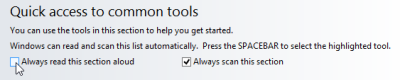
Next, click Make the keyboard easier to use:

The setting to play a sound when you hit Caps Lock is called Toggle Keys. To switch it on, click the checkbox beside the Turn on Toggle Keys option:
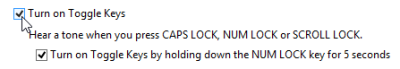
Click OK, and then tap your Caps Lock key to make sure the new setting works. You should hear a high note when you turn Caps Lock on, and a lower tone when you turn it off again.
Dell XPS 10 review: a great business tablet with one Achilles' heel

Light and slender, Dell's XPS 10 tablet computer looks like a small laptop, except the optional keyboard (not pictured) can be removed, transforming it into a pure 10.1" touch screen tablet.
We spent a couple of days using the XPS 10. Here are our first impressions.
Solid and weighty
Buying the XPS 10The XPS 10 is available direct from Dell. There are several models to choose from. Prices start from £299 for the entry-level model with 32GB of storage and no keyboard. The top-end model is £444, including the keyboard. See options and buy online >> |
The XPS 10 is an attractive, understated piece of kit. It feels solid and - when you choose to use it - the keyboard is pleasant and quiet, if a little undersized.
It would be nice if the keyboard had a backlight, but the large trackpad works nicely without feeling at all cramped.
Because the keyboard contains extra batteries, when you use the XPS 10 in its 'laptop' configuration, the battery life is fantastic. It'll keep going for 16+ hours, which is great if you're on a long flight or simply don't want to recharge so often.
However, the flipside of this staying power is the significant weight of the keyboard. In pure tablet mode, the Dell XPS 10 weighs in at 635g, which is slightly less than an iPad. But adding the keyboard more than doubles this to 1.3kg.
A well-connected tablet
The XPS 10 impresses with its connectivity too. The screen includes a micro-USB port and micro-SD memory card slot, as well as the dock connector for the keyboard. When the keyboard isn't attached, this doubles as an HDMI output via an adaptor, allowing you to connect an external screen when in tablet mode.
There are extra ports on the keyboard, including two USB connections and a mini-HDMI port, for hooking up screens and projectors.
The touch screen is clear and bright - even in sunlight - and allows multi-touch gestures just like a decent tablet should. It responds well when you tap and swipe, comparing favourably with other tablets in this bracket.
Adequate storage, good performance
The XPS 10 includes either 32GB or 64GB (gigabytes) of storage space. That's not a huge amount, particularly when you realise the pre-loaded software can leave as little as 16GB of usable space on the smaller-capacity model.
It is still room for lots of text documents or thousands of images. However, it would be wise to avoid downloading large video or music files, as these could eat up that space quickly.
Overall, the XPS 10's performance certainly feels snappy. Chuck in the enormous battery life and this Dell tablet starts to look like a real winner.
Is Windows RT enough?
The XPS 10's Achilles' heel is that it comes with Microsoft Windows RT, a special version of Windows designed for tablets.
The problem with Windows RT is that it can't run most standard Windows software. That means some of the programs you use in your business are unlikely to work on the XPS 10.
The tablet does come with a web browser, email software and other tools which mean it's fine for browsing the internet and using many cloud services. There's also an app store where you can download apps that will work on the tablet, although it's sparsely populated compared with competing app stores from Apple and Android.
Most usefully, the XPS 10 includes a special version of Microsoft Office, meaning you can work on Word, Excel and PowerPoint documents.
However, when you buy the tablet you'll get the Home & Student Edition of Office, which is not licensed by Microsoft for commercial use. As ZDNet has revealed, you'll need to buy an additional commercial license to legally use this version of Office in your business.
It's worth noting this isn't really Dell's fault. Microsoft hasn't made other versions of Office available with Windows RT. But it still seems bizarre that a tablet specifically marketed as being 'great for work and play' comes with key software that you can't legally use for work.
Our conclusionThe Dell XPS 10 is a nicely-built tablet with a brilliant battery life. It has few weak points when used in either tablet or laptop modes, and during our limited time with it we've been impressed. But whether it's right for you will probably come down to whether you can manage with Windows RT. It's confusing to use a version of Windows that doesn't run your existing software and the limited-but-expanding range of apps could be a source of frustration. (In fact, one of Dell's competitors, Samsung, has cancelled its Windows RT tablets.) As a tablet for internet and email then the XPS 10 is an excellent piece of kit. If you're happy to pony up for a commercial Microsoft Office license and the other apps you need are available for Windows RT then it could be a great addition to your business. Just make sure you're comfortable with the software's limitations before you make the leap. Get more details and buy online from Dell >> |
Business tech bargain: Brother network laser printer, just £79
 In need of a printer for work? Well, this Brother HL-2250DN Network Mono Laser Printer really is a business tech bargain at only £79.20 - that's a saving of £55.30 on the normal price.
In need of a printer for work? Well, this Brother HL-2250DN Network Mono Laser Printer really is a business tech bargain at only £79.20 - that's a saving of £55.30 on the normal price.
This printer has a capacity of 250 sheets of paper and a maximum resolution of 2400 x 600 dots per inch (DPI). That means you won't have to reload it with paper every five minutes, and print quality should be nice and crisp.
See full details and buy now from eBuyer >>
About this tech bargain
This Brother laser printer has a print speed of 26 pages per minute (PPM), so you can print documents quickly. When you share this printer between several people, they won't have to wait too long for their print jobs to finish.
This printer comes with two USB connections, but most useful for businesses will be the network connection. This means you can plug it straight into your company network to share it between several users on different computers.
Four tools to help you get ready for Real Time PAYE
 If your business has employees, you've probably already heard about Real Time PAYE.
If your business has employees, you've probably already heard about Real Time PAYE.
Also called Real Time Information or RTI, it will require you to submit payroll information to HMRC every single time you run payroll.
Never heard of RTI?
Visit our Real Time PAYE resources page >>
Real Time PAYE software
Real Time PAYE comes in for most businesses from 6 April. If you outsource your payroll, then just make sure your payroll provider is fully prepared for RTI, and check if they need anything from you to get ready.
If you run payroll in-house, then it's inportant you're using payroll software or a payroll cloud computing service that can send your Real Time PAYE information to HMRC.
You need to use software because HMRC will only accept Real Time PAYE information sent over the internet.
Here are four reputable software packages that are ready for Real Time PAYE and can help you get prepared:
- Sage One Payroll. This easy online payroll system lets you log in online to run payroll and perform RTI submissions for up to 15 employees. Prices start from £5 a month and include 24/7 support in case you need help getting started.
- QuickBooks Payroll is traditional software you install and use on your computer. It's currently on offer at £22 a month, but that includes payroll for up to 99 staff plus fully-featured accounting software.
- BrightPay is another payroll tool you can install and run on your computer. It's a good option for small companies as it's free to run payroll for up to three staff. Get unlimited employees for £89 - make sure you order the 2013/14 version for RTI functions.
- Moneysoft Payroll Manager. It ain't a pretty website, but MoneySoft will get the Real Time PAYE job done for you. You'll pay £56 for the basic package, allowing you to run RTI payroll for up to 20 staff.
How prepared do you feel for RTI? Leave a comment to let us know.
TOTW: How to edit a PDF file

PDF files aren't designed to be edited. But how many times have you received a PDF by email, only to find you need to make a change to it?
For this tip of the week (TOTW), we explain how to edit a PDF.
You probably use the free Adobe Reader software to open PDFs, but this is no good for making changes. One option is to fork out £250+ for Adobe's Acrobat package. But if that doesn't appeal, there are a number of free tools out there that let you edit PDF files.
Edit a PDF with PDF to Word
Because PDF files simply aren't designed to be edited, it's a good idea to convert your troublesome PDF into something more edit-friendly.
Looking for a deal?See the latest business tech bargains we've found online. Or buy IT online now from these trusted suppliers: |
That's where PDF to Word comes in. It's a free online tool that converts your PDFs into Microsoft Word files. You can then open and edit them with a recent copy of Microsoft Word, which you'll almost certainly have on your business computers.
If your PDF has a complicated layout, lots of graphics or unusual fonts then PDF to Word isn't always able to convert perfectly. But it does a really good job most of the time, leaving you with a nice Word file that's easy to make changes to.
How to use PDF to Word
Here's how to convert your PDF into an editable Word document:
- Make sure your PDF file is saved somewhere you can find it, like on your desktop
- Go to the PDF to Word website
- Click the Choose File button
- In the box that appears, find and double-click the PDF file
- Type your email address into the Your email address field
- Fill in the awkward CAPTCHA (the distorted letters and numbers) to prove you're human
- Click Convert to Word
Your PDF file will be uploaded to the service, and after a minute or two you'll receive a Word document in your email. When you open it, it'll be the same as your PDF, but in fully editable form.
Business tech bargain: half price fibre broadband

Fibre: the secret to faster broadband. (Image: Flickr user James Laurence Stewart)
Here's a tech bargain ideal for home-based businesses looking for an internet connection with a bit more oomph.
Yorkshire broadband firm Plusnet is currently offering its unlimited fibre broadband service at £9.99 for the first six months. That's half the normal price of £19.99.
You'll have to pay line rental (£13.99 a month or £126 a year) on top of that, but the offer makes this broadband tech bargain significantly cheaper than most competitors.
See it now on the Plusnet site >>
Cheaper fibre broadband
Over a year, the Plusnet package will cost you £347.76 - or a little less if you pay the annual line rental up front.
For comparison, BT's Unlimited Infinity 2 package - which has the same 76Mbps speed and unlimited downloads - adds up to £423 over the same period.
About this tech bargain
If - like most of us - your internet connection is still based on ADSL (which uses a traditional copper wire to connect you to the local telephone exchange), this Plusnet package will give you a big speed boost. That's because it uses a modern fibre optic cable to bridge the distance from your street to the exchange.
This allows Plusnet to offer speeds of up to 76Mbps - around ten times faster than the speed of an average UK broadband connection. You'll notice web pages load more snappily, and the extra speed will make a vast difference when you download large files or several people are using the connection at once.
What's more, Plusnet's broadband service generally gets good ratings from users.
The main potential drawback is that you must be based in Plusnet's service area. To see if this includes you, just click Start your order on the Plusnet site, then pop in your postcode when requested.
The cost-saving secret printer makers don't want you to know

Used ink cartridges. (Image: kennymatic on Flickr.)
New research from printer manufacturer Epson suggests that the UK is the worst offender in Europe when it comes to bad printing habits.
These include printing documents but not reading them, leaving print-outs languishing on the printer until someone throws them away, and printing stuff unnecessarily.
The research estimates that UK professional service companies could collectively save more than £45m a year - that's equivalent to over £400 each.
Cutting printing costs
Epson suggests many businesses can see significant savings by introducing some fairly simple measures, including:
- Making sure staff know how to print double-sided or - better still - setting your printers up so they print on both sides by default. (The double-sided option is often referred to as 'duplex' in printer settings.)
- Using software to monitor how people use your printers. Many printers come with maintenance or 'counting software' that logs printer use. You can use this information to install the most appropriate printers in the best locations.
- Considering introducing swipe card printing, where staff have to swipe their card against the printer before it starts printing. This simple action reminds people to pick up their print job.
You can also switch to your printer's 'draft' setting (this will use less ink or toner) and shop around for cheaper paper.
The cost of ink
Where to buy cheap inkAll these companies sell cheaper alternatives to official ink cartridges: |
However, one cost-saving idea conspicuously absent from Epson's list is to try switching to third-party ink or toner cartridges.
As you'd expect, most printer manufacturers strongly advise against using anything other than official cartridges.
However, Which found last year that many unofficial cartridges perform strongly:
"Our August 2012 test highlighted some third party inks that produced good looking prints for up to 72% less than the cost of prints using the printer manufacturer inks. "
What's more, recent reports suggest printer manufacturers have been reducing the amount of ink they put into their official cartridges while also increasing cartridge prices. Sneaky.
Inkjet or laser?
Finding printersView printers from these online suppliers: |
High running costs apply most to inkjet printers, which tend to be cheap to buy but expensive to run.
The best advice for businesses has always been to spend a bit more on a decent laser printer, unless they only print in tiny volumes.
Not only are laser printers usually cheaper in the long run, but they're also generally more reliable and faster.
Spend £150+ on a decent model like HP's LaserJet Pro 200 or Samsung's CLP-365W and you'll land a reliable, cost-effective printer that'll last you for years.
However, if you do like to break the mould, Epson's own WorkForce Pro line is about the only range of inkjet printers that can come close to matching lasers on running costs. Reviews have been strong, so perhaps we could yet see the inkjet make an impression on companies looking for better-value printing.
How 4G broadband will revolutionise business
 Since mobile phones first gained the capacity for internet browsing, they have become a priceless tool for business owners across the world. They keep you connected throughout the day, even when you travel around.
Since mobile phones first gained the capacity for internet browsing, they have become a priceless tool for business owners across the world. They keep you connected throughout the day, even when you travel around.
Most people are familiar with the term ‘3G’ by now (it’s the technology which powers most mobile internet access), but the idea of 4G may still baffle some.
Put simply, 4G is the fourth-generation communications technology which will allow much faster mobile internet connections. It’ll only be for mobile phones at first, but eventually laptops and portable gaming devices will benefit too.
Your 4G optionsEverything Everywhere is the only company currently offering 4G mobile. It covers major UK cities. EE is the same company as T-Mobile and Orange, so if you have a mobile contract with them you may be able to move to 4G even if you're within your minimum contract period. O2 and Vodafone promise preferential 4G upgrades to some customers once their 4G networks become available later in 2013. |
It's an advance in technology that could drastically change the way we carry out business. Here’s why:
1. Connect for less
4G will be fast enough to allow you to use voice over internet protocol (VoIP) software reliably, enabling you to make calls over the internet rather than using up your mobile network’s allowance of minutes.
You can do this via services like Skype or Viber (which also allows you to send text messages via mobile internet).
Mobile networks will probably change their tariffs as mobile VoIP takes off, but if you can get an unlimited data plan then you may never need to worry about exceeding your call allowance again.
2. Collaborate on the road
If you need to check documents outside of the office, it can currently take anything up to ten minutes to download each file you want to view. Hardly ideal if you’re trying to get things done!
4G will make this much faster. You can take advantage of it even more by implementing a cloud computing system to share documents and software.
For instance, inTechnology, which provides cloud services ranging from file-sharing to payment systems, predicts that this year will be the year businesses make the switch. Many small and medium-sized businesses are already beginning to do so.
3. Create your own hotspot
If you carry a laptop or tablet with you, you might be please to know that most smart phones can be turned into a wireless hotspot. This means you can connect any other wireless device to your phone and use your phone's data service to browse the internet.
This is ideal if you spend long periods of time on the road or between meetings. When you do get a moment you’ll be able to sit down at a computer and get straight to work - without having to look for free Wi-Fi or pay a separate fee for a dongle!
While it’s true you can do this with existing 3G networks, the extra speed promised by 4G makes portable hotspots a much more attractive and useful proposition.
Jordan Peck is a keen writer who writes about various topics including technology and business.
Three things you can learn from NatWest's IT woes

Image: Flickr user StewC
If you were one of the millions of NatWest customers unable to access online banking, use debit cards or even get cash from a hole in the wall last night, the bank's reputation has probably dropped a notch or two in your mind.
It's hardly the kind of publicity a beleagured banking giant needs. However, major IT outages aren't restricted to banks. They can happen to any business. If one hits yours, it can have an immediate impact on your bottom line and longer-lasting consequences for your reputation.
So, as NatWest fights to deal with today's avalanche of negative coverage, what can you learn from its misfortunes?
Looking for a deal?See the latest business tech bargains we've found online. Or buy online now from these trusted suppliers: |
1. Keep communicating
One of the worst things you can do during an IT problem that affects customers is to go silent.
If you can explain the problem and when it's likely to be fixed, that's great. But even if you're unsure of the cause yourself, just being there to provide some information is better than nothing at all. At least you'll avoid that 'rats deserting a sinking ship' feeling.
Last night, NatWest was quick to apologise via Twitter, although few further updates were posted despite a veritable Twitter storm.
2. Learn from your mistakes
NatWest also suffered a huge outage last summer, which saw some people unable to access their money for days.
Although the bank has said yesterday's disruption wasn't connected to the previous problems, the fact that this is the second major outage in nine months has compounded the reputational damage, with many customers vowing to leave.
If a problem reveals failings in your IT systems, make sure you fix them properly. It may cost you time and it may cost you money, but the cost of inaction could be much larger.
3. Don't be afraid to say sorry
The most insincere apology I can recall in recent years is this classic from Apple. It's a great example of how not to do things.
Look, if your IT systems have failed and your customers were affected, it really is best just to apologise sincerely and explain what you're doing to fix things.
At this stage, being open and honest is the way to reassure customers that the same thing won't happen again.
Then make sure it doesn't happen again, of course. If NatWest suffers another outage any time soon then it'll take more than few words to restore its reputation.
Business tech bargain: take files with you with this Samsung 1TB portable hard drive
 The Samsung M3 portable external hard drive delivers handy portable data storage.
The Samsung M3 portable external hard drive delivers handy portable data storage.
It is easy to take wherever you go as it is small in size but not in capacity, with the ability to hold up to 1TB of data.
At only £55.00 (£53.99 if you use the code HDSPECIAL) this tech bargain is available from eBuyer.
See this offer on the eBuyer website >>
If you commute to work on a regular basis or need to transfer large files then this product could be of huge help to you and your business.
It's also a great, low-stress option for backing up your company files.
About this tech bargain
The Samsung's durable design stands up to the rigours of daily use and has a three-year manufacturer warranty.
This portable hard drive also comes with SafetyKeyTM protection so you can protect confidential or personal data, and uses a standard USB connection, making it compatible with virtually all laptop and desktop computers.
How to make your website faster
 Both website visitors and search engines alike prefer web pages that load quickly. Akin Fagbohun, researcher and content writer on behalf of managed data services company Six Degrees Group, explains how to squeeze more pace out of your site.
Both website visitors and search engines alike prefer web pages that load quickly. Akin Fagbohun, researcher and content writer on behalf of managed data services company Six Degrees Group, explains how to squeeze more pace out of your site.
Compress your website files
In the same way that you can zip files to reduce their size on your computer, you can also compress the files that form the structure and content of your web pages.
Most recent web browsers can open compressed files, and using compression means your site’s pages will be transferred more quickly. You can compress your HTML, CSS and JavaScript files for faster load times.
The process of compressing and uploading your files can be a little technical, so you may want to ask your web designer or agency about this.
Use browser caching
Browser caching is an excellent way to reduce load times for returning visitors. Caching tells a returning visitor’s web browser if anything on the site has changed since they last visited.
If the site is the same, the web browser will simply show the pages it downloaded last time, instead of downloading the information again. And if only certain files have changed, it’ll only download those.
Most web hosting companies already support caching. If yours does, it should be enabled automatically, so you won’t have to do anything to benefit.
Implement image management
If you want your site to be super-quick, think about how the images you’re uploading will be displayed. To minimise load times, make sure images you upload have already been scaled to the size at which they’ll be displayed.
If the same image is used in different places at different sizes, scale the image down to the maximum size it will appear then reduce the size in your website’s HTML code where necessary.
Most content management systems like WordPress will do this for you.
Use a content delivery network (CDN)
The term ‘CDN’ has become a bit of a buzzword in the world of web hosting lately. When you use a CDN service, your website is replicated to a number of servers around the world.
When a visitor calls up your site, the server closest to them delivers your site. This reduces the stress placed on any single web server, and means the data has a shorter distance to travel to its destination.
Again, some web hosting firms provide access to a CDN as part of their hosting package.
- Why the website X Factor effect is killing small businesses
- Three free services to monitor for website problems
- The fundamentals of search engine optimisation
The ABC of business IT security
 It’s good to refresh your knowledge when it comes to something as crucial as IT and data security. So here’s a slightly tenuous ABC of business IT security. Plus a D and an E for good measure.
It’s good to refresh your knowledge when it comes to something as crucial as IT and data security. So here’s a slightly tenuous ABC of business IT security. Plus a D and an E for good measure.
A is for anti-virus
Get good anti-virus software and keep it up to date. You usually have to subscribe to software updates, and don’t wait for this to expire before you renew it. Even a few days without adequate protection is asking for trouble.
Spyware - which attempts to extract information from your computer without your knowledge - is another threat. However, most anti-virus packages also include anti-spyware protection too.
You can shop around for the best anti-virus deals. Reputable suppliers include McAfee, Kaspersky and Bitdefender.
B is for backups
Ideally, all the data on your computer system needs to be backed up to external hard drives. This ensures that you won’t lose sensitive information if your computers are corrupted by spyware or viruses.
Inform your staff that they need to back up their data at the end of each day, and regularly remind them to do so. External hard drives don’t cost the earth (you can see a selection here on Amazon), and you’ll be saving yourself a lot of hassle if the worst comes to the worst.
C is for control
When it comes to protecting data from prying eyes, control is the key. If there are files on your company’s shared drive which you don’t want all your staff to view, you should control who can access them.
If you use Microsoft Windows, here’s how to restrict access to a certain folder:
- Right click the folder and click Properties
- Click the Security tab
- Click Edit and then Add
- Add the usernames of the people you want to access the folder into the box that appears on screen
- Click Ok
That’s it – you’ve created a list of people who can access that particular file or folder on the shared drive.
D is for data encryption
Encrypting your computer systems makes it harder for hackers and fraudsters to access sensitive business information.
This can be anything from emails and financial figures to documents and databases hat are stored on computers or servers in your business. You can also protect portable storage devices like USB drives, which protects them in the event of loss.
Setting up encryption software can be a little tricky, but this guide to encrypting your laptop is a good place to start. It’s also worth speaking to your IT supplier if you need help.
Encryption is an excellent way to ensure your business transactions are protected from unwanted attention. Even if a fraudster manages to steal a disk containing sensitive information, they should still be unable to read it.
E is for external help
Instead of relying on your own knowledge about maintaining computers, it is a good idea to have an trusted IT supplier you can turn to. They will help troubleshoot any problems with your system, allowing you and your staff to focus on running your business.
Even seemingly minor problems should be flagged up, as they can indicate larger problems with your IT security. It all helps avoid any lingering suspicions that your company has been targeted.
It’s often a good idea to choose a local IT supplier, so you can ask business contacts and friends who they’ve used in the past. Perhaps they could even negotiate you a discounted rate!
Written by online security expert, James Archer, on behalf of online retailer The Safe Shop
TOTW: how to cut email replies down to size
For this tip of the week, we show you how to cut quoted emails down to size.
It's easy for a long email chain to get out of control. Once a message has gone back and forth between two or more people a few times, replies start getting ridiculously long.
Typically, you'll have a few lines of the new message at the top, followed by pages and pages of older messages. Some email systems - including recent versions of Microsoft Outlook - make it really easy to cut this rubbish out of your replies.
Here are the instructions for Outlook. Many other email clients work in the same way:
1. Highlight the text you want to quote in your reply
Click and drag with the mouse to highlight the key text:
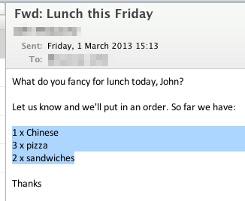
2. Click Reply or Reply All
Just click the Reply button as normal:
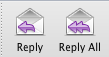
3. Write your reply
Outlook will only quote the selected text, so you can write your message and hit Send:
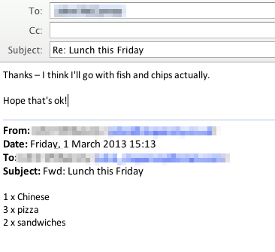
That's all there is to it! Recipients will thank you for bringing the email back down to size.
Business tech bargain: Samsung 40" HD TV under £360
Here's a great tech bargain if you're looking for a good quality big screen to use in meeting rooms or your office.
You can currently get this Samsung UE40EH5000 40-inch widescreen TV for £359.99 all in from Amazon.
While it's true flat screen TV prices have fallen a lot in recent months, this is still an excellent price for a display that would be good for small meeting rooms or to show real-time sales figures in your office.
See it now on the Amazon site >>
For comparison - or if you'd rather support the High St - the same TV is £429 from Argos or £379 at Currys.
About this tech bargain
Samsung's range of big-screen TVs has received excellent reviews, and the Samsung UE40EH5000 is no exception. For a budget big screen, it's a great buy.
It has two HDMI connections which means you can hook it up to modern laptop and desktop computers, as long as they an HDMI connection.
If your computer doesn't have an HDMI connector, you'll need a VGA to HDMI converter too.




