Dell Vostro V131 review: see if the Dell Vostro V131 laptop is right for your business
|
How our business IT reviews work: We analyse reviews from the web’s most trustworthy sources, then summarise what your business needs to know in a single page. No jargon, no waffle. |
Review sources: |
About the Dell Vostro V131
- Type: Compact laptop computer, designed for easy portability.
- Price: From £359, but expect to pay upwards of £500 for a reasonable specification.
- Consider if: You want a single computer that’s powerful enough to be your main business PC but small and light enough to use regularly away from the office.

|
Pros:
|
Cons:
|
Dell Vostro V131 reviews: key areas
Size, weight and overall design
Key pointsThe Dell Vostro V131 is reasonably portable. You won’t strain your back carrying it and it’s sleek, professional and well put together. However, there are smaller, lighter alternatives available if portability is key. Reviews praise its build quality and excellent keyboard, which is responsive and tactile. You can add a light-up keyboard (£30), which makes the laptop much easier to use in low light. |
From The Register:
“The overall impression is one of sleek, understated, tidy design; this certainly isn’t a laptop travelling sales reps will be embarrassed to pull from their bags.”
From PC Pro:
“…the Vostro V131 is a lovely looking business laptop…”
Display
Key pointsThe Dell Vostro V131’s screen is average for a 13” laptop. It’s fine for personal use but as it doesn’t look so good when not viewed head on, it’s not ideal for showing presentations to a group of people. Usefully, the screen has a matte finish, which means you’re less likely to get annoying reflections when working under bright lights. |
From The Register:
“Viewing angles are good, although neither this nor size of the screen lend themselves to crowding lots of people around.”
From ZDNet:
“The screen is a relatively clear and bright 1,366-by-768-pixel 13.3in. LED-backlit panel. Viewing angles are fine on the horizontal plane, but not so good on the vertical.”
Performance and battery
Key pointsThe entry-level Dell Vostro V131 is inadequate for business use. Opt for a model with Intel’s i3 or i5 processors (from £529) to use everyday business tools like Microsoft Office most effectively. The Vostro V131 is not well suited to graphics-intensive tasks like editing photos or video, as it lacks a powerful graphics chip. However, it will easily handle other business applications. The battery is excellent. If you’re running normal business software, expect it to last more than six hours. |
From CNET:
“It's more than capable for most computing needs, including multiple-program multitasking.”
From PC Pro:
“For a light, compact business laptop, the Vostro V131 is packing some serious power.”
Storage and connections
Key pointsYou’ll get plenty of space to store your files on the Vostro’s hard drive. But there’s no CD or DVD drive, which could be inconvenient if you install software from CDs or use them a lot. Random access memory (RAM) is essential to run software smoothly. Most models come with 2GB as standard, which is borderline adequate. Add extra if you can afford it. The Vostro has all common connectors so you can hook up a monitor, keyboard, mouse and other accessories easily. The lack of docking station means you’ll have to plug everything in each time you return to your desk, which could get tiresome. Versatile wireless networking is built-in as standard. Consider adding a built-in 3G modem (£85 extra) if you use mobile internet access a lot. |
From ZDNet:
“Dell has not integrated an optical drive into the Vostro V131, which is a great shame as the chassis looks as though it could accommodate one.”
From PC Pro:
“Dell’s Vostro range lacks docking station options, but there’s no shortage of connectivity.”
Dell Vostro V131 review: conclusions
What you need to knowThe Dell Vostro V131 is a solid, capable business laptop. It’s built from quality components and will run most business software with ease. It strikes a good balance between price, performance and portability. It’s light enough to take on the road regularly and has an excellent battery life but isn’t as thin or easy to carry as other ultra-portable laptop computers. The main downsides are the lack of a CD / DVD drive and docking station. Also, don’t be misled by the headline price. Although the entry-level Vostro V131 is just £329, you’ll pay £500+ for a decent specification. |
Our recommendation
For a laptop that’s good for general business use without breaking the bank, pick the mid-range Dell Vostro V131 with Intel’s i3 processor.
Choose the 4GB memory option to make programs run faster, and add the light-up keyboard too. Expect to pay £629 + VAT and delivery, although Dell often runs special offers on this model.
Read full Dell Vostro V131 reviews
This review uses information we’ve drawn from other authoritative review websites. Read their full Dell Vostro V131 reviews:
Popular content related to choosing a laptop
- What to look for in a business computer
- Use laptop encryption to protect mobile data
- Choosing an IT supplier
Image courtesy of Dell Inc.


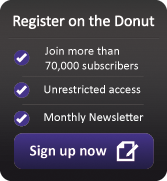




Comments
Add a comment
Not registered? We'll create a new account for you when you add your comment