Blog posts tagged windows 8
The start button makes a comeback
Have you tried Windows 8 yet? With its new interface designed for touch screen computers, it's caused some confusion among people who are used to the traditional Microsoft Windows dektop and start button.
IT dealsSee the latest business tech bargains we've found online. Or buy IT equipment now from these trusted suppliers: |
The former is still there, albeit hidden behind a new whizzy start screen. But the ever-present start button, which has illuminated the way to key software since 1995? It's gone for good.
Or at least, so we thought. But as it turns out, Microsoft has performed a u-turn of sorts by announcing that a forthcoming update to Windows 8 will reinstate a start button.
It's not the same as the old faithful start menu, of course.
Instead of popping up a full menu listing applications, documents and useful destinations on your computer (like the Control Panel), the reinstated Windows 8 start button will simply send you back to that start screen, which looks a bit like this:

It feels like a fudge. Microsoft has suffered significant criticism for removing the start button, and reinstating it looks like an easy way for the tech giant to say 'we've listened and taken action', without really changing how Windows 8 works.
In some ways, the company is to be admired. The new start screen might well be the way forward, especially as touch screen laptops become more common.
But for now, if you're using Windows 8 and pining for the old-fashioned start button's functions, your best bet is to use third-party software to recreate it for yourself.
The new start button will be part of a free update to be released later this year.
TOTW: how to add a start menu to Windows 8
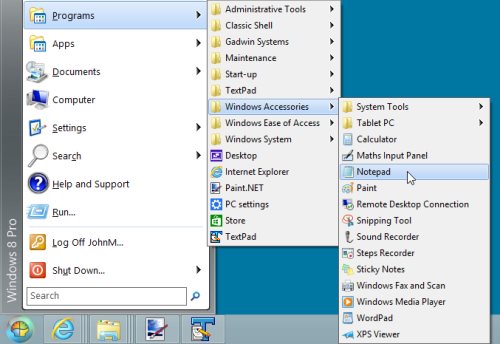
If you've recently made the move to Windows 8, you might be finding it tricky to adjust to life without a start menu. So, for this Friday's tip of the week, we explain how to add a start menu to Windows 8.
Because Windows 8 doesn't have a start menu at all, the best way to add one is to download and install a program that does the same job.
We like Classic Shell, because it's free and closely mimics the start menu from previous versions of Windows. Here's what you need to do:
1. Download Classic Shell
Go to the Classic Shell website and click the Download Now! button.
2. Install Classic Shell
Once the file has downloaded, run it to start the installation process. Just follow the instructions on the screen.
When it asks which features you want, leave the defaults selected.
3. Set up your start menu
![]()
Once Classic Shell has finished installing, you should see a shell icon at the bottom left of your screen (see right). Click it.
This should bring up your new start menu. To control how it looks, go to Programs > Classic Shell > Classic Start Menu Settings.
(You may find the settings box opens as soon as you click the shell. If so, don't worry - that's where you want to be.)
Now you can choose between styles of start menu. Just click the one you feel most comfortable with. Then click OK.
Other start menu options
That's all you need to do to add a basic start menu to Windows 8. You can play around with the advanced settings in Classic Shell if you like.
There are other programs you can use to add a start menu too. You might want to experiment with Pokki, IObit Start Menu 8 or Start8 (which is super-slick but costs a whole $5, or about £3).
Has Microsoft Surface won the laptop vs. tablet debate?

Small businesses traditionally stick with laptops, does Microsoft Surface mean they’ll now get the benefits of tablets too?
Tablets have really taken off in the past couple of years, with all of the major computer brands now in the market. Apple recently released its iPad Mini, and a number of other manufacturers have really upped their game.
Laptop or tablet?
The debate rages over whether these new tablets or traditional laptops are better for business. The real solution however, could lie with Microsoft’s new Surface: a tablet with laptop power and capabilities.
The overall consensus has been that tablets are best suited to displaying or digesting information, whereas laptops are better for business applications. The intrinsic tactility of a tablet suits it to presentation, while the superior power and setup of a laptop suits it to actual work.
Surface Pro then, the forthcoming model that runs the full version of Windows 8 (don't get it confused with the Surface RT, reviewed recently on this blog), is a hybrid of sorts.
It can be used as a sleek and attractive tablet, ideal for passing round a boardroom. But attach the keyboard and it should be a more effective workstation than any other tablet can hope to be.
Your business apps, anywhere
Fans of laptops will be pleased to see that Surface Pro will come equipped with an Intel i5 processor; a mid-level central processing unit that you’ll find in many modern laptops.
It will mean the Surface should be capable of handling a raft of traditional Windows software with ease, which is something most tablets can’t currently do. The clip-on keyboard is proving very popular, as it instantly turns the tablet into a workstation.
However, the real benefit of having a Windows operating system is, of course, that all your usual software should work on Surface Pro too.
Surface criticisms
Criticisms of the Surface are mainly aimed at its tablet aspects. For instance, reviews have suggested Surface is not as capable of displaying information attractively as rivals such as the iPad.
If you’re looking to impress clients, it seems that the offerings from Apple are a better choice. This is partly down to screen quality and Apple's slick interface.
The other criticism is the price. In particular, refurbished laptops offer a lot more power in terms of relative cost. If you’re looking to issue several members of staff with a computer, a laptop is by far the most cost effective option.
In conclusion, it appears the debate is far from over. Surface is a go-between, but it is not as good as either a tablet or a laptop for their respective specialities. The decision of which to buy probably relies on what you’re going to be using the computer for.
If you have a desktop and just need something to present information to customers on, then a tablet is best. If you need to be able to work on the go, then a laptop is probably essential. For something in between, Surface may do nicely.
Surface Pro will be available to buy from Microsoft from January. The price is expected to be around £700.
- Should you buy a Microsoft Surface?
- Windows 8 to spark tablet war?
- Now is when the tablet comes of age for business
Adam Hart-Davies is a computer enthusiast who writes on behalf of SCH Trade, who supply excellent value refurbished laptops.
Should you buy a Microsoft Surface?

Microsoft Surface, complete with Touch Cover
Should you buy a Microsoft Surface, the tablet computer Microsoft launched alongside Windows 8? Billed as an iPad beater, Surface is the tech giant's big bet to carve itself a space in the tablet market.
A month after the tablet hit the shelves, we've trawled the web to try and answer the question: should you buy a Microsoft Surface?
Buy a Microsoft SurfaceMicrosoft Surface is available direct from Microsoft. Most other online IT firms don't currently sell it. The entry-level model costs £399, but we'd recommend adding the Touch Cover for an extra £80. |
Design
Surface is boxier and slightly heavier than most of its rivals, but none the worse for it. Most reviews agree it has a distinctive design, with a clever kickstand that supports the tablet in portrait mode. PC Pro's Barry Collins explains:
"The mechanics of the kickstand are beautifully simple. The bottom half of the back of the tablet casing flicks out to create a stand, turning the device into a pseudo-laptop when used with one of the keyboards."
Ah yes, the keyboard. The Touch Cover is a thin screen cover for Surface that incorporates a touch-sensitive keyboard. It costs £100 if you buy it separately (and you'll almost certainly want one if you're going to buy a Microsoft Surface). There's also a thicker Type Cover (£110) which features a more traditional keyboard.
Review sourcesWe referred to these Microsoft Surface reviews when compiling this blog post: |
PC Advisor tried both:
"The Touch Cover is strange to use at first but is something you can get used to after a while. It's just 3mm thick and uses pressure-sensitive touch pads. The Touch Cover is fine for the odd bit of typing but anyone wanting to do any serious work will benefit no end by opting for the Type Cover."
In general, reviews praise the design and build quality of Surface, putting it up there with other leading tablets like Apple's iPad.
Software and apps
Surface runs a special version of Windows called Windows RT. This caused some consternation among reviewers, because it means Surface can't run the Windows software you already own.
Next year you'll be able to buy a Microsoft Surface that's thicker, heavier and able to run standard Windows apps. CNET UK's Andrew Hoyle explains:
"...you can only use software from the Marketplace app store, which is missing many big-name apps and is currently a low priority for most developers,"
Similarly, Information Week, complained about some obvious omissions:
"There are a lot of go-to apps that still aren't there. Microsoft's SkyDrive was the only cloud storage service available on day one, though DropBox was added shortly after. Others, like Google Drive and Carbonite, still aren't available. There's still no dedicated YouTube app. Social media staples like Twitter, Facebook and LinkedIn are absent..."
TechRadar agrees, in more scathing fashion:
"Windows RT won't run old PC programs [...] It has the potential to cause mass confusion and the power to sink Microsoft's figurehead before it's even taken off."
Having said that, Surface can run a special version of Microsoft Office, which is not available for non-Windows tablets.
Display and interace
On paper, Surface has a distinctly average screen. It's not as crisp as the iPad's Retina screen, nor as sharp as the displays found in many other tablets, like Google's Nexus.
However, as is often the case when it comes to displays, the screen's specifications don't tell the whole story. CNET found it well up to most jobs:
"I found it to be perfectly sharp enough for working on documents in Office, or indeed in Google Docs. Videos looked crisp, clear and bold, thanks to the display's good use of colour. It doesn't excel in any area, but it's a decent all-rounder."
Ease of use and performance
As we've mentioned before, Windows 8 has been designed for touch screens. And if you buy a Microsoft Surface, you'd expect it to make full use of these touch-enabled features. Wired found this aspect of the interface doesn't disappoint:
"It is delightfully gesture-friendly, and Microsoft has clearly spent much time thinking about and creating an entirely new interface."
However, Windows RT also incorporates elements from older versions. Most prominent is the old-skool Windows Desktop, which you have to use in order to run Microsoft Office. ZDNet found this is where the interface suffers:
"...any time you're forced to use the desktop interface (safely removing a USB stick or accessing Task Manager are other examples), you'll have an experience akin to finding a hand-crank starter on an otherwise sleek and modern-looking automobile"
Expert Reviews judged the tablet's speed and performance to be fine in general use, but discovered the Surface slows down when asked to perform more demanding tasks:
"In general use the tablet is as responsive as an iPad, with touch elements and web pages gliding around under your fingers [...] but the moment you try to do anything serious in Office things start to chug a little, while demanding 3D games such as Pinball FX 2 didn’t run as smoothly as we expected."
Verdict
Surface is a really interesting prospect. Microsoft should be commended for creating a tablet that does things a bit differently. The Touch Cover and kickstand are genuinely innovative and useful, and for day-to-day internet use you won't be disappointed if you buy a Microsoft Surface.
The ultimate vision of creating an environment in which software and files can move seamlessly from tablet to PC and back again is also attractive. But Microsoft isn't quite there with Windows RT. The mix of touch and traditional interface elements can be jarring, and there are notable omissions from available apps.
Those gaps are likely to get filled over time, and when Surface becomes available with the full version of Windows 8 next year you'll be able to run all your usual Windows software too.
If Microsoft manages to get that experience right, that's when Surface will become a compelling business tool. And that's why most businesses will probably want to buy a Microsoft Surface only once that new model becomes available.
You can buy a Microsoft Surface online now. Prices start from £399.
Does your business need Windows 8?

The new Windows 8 interface (Image: Microsoft).
Recent years have seen an explosion of new mobile devices, laptops and tablets - plus the emergence of new social media platforms and cloud computing services.
The result? Companies of all sizes are under pressure to integrate these devices into everyday working life.
With Windows 8 now available in the UK, companies face a new dilemma. Should they upgrade their existing devices to this latest Microsoft operating system?
Well, it's just like any other technology. You need to ask one key question before making any investment: how will it benefit my business?
Windows 8 flexibility
Windows 8 has been designed to support a more flexible way of working. This makes it an attractive proposition to small companies as they will be able to move between working on conventional PCs, tablets and mobile devices - and back again - without interrupting their workflow.
It's geared towards empowering users of touch devices and will ensure that tablets and portable connected devices are truly viable business tools.
In addition, businesses are realising that the bring your own device (BYOD) phenomenon is more than just a passing trend. According to recent research from Dell and Intel into the evolving workforce, 76% of small businesses are already implementing flexible working and 40% of employees have the opportunity to bring their own device to work.
Windows To Go
Windows 8 includes a new Windows To Go feature that can be extremely useful for small companies. It allows you to start Windows from a USB stick or other external storage device, like an external hard drive.
Essentially, it lets you take your desktop with you. When you boot it up - on any PC - you see a direct reflection of your business desktop, with access to the same Windows 8 account, apps and files.
It’s perfect for small businesses whose employees have to travel a lot, and means you don't have to go through the hassle of setting up a virtual private network (VPN).
Security and support
Data is the lifeblood of every company, and the level of security in any new software is always a key consideration for businesses. Windows 8 now includes anti-malware protection that's wired into the operating system.
This new Secure Boot Technology guards the device from the moment it switches on, protecting against unauthorised operating systems and pre-boot attacks.
To upgrade or to wait?
While new technology will continue to emerge, the most intelligent strategies for business are the ones that are sympathetic to the needs of both the workforce and organisation. Usually, you want to achieve productivity gains.
Whether you decide to upgrade to Windows 8 now, wait until it’s more widely adopted or decide not to switch at all, it’s worth reviewing and considering before you make a decision about what it could bring your business now and in the future.
- Windows 8 to spark tablet war?
- Microsoft wants every computer to have a touch screen
- Learn about system upgrades
Andrew Miller is a technology marketing consultant at Dell.
Five Windows 8 features that could benefit your business
 Windows 8 is here. Well, just about. The launch event takes place this afternoon, and the good folk over at PC Pro are covering the whole thing via their live blog.
Windows 8 is here. Well, just about. The launch event takes place this afternoon, and the good folk over at PC Pro are covering the whole thing via their live blog.
Although the launch is today, it's a fair bet that many companies will put off upgrading their computers to Windows 8. Historically, it's been a good idea to let Microsoft iron out any teething problems first. (If they're happy with Windows 7, plenty of companies will probably hold off for Windows 9.)
Key Windows 8 features
How to get Windows 8You can upgrade to Windows 8 for £14.99 if you bought a PC with Windows 7 on or after 2 June. If you have Windows XP or later, you can upgrade to Windows 8 Pro for £24.99 until 31 January. You must download the software from Microsoft to claim this price. Alternatively, retailers like PC World Business, eBuyer, Dabs and Misco all sell Windows 8. Your IT supplier may be able to advise on which edition is best for you. |
As with any new software, there are lots of new features. Most obvious - and controversial - is the new interface.
It's bye-bye to the Start menu, and a distinct relegation for the desktop, which is to be replaced by a touch screen-inspired interface. We wrote about this a week or so back.
But there are lots of other changes too. Here are five of the most important:
1. Live tiles
What is it?
This is part of that famous new interface, once dubbed Metro, now being referred to simply as the Windows 8 user interface (snappy, eh?).
The key change is that your desktop is replaced by a screen of tiles. You can click them to launch apps, but they can also show information in real-time.
Emails, diary appointments, tweets, Facebook updates, web analytics - live tiles could be like a dashboard for your business.
Is it any use?
Yes, abosolutely. It can be an at-a-glance guide to all the things that matter to you. That's assuming you decide to opt for the new interface and don't just switch it off in favour of the old-fashioned desktop, of course.
2. Windows To Go
What is it?
Effectively, Windows To Go lets you carry your computer on a USB memory stick. Just pop it into another PC and your desktop will open, complete with all your programs, files and everything.
You'll need to be signed up for a Microsoft Account for it to work propery, because Windows To Go will need to transfer files and settings to the PC you're using over the internet. But the idea is you can pop your USB drive into a PC - almost any PC - fire it up and start working with your usual desktop.
Is it any use?
If could be good for a business that wants to let employees use their home PCs for work. It should be an effective way to keep personal and business data separated in that scenario.
But I think take-up will be limited outside the IT professional market. Many firms will just prefer to issue laptops to staff.
3. Secure boot and built in anti-virus
What is it?
Microsoft is ramping up security, adding a new start-up procedure which blocks viruses from running the moment a PC starts up. Windows 8 will also come with integrated security software, so many companies will feel they can do without third-party security software.
It should all add up to an operating system that's safer from viruses and other threats.
Is it any use?
At face value, yes. The only slight worry is that if everyone ditches third-party security software, life might become easier for the creators of computer viruses, because they'll only have to worry about getting round a single security package.
4. Restore PC
What is it?
If your computer's suffering problems or running slowly, this feature makes it much easier to revert to a clean copy of Windows without deleting your data and files in the process.
Is it any use?
If you've ever wasted the best part of a day wiping your computer, reinstalling Windows and then restoring all your software, you'll appreciate this. Of course, if you take good care of your computer and don't install stuff willy-nilly then you shouldn't have to use it.
5. Faster boot times
What is it?
Microsoft has changed the way Windows starts, claiming that Windows 8 takes up to 70% less time to start up than Windows 7.
Is it any use?
It's not going to have you lining up to upgrade, but if it stops those 'I'll just go and have a cup of coffee' moments as you wait for your computer to start up in the morning then it'll certainly have benefits.
There are, inevitably, lots of other improvements and changes to Windows 8. More information is available over on the Microsoft website (along with an intriguing picture of a bearded man next to a giant floating tablet computer).
We'll have another blog post looking at some of the benefits of Windows 8 tomorrow.
Microsoft wants every computer to have a touch screen
 We're just over a week away from the full launch of Windows 8, the new version of Microsoft's Windows operating system.
We're just over a week away from the full launch of Windows 8, the new version of Microsoft's Windows operating system.
It can be hard to predict how a Windows launch will go. Your computer's operating system isn't something that gets your average person excited in the same way that a sleek new smart phone or laptop might. So don't expect to see big queues at your local PC World.
But on the other hand, Windows 8 promises some fundamental changes to the way Windows works, virtually guaranteeing media coverage for Microsoft on 26 October, which is when it all happens.
A Microsoft gamble
It's a big gamble for the software giant, which is betting people will be willing to adapt to a new interface that's been designed to be easier to use on touch screen devices like tablets.
The changes haven't been universally praised so far. Some testing suggests that while the interface works well if you have a touch screen, it can be fiddly if you don't.
Touch screens for everyone
Central to Microsoft's approach is the idea that touch screens aren't just for tablet computers and smart phones. When most computers have touch screens, so the theory goes, Windows 8 will really start to show what it can do.
And, of course, as Microsoft touts the touch-enabled features in Windows, some computer manufacturers are making hardware to take advantage of them.
Take Dell. It's just announced a couple of new touch screen computers which might appeal to businesses looking to test touch screen technology:
- The XPS 12 Convertible is a super-light ultrabook with a 'flip and fold' screen that enables you to hide the keyboard and convert it into a tablet. Might be good for that wow factor at meetings. At £999 it's not cheap, but compares reasonably with other ultrabooks.
- The XPS One 27 (picutred) is an all-in-one desktop machine. A single unit contains a touch screen monitor and all PC components. It's a powerful desktop machine with a £1700 price tag to match. The value of a touch screen in this sort of machine is less obvious (maybe it's good for point-of-sale situtions and exhibition stands?), but perhaps the features of Windows 8 will make its usefulness clearer.
Expect these computers to be the first of many with touch screens. That only leaves one question: will we find them useful?
|
You can pre-order the Dell XPS 12 Convertible and XPS One 27 now. |
Windows 8 to spark tablet war?
 It's rather got lost in all the recent hype over iPhone 5, but Windows 8 - the next version of Microsoft's dominant operating system - will be available from 26 October.
It's rather got lost in all the recent hype over iPhone 5, but Windows 8 - the next version of Microsoft's dominant operating system - will be available from 26 October.
It can be a risky business being first to adopt a new Windows version. As with any major new software, there are usually a few bugs that need ironing out. Canny companies hold off upgrading until these teething problems are solved.
Windows on a tablet
Having said that, a big Windows 8 push is just round the corner. And it's not just from Microsoft. There are plenty of hardware companies hoping Windows 8's innovative new interface and touchscreen features will drive up their sales too.
What's more, Windows 8 is the first version of Windows to cater seriously for tablet computers. There will be lots of new features to take advantage of touchscreens, and so one exception to the 'don't be first to buy it' rule might be if you want a new tablet computer.
A new tablet from Dell
Take Dell. Anticipating a Windows 8 buzz, the hardware giant has just announced a new tablet that'll launch on the same day as Windows 8. It's the Latitude 10, and it promises to make the most of the tablet-focused features in Windows 8.
Done right, a Windows 8 tablet could be ideal for smaller companies. It should give them all the convenience of a tablet without requireing them to learn how to use lots of new software, or convert files between different formats.
Sure, our experiences with Windows 7 tablets have been underwhelming, but initial reports suggest Windows 8 will be an entirely different beast.
Security in a crowded market
Expect tablets like the Latitude 10 to be of particular interest to companies which handle lots of sensitive data. Dell's tablet puts a big emphasis on security, with support for two-factor authentication. This means you need something you know (like a password) and something you have (like your fingerprint or a smart card) to log in.
But it will be a crowded market. There's Apple's iPad (from £399), of couse. But recent months have seen Google (from £159) and Amazon (from £129) launch keenly-priced tablets. Even Microsoft will be launching a Windows 8 tablet. As Windows 8 draws closer, more Windows tablets will join the fray.
This all means now's a great time to keep an eye on the market, particularly if you like the idea of having a tablet but aren't quite convinced yet. Windows 8 will prompt new models, extra competition and - with luck - some aggressive pricing and innovative features.



