Blog posts tagged Google
Is your website too slow for Google?

Google is constantly refining how it decides website rankings. The search giant continually tests new products, systems and ways of operating.
You might have seen recently that it introduced a 'mobile friendly' label to identify websites that display properly on mobile devices. It's also started prioritising these sites in mobile search results.
Now a new test suggests that slow websites could be penalised.
Google's red slow label
Earlier this year, a researcher stumbled upon what looked to be Google testing a new, red 'Slow' label next to certain websites on its results pages. And, more recently, a 'Slow to load' warning was spotted next to video content.
Although there's been no official word on this from Google, it's likely this is an early test for a new feature that could shake up search rankings.
And it would make sense. Google has long talked about the value it places on websites that load quickly, and it's well known that users get impatient when sites are slow to load.
The company has offered advice on how to improve your website's speed for quite a while, and load speed has affected rankings (in a minor way) since 2010.
This new red warning badge could be the push businesses need to review their website speed and take any necessary steps to improve.
How to test your website speed
Before you can work to speed up your website, it's a good idea to establish just how fast it is compared to other sites.
There are a number of tools to analyse your current site speed, set a benchmark, and look at ways in which you can improve:
If you already have Google Analytics on your site, you may have stumbled across the site speed reports, under the Behaviour heading. They provide good real-world results, but can take a while to update after you've made changes. Also, they may not provide enough data for small websites.
Google's PageSpeed Insights tests the desktop and the mobile versions of your website, scoring them out of 100. If you get 85 or above then that's very good. This is a good way to get an overview and recommendations to fix certain issues.
GTmetrix combines Google's PageSpeed with Yahoo's YSlow insight tool. This gives you a good benchmark and helps to identify bottlenecks in performance. This tool also provides more information about server speed, page load times, page size and more.
Between them, these three tools will give you a good understanding of how fast your website is. They should also be able to indicate where you should concentrate your efforts to see the best improvements.
If you're not technically minded, you might need to work with your website developer or hosting company to make many of the suggested improvements. But with these tools, you'll know where you stand — and you'll be able to avoid any red 'slow' labels in future.
(Don't forget, you can enter your competitors' website addresses into some of these tools, too, giving you a benchmark against their sites.)
© Nick Pinson, director at iWeb Solutions
Google Primer: get free bite sized business tips
 It’s impossible to keep up to date with all the latest techniques and trends when you’re running a website. And when you search for advice online, it’s even harder to know which online marketing, sales and search engine optimisation articles you can actually trust
It’s impossible to keep up to date with all the latest techniques and trends when you’re running a website. And when you search for advice online, it’s even harder to know which online marketing, sales and search engine optimisation articles you can actually trust
When the world’s biggest search engine starts offering bite size tips to help you reach more people online, it’s worth listening.
That search engine is Google, and it exerts enormous influence over who sees your website.
Appearing high up search results lists can translate directly into extra revenue for your online business. And that means it’s a good idea to get whatever information you can from the search giant.
Introducing Google Primer
Towards the end of last year, Google announced a new mobile app: Primer.
Primer is free and offers a series of short, sharp guides to online marketing. Each takes four or five minutes to complete, so you can learn something new while waiting for a train or queuing to buy lunch.
The guides cover areas like content marketing, public relations and search advertising. They give a somewhat Google-centric view of the world, but as Google accounts for over 85% of UK searches that’s arguably no bad thing.
Download Google Primer for free
Primer doesn’t really get under the skin of the topics it covers. But if you want a quick overview of a subject, it’s a good place to start – and it can almost certainly get you thinking about new ways to reach customers online.
Google Primer is completely free and available for Android, iPhone and iPad devices. Learn more and download now.
Don't panic about Google's mobile changes
As you might have heard, tomorrow Google is making some changes to how it ranks websites. The headline is that mobile-friendliness is now an important ranking factor
That means when you search from a mobile device, Google will generally show mobile-friendly websites higher up the list.
Unusually, the search engine provided advance warning of the change. As a result, some website owners have spent the last few weeks panicking about the effect on their site traffic.
Now, we’re not saying you don’t need to worry. It is really important that your website works well on mobile devices and you shouldn’t undertake any significant redesign without thinking about the mobile experience.
But at the same time, don’t panic. Rushing through poorly-planned changes could do more harm than good by confusing visitors who are used to the status quo.
If you’re not sure what to do about these changes, here are four questions to ask yourself.
1. Does your site get many mobile visitors?
The change only affects results when you search from mobile devices, like smart phones or tablets. If you get lots of mobile visitors, you’ll be hit harder than if you only receive a few.
Check your web analytics to see what proportion of visitors arrive from mobile devices. Google Analytics lets you split out mobile users. Just choose Audience > Mobile > Overview.
If the proportion of mobile visitors is relatively low (say 10%) then this change isn’t going to spell disaster. Conversely, if 40% or more of visitors come from mobile devices, it might be wise to get your skates on.
2. How does your site look on a smart phone?
Depending on how your website is built, you might be pleasantly surprised at how it works on mobile devices. Even sites that haven’t been designed with mobile in mind can look ok.
Additionally, some template-based website builders have added mobile features in recent months. Simply updating your templates might be enough to improve the mobile experience.
Helpfully, Google provides a mobile-friendly test that reveals how mobile-friendly your website is. Enter your website address to see a breakdown of elements like font size, link proximity, page width and more.
Again, if the test says your site isn’t mobile friendly this isn’t a disaster. But that knowledge should help you prioritise work to make it mobile friendly.
3. How are your competitors doing?
The competitive landscape will influence how this change affects your website traffic. If none of your competitors have mobile-friendly websites then you’ll all be penalised, so the upshot is not much will change.
Of course, your biggest competitor could be about to unveil an amazing website that adapts to different screen sizes beautifully. But if the market is behind as a whole then you don’t need to worry quite so much.
4. How does your site currently rank on mobile?
Try searching for some of your target keywords from your smart phone.
Frankly, if your website is outside the top ten results then being demoted further isn’t likely to have a vast effect on traffic levels.
You’ll probably want to change that, of course. But you need to think seriously about your search strategy, rather than rushing to put together some half-baked mobile solution.
Don’t panic, but do start thinking
As we said earlier, mobile devices form an increasing proportion of internet traffic. Even if you don’t get many mobile users at the moment, that is likely to change.
But it’s vital you think through how you’re going to cater for these people. If you plan to move to a responsive design (which adapts to different screen sizes), it’s important to make sure your content still makes sense for all your visitors.
"Ok Glass, let's revitalise the high street"

Google Glass looks like this. Would you wear it? (Image: loiclemeur on Flickr)
Have you got your hands on Google Glass yet, the first wearable technology from the ever-present search giant?
While it's fair to say these interactive glasses don't look particularly stylish, many experts believe they're a sign of things to come. In a few years' time, stepping outside without your wearable technology might feel as strange as leaving the house without your mobile phone does today.
Google Glass is pretty clever
Questionable styling aside, Google Glass can do some pretty neat stuff. It's voice controlled, so all you have to do is say "Ok Glass," followed by a command:
- "Ok Glass, take a picture"
- "Ok Glass, give me directions to Oxford Circus"
- "Ok Glass, send a message to Dave"
With its built in microphone, camera, mobile connectivity, earpiece and head-up display, Google Glass is the most practical, powerful wearable computer there's ever been.
Can Glass reinvigorate traditional retail?
But while it might be clever, isn't it stretching things just a bit to say that Google Glass could save the high street?
Well, if a new report from digital commerce solutions firm Venda is accurate, then devices like Glass could encourage people to make purchases on the high street via location-based promotions, in-store mapping and exclusive in-store offers.
The report —Wearable technology: the high street’s secret weapon? — polled a representative sample of 2,043 UK adults on their attitudes toward the new technology. Its findings make for interesting reading.
"Ok Glass, help me shop"
Wearable technology can make it easier for people to learn about product availability and where to find those items on the high street. In many ways, it's a natural extension of how some mobile apps work at the moment.
For instance, catalogue retailer Argos offers a mobile app. You can use it to search for a product, locate a branch nearby with stock, and even reserve one to pick up later in the day. Google Glass would make facilities like this more accessible.
According to the report, over a third of UK consumers would use Glass to plan their shopping routes and over a quarter (27%) would use the technology to search for available stock. Among 18-24 year olds, the proportion rises to 45%.
"Ok Glass, show me some deals"
Additionally, more than one in five consumers said they'd like to use the technology to unlock additional offers, which could give retailers an opportunity to boost impulse buys.
Eric Abensur is Group CEO of Venda. He reckons wearable tech has lots to recommend it to retailers and shoppers alike: “Consumers will be able to make informed purchase decisions and redeem offers, while Glass will help retailers promote the visibility of products on social networks in a novel and engaging way."
"Ok Glass, can I buy this cheaper online?"
There's a flipside, of course. Retailers are already struggling with the concept of 'showrooming', where customers use smart phones to check online prices while they browse in store.
Tools like Glass could make it even easier for people to check online costs instantly, perhaps forcing retailers to compete on factors other than price.
Or will we see a widespread ban of Glass from shops? Not likely, reckons the report, which suggests that any moves by retailers to prevent the use of wearable technology in-store will be negatively received by consumers.
In fact, almost a third of consumers (28%) felt retailers should not be allowed to ban Google Glass when shopping and over half (52%) felt retailers that banned Glass might have something to hide, such as negative product reviews.
Is it really going to catch on?
“Wearable technology has been identified as a potential driving force for the high street’s renaissance," reckons Abensur. "With this technology, margins can be preserved and conversion optimised by offering the right offer to the right customer at the right.”
He may have a point. However, it's still very early days for Glass, which isn't even officially available in the UK yet.
Given that the same research found 79% of UK adults said they would feel a degree of embarrassment using the wearable technology, it's unlikely we'll see Glass all over the high street in the near future.
But then ten years back, who'd have predicted smart phones would play such a central role in our lives?
Wearable technology is on the way. The first retailers that figure out how to exploit it could find themselves with a healthy competitive advantage.
Last chance to download your Google Reader data
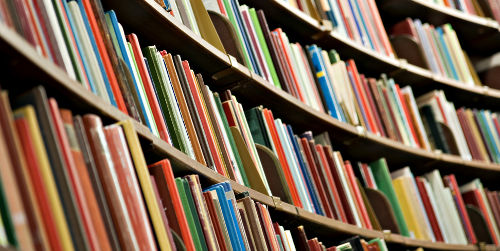
Many regular users of Google Reader were irritated earlier this year when the search giant announced the useful RSS reader would be switched off at the start of July.
However, although a petition to save the service amassed more than 100,000 signatures, Google went ahead and pulled the plug as planned.
Download your Google Reader data
If you used to use Google Reader, the list of sites and blogs you subscribed to can be a useful resource to keep, even if you've decided not to seek out a replacement.
You can download all this information from Google easily, but if you want to do so then you'd better move fast, because today is the final day on which it will be available.
To be precise, you have until 8pm (UK time) on 15 July to download your Google Reader data. After then it'll be gone forever.
How to download Google Reader data
It only takes a moment to grab your Google Reader data. Just visit Google Takeout, make sure you've chosen Google Reader, then click the create archive button. A .ZIP file will download to your computer.
When you unzip it, you'll see a number of different files inside. The most important one is subscriptions.xml. This holds the list of all the feeds you subscribed to in Google Reader.
If you're looking for a replacement for Google Reader, you can import this file into an alternative service. I like Feedly, though you can also try Newsblur, The Old Reader or Netvibes.
Fancy hanging out with Boris?
Here's one for your diary. Late tomorrow afternoon, Boris Johnson will be holding his first Google Hangout, live from London tech event the InnoTech Summit.
According to an enthusiastic press release, BoJo will be exploiting the search giant's video chat platform to connect with US venture capitalists. He's aiming to promote the UK's growing digital economy and attract investment to London's technology hub, Tech City.
The Mayor of London is, apparently, the first high-ranking UK politician to hold a multi-party video chat in this way. On the international stage, it's fair to say Barack Obama got there first, holding a White House Hangout in February.
However, although the discussions might be interesting, it seems likely many will join the Hangout to see how Boris manages to juggle the twin challenges of handling technology and communicating with an international audience.
As this video shows, it didn't go so well last time he attempted to operate a complex piece of machinery:
If the thought of watching Boris hanging out doesn't horrify you too much, you can join the Hangout here from 5pm tomorrow. Let us know how it goes.
Google, please stop messing with things that work fine
I'm a long-time user of Google Mail. By and large, I think it's brilliant.
The enormous amount of storage space means my email archive contains thousands of messages going back over half a decade. I can log in from anywhere and find exactly what I need in moments.
Making Gmail worse
But last October the search giant started testing a new interface for writing messages. Now it's decided to roll it out to all users. And, unfortunately, it's a backward step.
The old interface might look rather traditional, but it does the job well:
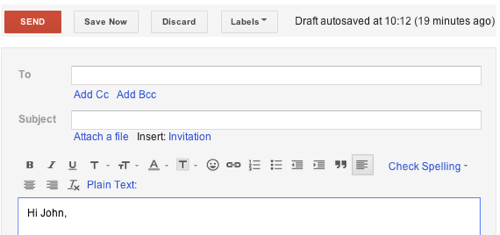
The line of icons across the top ensures you're never more than one click away from inserting bullets or links, indenting text, changing formatting or running the spell check.
Contrast that with this new, cleaner interface. When you start writing an email, this pops up over your inbox:
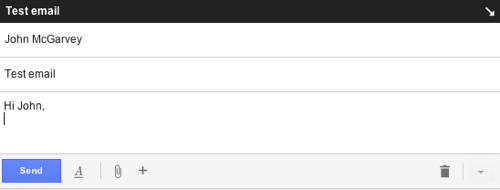
With icons stripped from the interface, it takes more clicks to find functions that were previously obvious:
- To add bullets or change text formatting, you must click the underlined A to show formatting options. A second click picks the option you want. That's twice the clicks it took before.
- It works differently when you want to add a link or emoticon. There's no extra click, but you have to run the mouse over the + symbol to reveal the option you need.
- The process for finding the spellcheck is different again. First, you have to click the non-descriptive down arrow at the bottom right. Then choose Check spelling from the list. Once again, what previously took one click now requires two.
Google says the new interface is faster and more focused. I contend that having to think harder about how to insert a bulleted list or embolden text is almost certainly going to break your focus more effectively than the old icon toolbar did,
Besides, the new interface keeps your inbox visible behind it, so you can see new emails as they arrive. That won't be distracting in the slightest, will it?
Looking for a deal?See the latest business tech bargains we've found online. Or buy IT equipment now from these trusted suppliers: |
Your email matters
The way email works is important because we spend so much time using it (more than a quarter of the average day, according to some research).
When companies alter services like these that we're comfortable with and rely on, it can make us less efficient, change our working practices and make us feel uneasy.
That's the way I'm feeling at the moment. And that's why I'm irritated by Google's unneccessary tinkering and arbitrary changes. Maybe it's time I switched to Microsoft Outlook instead.
Google Chromebook 'Retina' aims for a new market
![]()
So far, Google's range of Chromebook laptops has been firmly aimed at the budget end of the market. The small, cut-down machines can come in at under £200, giving you a basic computer that's a decent - if relatively unusual - choice for mobile working.
With a Chromebook, you don't install software on the hard drive. You barely have a hard drive. Instead, you use cloud computing services to do everything online.
Want to edit a document? Log in to Google Documents. Need to check email? Use Google Mail (or your preferred email service) instead of firing up Outlook.
Many experts argue this is the way business IT is going and - with its empire of online tools and services - Google has a vested interest in making it happen.
Buy a Chromebook
|
A high-end Chromebook
But last week the search firm announced the Chromebook Pixel, a new model that definitely isn't for the budget-conscious. With prices starting at £1,049, it's a slick, powerful laptop that's gunning for the top end of the market.
With its aluminium case, big touchpad, full-size keyboard and powerful processor, the Chromebook Pixel has a lot in common with Apple's MacBook Pro, which has cornered a large slice of the premium laptop market.
It includes up to 64GB of storage, depending on which model you opt for. That's nothing compared to other laptops in this price bracket, which typically offer 500GB or more.
A 'Chromebook Retina'?
The stand-out feature of the Chromebook Pixel is its high-resolution screen. It's a super-crisp display that could even be better than the 'Retina' screen that's available on some models of the MacBook Pro and widely regarded as the best laptop screen on the market.
In fact, there's a good chance the Chromebook Pixel could become known as the 'Chromebook Retina'.
This new laptop also has a touch screen, creating interesting new possibilities for using your laptop and no doubt delighting manufacturers of screen-cleaning wipes.
(Learn more about screen resolution and how it relates to screen size.)
Google's way of doing things
Given the price of the new Chromebook and the relatively limited scope when it comes to installing software and saving files, it seems unlikely Apple will be too worried about it as competition just yet.
But the Chromebook Pixel signals that Google is keen to develop hardware to further its vision of a 'Google universe', where we use a Google device with a Google operating system to run Google apps and access Google services that store our data.
The Chromebook Pixel makes that vision seem just a little more plausible. And while most businesses won't be rushing to move away from their Windows PCs quite yet, perhaps in a few years things will look very different.
Communication and administration: a business nightmare?

Tick-tock: time is precious in business. (Image: Flickr user blue2likeyou.)
Are communication and administration tasks diverting resources in your business that could be better used for other things?
A study conducted by Dynamic Markets on behalf of Google has found that even in this age of webcams, collaboration software and instant messaging, many workers struggle to work together effectively.
Many of the 3,500 small companies surveyed cited specific problems with communications and admin. They'll probably be familiar to your company too:
- Over half of respondents said they run into email problems on a weekly basis. The biggest single issue was mailbox size. It's common for some email systems to block incoming and outgoing messages when your mailbox fills up. No word on whether any respondents are secretly pleased for the breathing space they get when this happens.
- Arranging meetings eats chunks of employee time. The survey found that on average, a meeting takes one-and-a-half hours to arrange. Regardless of whether you accept that faintly ludicrous figure, it's clear meetings drain productivity. You can use a shared calendar system to book meetings efficiently (both Microsoft Office and Google Apps offer this function), but I'm not convinced that gets to the root of the problem. It would be far better simply to pledge to hold fewer meetings.
- Another big headache is collating feedback. On average, the people surveyed do this seven times a month, taking two hours each time to combine all the comments into a single master document.
Even when faced with these issues, many workers are still clinging to traditional methods of communication, relying on the phone, email and meetings.
However, some businesses are seeking alternative ways to communicate, with 39% increasing their use of online collaboration tools. The study found that these are more commonly used by organisations which saw an increase in profits or turnover in 2012.
This could suggest that more forward-thinking, tech-savvy small businesses are using collaborative technology to gain a competitive advantage.
Do you use any great collaboration tools in your business? Or is it better to pick up the phone and have a chat? Leave a comment to let us know.
Google Drive makes it easy to share large files
 Google Drive - the online storage service that launched back in April - just got more useful for businesses that need to share large files.
Google Drive - the online storage service that launched back in April - just got more useful for businesses that need to share large files.
This is because Drive is now tightly integrated with Gmail, allowing you to embed Google Drive files in email messages.
Perfect for sending large files
Why is this a big deal? It's because email is still the most common way to share files, yet sending larger files as email attachments is fraught with difficulty. They take ages to upload and often they get blocked before reaching the recipient.
Gmail and Google Drive neatly sidestep these two problems, allowing you to send files that are up to 10GB big (that's an awful lot of data).
There's no need to wait to upload a file before you send it because you'll already have it stored in Google Drive. And you won't run into any email server problems because Gmail sends a link to the file, not the file itself.
Keeping it simple
Of course, you can already do this with other online storage services like Dropbox and Box. But Google's advantage lies in the tight integration, which makes it very simple to send files.
You don't have to find the location of your file, copy the link and then paste it into an email. You just hit the Google Drive button when writing your email, then choose the files to attach. That's it.
If you use Gmail and Google Drive and want to give this a go, you need to be using Google's new interface to compose emails. To send a file from your Google Drive, just click the Drive icon when you're writing a message. Then choose your file. It's as easy as that. Read more on Google's Gmail blog.
Friday Donut tip: SEO fundamentals
 For this Friday's Donut tip, we bring you five things to check to make sure you're not making any major mistakes with your website's search engine optimisation (SEO).
For this Friday's Donut tip, we bring you five things to check to make sure you're not making any major mistakes with your website's search engine optimisation (SEO).
You have to keep working at SEO for it to be effective. Yet many companies start with a well-optimised site, then - despite their best intentions - find things slide as other priorities take over. Sounds familiar? Here's what you need to do:
1. Review page titles and descriptions
The title and description are contained in a web page's HTML code, although not displayed on the page itself. They aren't a major factor in where your website is ranked. But Google does usually display them in its search results lists. So these fields have to work hard to encourage people to click through to your website.
2. Check your headings and subheadings
When it examines each of your pages, Google places greater weight on the words contained in headings and subheadings. So it's worth reviewing your pages to ensure these contain the keywords you want to rank highly for.
3. Make sure your links are logical
Google also scans all the links on your website. It uses the text of the links (also called the 'anchor text') to work out what pages are about. And it looks at which pages are closely linked when trying to work out if they're about similar topics. So link freely between relevant pages, using keyword-rich text.
4. Share things through social channels
The next big thing in SEO is going to be social networks like Twitter, Facebook and Google's own Google Plus. Expect to see the search giant looking at which pieces of content are +1'ed, retweeted and shared most when determining rankings.
5. Don't get hung up on SEO details
Look, it's easy to go round and round in circles with your SEO. You could spend all your time researching keywords, tweaking links and text and asking people nicely to link to your content. But it's the content that really counts. Get it right, make it unique and interesting and the rankings will follow naturally.
What are your experiences with SEO? Leave a comment to let us know.
Previous Friday Donut tips:
- How to change text capitalisation
- Easier ways to stay focused while you work
- Useful keyboard shortcuts
Image: Flickr user pasukaru76 under Creative Commons.
Surface and Nexus: tech giants get into tablets
Any doubts about whether tablet computers have a future have faded. Apple's iPad might have seemed like a bit of a gamble when it was first announced, but it's been an enormous success.
For proof, you can check the company's impressive sales figures or simply count the number you spot next time you're on a long train journey.
You can also look at new tablet devices. Everyone wants a slice of the action, and recently we've seen two major announcements which could shake up the tablet world.
Microsoft Surface
 Microsoft revealed its new tablet computer, Surface, at a hyped-up media event in LA. Surface is a touch-screen tablet computer which Microsoft has designed and built itself. That's a real departure for a company which usually focuses on software.
Microsoft revealed its new tablet computer, Surface, at a hyped-up media event in LA. Surface is a touch-screen tablet computer which Microsoft has designed and built itself. That's a real departure for a company which usually focuses on software.
Surface will come in two flavours: one running a cut-down version of Microsoft Windows for mobile devices, the other running a full-blown version of Windows.
Initial reactions to Surface have been positive: the 11" device looks sleek and capable and has a retro rubber keyboard which doubles as a screen cover. But it won't be available for months, and as no details are available about battery life or price it's hard to judge it fairly.
Having said that, the next version of Windows is meant to be tablet friendly. If it really is (previous attempts have been less than impressive), Surface could be a real contender for business use, because you'll be able to run all your usual Windows apps.
Microsoft Surface is not yet available, and prices are still to be confirmed.
Google's Nexus 7
 The other tech giant to jump on the tablet bandwagon this week was Google, which showed off its Nexus 7 tablet. With a smaller screen (7") and prices starting from £159, it's unlikely to be a direct competitor to Surface.
The other tech giant to jump on the tablet bandwagon this week was Google, which showed off its Nexus 7 tablet. With a smaller screen (7") and prices starting from £159, it's unlikely to be a direct competitor to Surface.
But this light and portable tablet may find business fans. At that sort of price, it's easy to envisage companies equipping sales and mobile staff with them as standard.
The most significant feature of the Nexus is its quad-core processor and 12-core graphics processing unit. In English, this means the Nexus 7 can crank up to run demanding apps. But at other times it can turn some of the cores off to extend battery life.
You can buy the Nexus 7 online from PC World Business, Currys, Comet, or direct from Google.
What's next for tablets?
These announcements show that it's an exciting time for tablet computing. If your company is thinking about investing in these new devices, your choice is increasing and stiff competition may drive prices down.
But Surface and Nexus also spell interesting times for business computing as a whole. Are tablet computers soon to become our mobile computing tool of choice? And if so, what does that mean for expensive, super-slim ultrabooks?
Other popular business tablets |
More popular content on tablets:
Ten minute guide to Google's SEO changes
Guess what? Google’s tweaking how it ranks websites yet again. And these changes will have a big impact on some websites, because the search giant has old skool search engine optimisation techniques in its sites.
Google will soon be paying extra attention to over-optimised websites. If you’ve stuffed your pages full of keywords, linked like crazy when it’s not appropriate, filled your footers with keyword links or weird text, you’d better pay attention.
Optimisation experts SEOmoz have taken a look at what’s changing and explained what you need to do with your website. If you rely on Google to bring you business, watching their video will be ten minutes well spent:
- Keeping up with Google’s changing search algorithms
- Building links to boost your website ranking
- Top ten link building tips
Mick Dickinson runs online marketing and PR agency BuzzedUp.
What does Google Drive mean for business?
 The launch of the long-rumoured Google Drive happened yesterday. But is this online storage a useful new service for businesses, or is it a step too far for a company that already knows so much about you?
The launch of the long-rumoured Google Drive happened yesterday. But is this online storage a useful new service for businesses, or is it a step too far for a company that already knows so much about you?
What is Google Drive?
If you’ve ever used Dropbox, SkyDrive, Box, SugarSync or any other cloud-based storage, you’ll be familiar with what Google Drive does. It gives you access to online storage, to which you can upload documents, photos, files … any of your data, basically.
You create a special folder on your computer (your ‘Google Drive’). Anything placed in this folder gets uploaded to your online storage. Here’s why you might do this:
- Easier backup. Google Drive creates a second copy of your data online. So it’s an easy way to backup your data.
- File synchronisation. If you use more than one computer, you can put your Google Drive on all of them – so files are managed across your computers.
- Anywhere access. You can log in to Google Drive through your web browser, meaning you can get at your files from any internet-connected computer.
- Easier sharing. You can share files with other people just by emailing them – and you can control who can view, edit and comment on them.
But what’s new? All these features are already offered by most of the other online storage services I mentioned above. Is there anything to make Google Drive different?
The Google Drive difference?
Perhaps the biggest thing that sets Google Drive apart from its competitors is the fact that it’s one of a whole portfolio of services from the ubiquitous search engine. This means Google Drive is closely integrated with elements of the company's other services. For instance:
- It works with Google Documents. This means you can edit documents stored in your Google Drive using Google Docs, the company’s online office suite.
- Searching it should be really, really good. Google does search better than anyone. So finding anything in your Google Drive should be a piece of the proverbial.
- It claims to recognise your photos. Apparently, Google Drive will recognise photos of things like the Eiffel Tower, so you can find them more easily.
There’s one other thing that makes Google Drive attractive, and that’s the price. It’s significantly cheaper than most competitors. For instance, it costs $9.99 a month (all the prices are in US dollars, even though I’m in the UK) for 50GB of storage with Dropbox. With Google Drive, twice that costs $4.99.
As with most cloud storage services, there’s also a basic free option – Google Drive gives you 5GB free, which is actually enough for loads of documents.
The true cost of Google Drive?
Google Drive is poised to shake up the online storage market. Expect prices of competing services to drop over the next few months, as Google takes a big bite of the market.
It may also be worth considering if your business already uses other Google Services, because Google Drive will work very well with them. If you’re using Google Apps for your email and document editing, then Google Drive may be a logical next step.
However, before you jump in with both feet, it’s worth just stopping to think through the implications of the service. Google uses detailed information about its users in order to show them targeted advertising. For instance, the adverts you see in Google Mail are determined – to some extent – by the content of your emails.
Google is likely to extend this capability with Google Drive. It might not show you adverts within your Google Drive, but it will almost certainly analyse your data to help it target ads at you when you’re signed in to other Google services.
So, are you comfortable granting Google access to your files, some of which may contain important business or personal information? The answer to that will probably depend on your attitude towards the company overall, and your feelings about targeted advertising.
As part of its Google Drive FAQ, CNET has a good summary of how Google says it may use your files. You might also be interested in this succinct argument against the service from Chris Armstrong and Aral Balkan’s interesting analogy.
Read Google’s official announcement about Google Drive. Will you be signing up to try the service?
Friday Donut tip: Google search tips
 Every Friday afternoon we're going to bring you a great business IT tip. From nuggets of information that make repetitive tasks easier to simple ways to banish business technology annoyances, we’re here to help.
Every Friday afternoon we're going to bring you a great business IT tip. From nuggets of information that make repetitive tasks easier to simple ways to banish business technology annoyances, we’re here to help.
If there’s something you’d like help with, send an email to info@itdonut.co.uk or leave a comment on this post. We’ll try and cover it in a future IT Donut tip.
Google search tips to find what you need
There’s a reason Google is the world’s biggest search engine. And that’s because it’s pretty good at doing what it does. Most times, you can tap a few words into the Google homepage and it comes up trumps – no matter whether you want a dog on a skateboard or the UK’s population growth rate.
But sometimes, Google doesn’t perform. And that’s when knowing some Google search tips can reveal what you’re looking for.
Google search tips: use operators
One of the best ways to home in on the results you need is to start using operators. Entering these special codes into the Google search box tells Google how to restrict its search results. Here are some key operators:
- Putting quotation marks (“”) around a phrase means Google will only show results containing that exact phrase. This is a good way to find remove similar but irrelevant phrases from your results, or when you’re looking for something very specific, like a particular product.
Try it: search for “Illy espresso medium roast” to find a particular type of Illy coffee.
- Putting a minus sign (-) before a word means Google will only show results that don’t contain that word. This is useful when the term you’re searching for has several different meanings.
Try it: search for Illy -coffee to find about Illy the place or Illy the rapper.
- Putting a tilde (~) before a word means Google will also search for related terms. For instance, ~school might also search for pages containing words like college or university. This is really helpful when you need to broaden your search, but you don’t quite know which words to use.
Try it: look at the difference between results for coffee and ~coffee.
- Using site: lets you restrict search results to a particular website. Just enter site: followed by the address of the website, then enter your search terms. Google will only search pages on that particular website. It’s a lifesaver if you can’t find what you need on a website, but you know it’s there.
For instance, a search for income tax bands 2011-2012 using the HMRC website’s own search box returns no results (yes, really). But if you put the same search term into Google and restrict it to pages on the HMRC website, you can find exactly what you’re looking for.
(The exact phrase to enter into Google is: income tax bands 2011-2012 site:hmrc.gov.uk)
There are lots of other Google search operators you can experiment with. Read about them on Google’s help pages, or see this handy infographic. You can also use the advanced search page to access similar Google search tips without having to remember specific operators.
Leave a comment to share your favourite Google search tips or let us know if we’ve helped you.
Google+ review - Our first look at Google+
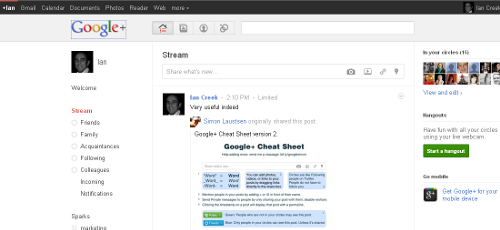
Google's last attempt at creating a social network to rival Facebook was called Google Buzz. Unfortunately, it doesn't seem to have ever really caught on.
However, if it's buzz you're looking for, there was certainly a lot of that after last week's arrival of Google+ (Google Plus). If you're not clear on what we're talking about, take a look at this short introduction video.
Invited users only - for now
The search giant's latest attempt to take on Facebook is only available to invited users at the moment, but I've taken a first look to see whether it can really rival Facebook.
Actually getting in is the first battle. A huge number of people want Google+ accounts, but it's tricky to get an invite at the moment. In fact, even if you've managed to snag one, the service is currently over capacity - so you can't try it out anyway!
That's far from ideal - and of course, even if you are one of the lucky few, without your friends and contacts on Google+ it can seem somewhat lonely and boring!
Google+ vs. Facebook: round one!
I have been lucky enough to get an early invite to Google+, and the one thing that hit me straight away was the potential for it to bridge the gap between home and work life. It could perhaps genuinely be the first 'all day' social platform.
Here are 10 reasons Google+ wins over Facebook every time:
- The interface just looks and feels more professional. It's that simple!
- It's easy to keep home and business separate without having to have lots of accounts. Google+ includes something called Circles, which is really easy to use. Watch this video to see how Circles work.
- Unlike Facebook, at the moment the streams seem more intuitive. For example, images are easier to review. You can quickly see streams by circle too, cutting out lots of noise.
- Google dominates search and this means Google+ will deliver an integrated platform. That means people will use it as a search engine and - dare I say it - a ‘homepage’ from which they can base their internet life.
- Google knows advertising and has the data to create a rich, intuitive advertising platform. This will work well for users and advertisers as the ads should match people's interests well, and be delivered at the right time and in the best format (for instance, video for video lovers).
- Google is already way ahead in search. No matter what the social media gurus tell you, our friends only influence how we search. They do not deliver all our recommendations. Google's ability to link friends' behaviours with ours and show this when you search will make it even easier to find just what you need, when you need it.
- Google+ Sparks is another part of Google+. It's meant to find stuff you'll like, so when you have some spare time, there's always something for you to look at. It seems to be a great way to group people by interest, helping you find other people who are like you. And, of course, it'll help advertisers find and target groups of people.
- People don’t like noise. Yet when we're online, we have to deal with a huge amount of it. Updates here, 'likes' there, images, video ... you name it! Google+ can help us block the noise and speak to the most relevant people at any time.
- It has all the features you’d find in Facebook. Sure, you can argue that they are different in many ways, but the main ideas are all there. Looking at the interface I’d say Google has done its user testing too, because it seems that all the things people hate about Facebook are missing!
- Quite simply it’s Google. If they can learn from the failures they’ve had in social media (and they’ve had plenty), we can expect an intuitive, far-reaching bunch of tools, They could have the capability to pull our entire online life together in one place.
Having said all that, there's one thing to remember. We have seen this before from Google, more than once. And each time their new tool generated oodles of publicity, only to fall flat.
The company has a history of struggling with social media. But could this be the time they crack it? I'd say it just might be.
Does Google's Chromebook take the cloud too far?

Google's first Chromebook (Image: karlnorling on Flickr)
If you keep your fingers on the pulse of technology (so to speak) then you've probably already heard about the Chromebook, Google's latest attempt to take over the world change how we think about computers.
A Chromebook (there will eventually be several models, from different manufacturers) looks just like a bog-standard netbook. It's basically a small, light-ish laptop that's thin and has a good battery life. So far, so-so.
The Chromebook is a web browser
The real difference comes when you turn the thing on. According to reports, it starts up superfast (we're talking under ten seconds) and the first thing you see is a web browser. With the Google homepage on, we assume.
Other software? There isn't any. All you have is your web browser. And - of course - your internet connection, which is about to become more important than ever. Because with the Chromebook, everything is stored online, in the cloud.
You access everything on the internet. Your files, your applications, the lot. Want to check your email? Forget about installing Microsoft Outlook; you'll need to log in to your Gmail account (or your preferred email service).
Need to work on a document? Google would prefer you to use Google Documents, though you could also use Microsoft's Office 365 beta.
If you've ever been confused about what cloud computing means, the Chromebook is a great illustration of it in action. Virtually everything you do with it, you'll do online.
The Chromebook's weak link is your connection
You've probably spotted the flaw by now: what happens when you're not connected to the internet? Well, Google's own Chromebook page is keen to point out that not all is lost: 'many apps keep working, even in those rare moments when you're not connected'.
'Rare moments'? I wonder. Sure, some Chromebooks will have a built in 3G connection which means you don't need to be in a Wi-Fi hotspot to get online. But this costs extra - and as many netbook users will know, there are parts of the country where you'll struggle for any sort of signal at all, never mind a fast one.
Is the Chromebook right for business?
So, with all your files stored online, all your programs accessed online, and your web browser the only way you have of doing anything, is this taking cloud computing a little too far - especially for business use?
Well, although more and more companies are relying on the cloud to provide various aspects of their IT, it's rare to find one confident enough to move everything to the cloud. But that, effectively, is what the Chromebook does.
There are big management advantages. As Google's co-founder Sergey Brin puts it: "The complexity of managing your computer is torturing users. It's a flawed model fundamentally. Chromebooks are a new model that doesn't put the burden of managing your computer on yourself."
He has a point. I'd dearly love to never see another stupid dialog box urging me to update and restart my computer now. But I'm not sure I'm ready to sacrifice the control I have over my own data just yet. And I suspect a lot of other businesses will be feeling the same.
But then maybe they don't have to. As Google explains, you can 'run your browser-based apps instantly, whether in the cloud or behind your firewall, as well as apps virtualised through technologies like Citrix'. In simple terms, that means you can hook a Chromebook up to servers that you own or operate (your own 'private cloud', in effect). Any more tempted?
Chromebooks should be available from Amazon and PC World soon. We can't find UK prices yet, but they'll start at $350 in the US.
What do you think of the Chromebook? Would you use it in your business?



