Blog posts tagged SEO
Why websites load slowly, and why it matters
How long does your website take to load? Two seconds? Ten seconds? 30 seconds or more? If you've never paid attention to your site's load speed, perhaps you should. It can affect how often people return and influence your rankings on Google.
In short, web page loading times matter. But a whole variety of factors influence how long your homepage actually takes to appear on a visitor's screen.
This infographic shows you the major causes of slow loading sites. How does your site measure up?
Friday Donut tip: SEO fundamentals
 For this Friday's Donut tip, we bring you five things to check to make sure you're not making any major mistakes with your website's search engine optimisation (SEO).
For this Friday's Donut tip, we bring you five things to check to make sure you're not making any major mistakes with your website's search engine optimisation (SEO).
You have to keep working at SEO for it to be effective. Yet many companies start with a well-optimised site, then - despite their best intentions - find things slide as other priorities take over. Sounds familiar? Here's what you need to do:
1. Review page titles and descriptions
The title and description are contained in a web page's HTML code, although not displayed on the page itself. They aren't a major factor in where your website is ranked. But Google does usually display them in its search results lists. So these fields have to work hard to encourage people to click through to your website.
2. Check your headings and subheadings
When it examines each of your pages, Google places greater weight on the words contained in headings and subheadings. So it's worth reviewing your pages to ensure these contain the keywords you want to rank highly for.
3. Make sure your links are logical
Google also scans all the links on your website. It uses the text of the links (also called the 'anchor text') to work out what pages are about. And it looks at which pages are closely linked when trying to work out if they're about similar topics. So link freely between relevant pages, using keyword-rich text.
4. Share things through social channels
The next big thing in SEO is going to be social networks like Twitter, Facebook and Google's own Google Plus. Expect to see the search giant looking at which pieces of content are +1'ed, retweeted and shared most when determining rankings.
5. Don't get hung up on SEO details
Look, it's easy to go round and round in circles with your SEO. You could spend all your time researching keywords, tweaking links and text and asking people nicely to link to your content. But it's the content that really counts. Get it right, make it unique and interesting and the rankings will follow naturally.
What are your experiences with SEO? Leave a comment to let us know.
Previous Friday Donut tips:
- How to change text capitalisation
- Easier ways to stay focused while you work
- Useful keyboard shortcuts
Image: Flickr user pasukaru76 under Creative Commons.
Friday Donut tip: three initialisms in a nutshell
 The world of IT doesn’t have to be secretive and jargon filled. We demystify the top three initialisms we’ve heard recently:
The world of IT doesn’t have to be secretive and jargon filled. We demystify the top three initialisms we’ve heard recently:
- SEO:
Search engine optimisation. This is the process of improving the structure and wording of a web page in order to gain higher rankings on search engins like Google. You may be able to do this yourself with a thesaurus and some creative writing, or there are agencies who make this their sole mission.
- CRM:
Customer relationship management. In its most simple form this is a company-wide address book which allows users to share contact information without having to duplicate entries. It also allows different departments to attach useful data and notes to each client's (such as contacts, recent orders or financial information) so everyone in your business has access to that information.
- SSL:
Secure sockets layer. We won’t go into too much detail, but suffice to say that SSL is used to transmit information securely across the internet. Any transactions you do with your online bank will be through an SSL connection (notice https:// at the start of the address). Gmail and Facebook also use SSL connections for the authentication stage of their sites.
Previous Friday Donut tips:
- Faster ways to select text in Microsoft Word
- How to stop playing email ping-pong
- How to set up secure remote working
Ten minute guide to Google's SEO changes
Guess what? Google’s tweaking how it ranks websites yet again. And these changes will have a big impact on some websites, because the search giant has old skool search engine optimisation techniques in its sites.
Google will soon be paying extra attention to over-optimised websites. If you’ve stuffed your pages full of keywords, linked like crazy when it’s not appropriate, filled your footers with keyword links or weird text, you’d better pay attention.
Optimisation experts SEOmoz have taken a look at what’s changing and explained what you need to do with your website. If you rely on Google to bring you business, watching their video will be ten minutes well spent:
- Keeping up with Google’s changing search algorithms
- Building links to boost your website ranking
- Top ten link building tips
Mick Dickinson runs online marketing and PR agency BuzzedUp.
Why the website X Factor effect is killing small businesses
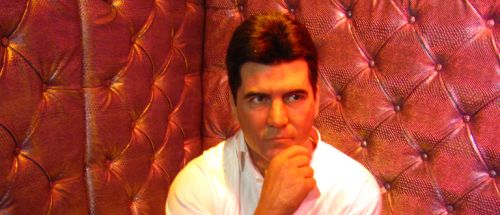
Avoid the X Factor effect with your website. (Image: Loren Javier on Flickr.)
Creating a website could be the worst thing you do for your business.
In an age where it seems any business without a website is destined for the rubbish heap, the title of this article seems somewhat ridiculous. But it isn't.
Don't get it totally wrong
In 2010 there were 48,000 new start ups, and its assumed at least 50% of these will have a website built. Job done ... or is it?
Many firms get it totally wrong when it comes to their website, not realising that just having one isn't enough. What's the point if your site is never going to be found, or if it puts people off because it has a day-glo green and pink design, with pixelated product photos?
While the old adage 'never judge a book by its cover' sounds great, the truth is people do. Many new businesses lack the funds to have a great-looking website designed, never mind promote it so people can actually find it. For those companies, there isn't a choice. It's straight to Google:
"How to build my own website"
After three weeks of painstaking effort and late nights, their masterpiece is complete and looks 'great'. Well, actually it might or might not look great, but it will almost certainly look like a cheap or free website.
What does that say about your business?
If people do judge books by their covers (and remember, they do!), then what does free or cheap say about your business?
It certainly doesn't say 'here's a well organised company that I feel comfortable dealing with'.
Does it encourage people to move a step forward to purchase from you, or do they go back to Google and find your competitor's warm, snug website they feel they can trust? Probably, it's the latter - so you've alienated a potential customer.
And don’t think it will all be OK later when you've sorted your site out. Your competitor already has a relationship with that customer. To them, you're just the cheap company with the awful website.
Do it properly
So to use another adage: if you're going to do a job, do it properly or not at all.
Sure, self-built websites can really work for you, but you have to decide if you have the ability to really make a professional looking website.
Whatever happens, you want to avoid the X Factor syndrome. By this, I mean if your family and friends say: "wow! what a great website, it looks brilliant," don't go out on stage and show the world unless you're really sure it is. If you get it wrong, you can't simply disappear once you hear the boos. You're stuffed.
On the other hand, there are plenty of companies that offer lower cost sites. Just remember that it's not just about the website. You'll need promotion (like search engine optimisation) and that usually means an ongoing payment.
Do not make the mistake of paying for a website and assuming that's enough, because in most cases, it isn't. You will need to pay for it to be promoted.
Why website usability matters
In the world of web design, usability and user centred design are buzz phrases of the moment. But what do they really mean for your business? And don't you have to have a big web design budget to worry about stuff like that?
What is usability?
Usability on the web is about ensuring everything on your website is as easy to use, read and find as possible.
At the most basic level, that means putting proper calls to action (things you want people to do) on your website, highlighting key areas and making sure everything works properly.
On a more advanced level, usability is achieved by structuring and building your website according to the needs of its users and the behaviours they display during testing and research.

The British Heart Foundation’s website structure is based on the feedback of focus groups and research through user testing. (The BHF is a client of Zabisco.)
Why does usability matter?
In today’s fast-paced world, your users have less time than ever to spend on your website. Why would anyone wait ten seconds for it to load when thousands of alternatives are a click away? Why would they spend time digging for information when other sites make it easier to find?
Users have a low tolerance of poor usability. And why shouldn't they? It's annoying when things are hard to use, and websites are no exception.
It’s vital your website works properly and loads quickly. Your web developers should be able to advise you on the best ways to achieve what you want from your website. Your choice of web hosting service can affect the load speed too.
But it’s not just about load speeds and functionality. Your website’s content and layout are also key elements of the user experience. By understanding the needs and motivations of people who visit your site, you can tailor your content to fit them.
Make your website more usable
At Zabisco, we create top class user experiences. We use customer research, information architecture, user centred design and content and web development to meet the needs of your end user.
But if you don’t have the budget to invest in user experience services from an agency, here’s how to improve your own website - quickly, easily and cheaply:
- Understand your end user. Your end users / customers / clients (or whatever you call them) are the most important people for your business. Understanding them is the first step to improved usability. It can be as simple as asking them. Pick up the phone – or even better, meet them in person.
- Simplify your navigation. Your navigation should direct users to the areas of your site they will find valuable, in ways they can understand. Simplify your labelling and ensure it uses language your end users are familiar with.
- Provide clear calls to action. A call to action is any button or hyperlink that asks your user to do something. Create calls to action which tell your users what you want them to do and help them achieve their goals on your site.
- Think about your layout. Show your users what they need to see – it’s as simple as that! A clear layout helps people navigate your site. It can also reflect your business branding and structure in a really positive way.
- Build your website properly. A top class website build will mean everything on your site works efficiently and intuitively. Think about search engine optimisation when building your website too, to help search engines recognise the purpose of your site and send you traffic that will benefit from your services and content.
Usability is more than a buzz word. Done properly, it will provide real benefit to your users and your business.
Laura Hampton works for Zabisco. Read the Zabisco blog.
Free website advice from Google in London
We've just spotted that Google is running a free website clinic on 5 April at TechHub, near Old Street in east London. During the one-and-a-half-hour session experts from the company will explain how Google search works and how to make your website more visible in the results. There'll then be the chance to ask questions.
The session is open to anyone who runs a 'legitimate website', and as it's for 175 people, you're not likely to get much one-to-one advice given the time available.
However, if you're free that Tuesday evening it sounds like a good chance to pick up a few tips straight from the horse's mouth. Not that we'd ever compare Google staff to horses, obviously.
Spaces are limited, so you'll want to get more details and sign up pronto.
(Spotted via a Tweet from @ianvisits.)




