Posts for July 2012
Friday Donut tip: protecting your phone from theft
 Smart phones are portable and valuable, making them prime targets for theft. Some reports suggest that 20,000 mobile phones are lost or stolen in the UK every day. And with the Olympics expected to attract extra opportunistic thieves, now's not a bad time to give your smart phone security the once-over.
Smart phones are portable and valuable, making them prime targets for theft. Some reports suggest that 20,000 mobile phones are lost or stolen in the UK every day. And with the Olympics expected to attract extra opportunistic thieves, now's not a bad time to give your smart phone security the once-over.
Quite apart from the cost of replacing a phone (Apple's top-of-the-range iPhone costs £700!), you need to think about the value of the data stored on it too. All those contact details, emails, files, photos ... could you afford to lose them? That's why this Friday, we have three crucial security tips every smart phone owner should follow:
1. Regularly back up your phone
Most smart phones come with software to copy data to your computer, creating a backup of everything on your phone in case it gets lost or stolen. iPhone users will be familiar with iTunes. Android handsets usually come with something similar, like Samsung's Kies software.
Be careful though - if you keep your phone and laptop in a bag which gets stolen, you could lose your backup too. Perhaps it's better to back the data up online. Again, most smart phones offer this option: Apple has iCloud, and MyBackup Pro is a good option for Android phones. If you use a BlackBerry, check out the BlackBerry Protect app.
2. Use keylock with auto-erase
Keylock is the first line of defence when a thief gets their hands on your phone. It prevents them from accessing any of the phone's functions without entering a PIN code or drawing a certain pattern on the screen.
Every smart phone offers a keylock and you should definitely use it. Many handsets also have an auto-erase option, which wipes everything from the phone if an incorrect PIN is entered too many times.
3. Track your phone from afar
Mobile apps can help you fight back against mobile phone thieves. GPS functions can pinpoint where a stolen phone is. And - as news stories show - the police are becoming increasingly switched on about how to use these tools to recover stolen property.
The best-known is Apple's Find my iPhone. But other platforms are catered for too. Windows Phone handsets have tracking functions built in. Android users can try Plan B, and BlackBerry Protect includes tracking functions too.
Some tracking tools let you remotely wipe the phone too, but the key is to install one now. Because once your phone's gone, it's too late to do anything about it!
Previous Friday tips:
- Be careful what you share
- Faster ways to select text in Microsoft Word
- Generate unique passwords for any website
Image: Flickr user JAK SIE MASZ.
Rise of the Silver Surfer
 The stereotypical relationship between people over the age of 50 and computers is easy to describe. We think of our mothers, fathers and grandparents hunched over a keyboard, typing with two fingers at a snail's pace with a pained expression on their faces, trying desperately to work out why people don't just use teletext like they used to.
The stereotypical relationship between people over the age of 50 and computers is easy to describe. We think of our mothers, fathers and grandparents hunched over a keyboard, typing with two fingers at a snail's pace with a pained expression on their faces, trying desperately to work out why people don't just use teletext like they used to.
But in reality, this stereotype is unfair and far from the truth.
No more wincing
Although we used to envision the older generation wincing at the thought of being expected to use a computer, more and more people over the age of 50 are logging on every day. According to research carried out by analysts Nielsen, one in four of the 39 million Britons who log on every day are over 50.
Affectionately dubbed ‘silver surfers’, they are becoming more confident at the keyboard. A number of companies have set up specialist sites targeted at the older generation in order to take advantage of this trend.
There has been a 25% increase in online spending by the over 50s in the last two years. In total, they account for £1 of every £8 spent online. Indeed, more than 25% of people over 50 in the UK own either a smart phone, iPad or other form of tablet computer and they use them for all sorts of things: to purchase books and concert tickets, to sign up to online dating sites specifically aimed at the over 50s, and so on.
Should we be surprised?
Some people have suggested that none of this should be a surprise. Although people over the age of 60 are significantly less likely to own a computer, people over the age of 50 would have been right in the target group when computers first became common in UK homes.
Sure, nans and granddads might have just missed the boat, but mum and dad are bona fide crewmates. Computers have been involved in many of jobs since the late 1980s and workers who caught the bug will have invited computers into their homes.
Far from being the generation that was forced to accept computers, the over-50s encouraged their rise.
Most jobs involve computers
The vast majority of jobs in the UK will involve at least some work with a computer. You may be sat at one for eight hours every day, or you might only use one for specific tasks.
As IT makes up such a large part of our job sector, having at least basic IT skills is a requirement for many people. If the over 50s age group was as computer illiterate as often suggested, they would have been left behind years ago.
In fact it is the exact opposite that has occurred. According to figures gathered by the TUC, the jobs market has changed significantly for those over the age of 50 since 1992. The number of people in employment who are aged between 50 and 64 has risen 8.4 percentage points, from 56.5% to 64.9%.
Then there’s the self-employed
Another interesting statistic is that one in five working people over the age of 50 is self-employed. Figures suggest that survival rates for businesses run by the over 50s tend to be higher, and their earnings are sometimes higher than those of businesses run by individuals under the age of 50.
So, the over 50s do possess the skills, experience and possibly patience to be successful entrepreneurs. They have much to offer the workforce.
This too, arguably, could not be achieved without at least a basic level of IT knowledge. A great deal of interaction between businesses is done online, with email the favoured method of communication.
It is clear that the over 50s generation is not as computer illiterate as most of us would be inclined to believe. In fact, they demonstrate an understanding of IT that far exceeds that of many young people, and which certainly cannot be considered basic.
As the generation that helped to deliver computers to the world, this should not really come as a great shock and although it is younger folk who like to think that they are at the forefront of technology, it is worth remembering just how much we have learned from the generation that proceeded us.
- Students and over 50s send start up figures soaring
- You’ll miss me when I’m gone
- It’s time to loosen up your business IT
This is a guest blog post from the team at IT Rentals.
Five simple apps to help your business keep good financial records

How not to look after your receipts (Image: Flickr user Carly & Art under Creative Commons.)
Maintaining financial records can be tricky for the smallest businesses, like sole traders and companies below the VAT threshold. There's a temptation to simply bumble through and hope you don't miss anything.
The inevitable result is that your tax return is painful. You spend about three days hunting for paperwork that hasn't been eaten. Then you sheepishly give your accountant a shoebox full of crumpled, illegible receipts and politely ask them to sort it all out.
It costs you in time, in accounting fees and in expenses you failed to claim back because you've lost the receipts or forgotten about them.
Do little and often
Like most things, keeping up with your accounts is easiest if you do it little and often. Don't wait till the end of the month to record all your expenses - do them every week, or every day.
And that's why it's interesting that, buried away on the HMRC website in the 'support for software developers' section (yep, I bet you've checked that page recently), is a handy list of five mobile apps designed to help smaller businesses keep good records.
Using a mobile app makes sense. You'll always have your phone with you, so it's a good tool for noting down expenses, payments and so on. You can even photograph receipts with your phone's camera.
Here are the five apps listed on the HMRC website that could make your record keeping a little easier. Most are from established accounting software firms, so if you already use accounting software it's probably a good idea to try the matching app first.
For iPhone and iPad:
- Intuit MyBizTracker. This app from the makers of QuickBooks lets you record income and expenses so you can check your position at a glance. You can also snap a photo of receipts with your phone's camera, to save with the other details.
More about MyBizTracker >> - Sage Record Keeper. This app is from the makers of the comprehensive Sage accounting software. It offers similar functions to MyBizTracker, but can also handle CIS deductions (which only apply to businesses in the construction sector).
More about Record Keeper >> - Earnest. With similar photo functions to the other apps, the main difference with Earnest seems to be that it'll give you a rough idea of your tax liability at any moments. It's from the people who make FreeAgent accounting software.
More about Earnest >>
For Android devices:
- ZipZipBooks. Although it promises similar features to all the other apps listed here, ZipZipBooks is specifically designed for companies in the construction and property sectors. From the screenshots, it looks quite utilitarian.
More about ZipZipBooks >> - Forbes Record Keeper. Scant information is available from the 1999-style Forbes Computer Systems site. But this app is similar again, although its ability to send data to a Dropbox account might be useful if you use the online backup service.
As all these apps are free, the best way to figure out if they work for you is probably just to try them. Let us know how you get on! You can see the list on the HMRC website too.
Friday Donut tip: be careful what you share

Learn when to keep it zipped. (Image: Flickr user stev.ie)
The power and usefulness of social media has been demonstrated time and time again. In 2012, your business needs a good reason not to start tweeting or getting friendly on Facebook.
But social media makes it easy to share too much. From what you had for breakfast to edgy jokes, some things are best kept to yourself. Just ask Charlie Sheen, who mistakenly tweeted his mobile phone number to about five million people.
We recently stumbled across the Need a debit card Twitter account, which retweets photos of people's debit cards in an effort to highlight the security risk of posting these details online. And it inspired us to come up with these four tips to keep your tweets safe:
- Don't post images containing sensitive information. As well as your debit and credit cards, keep an eye out for screenshots containing private information, photos of letters and other documents, and private email addresses or telephone numbers.
- Don't publicise holidays or absences. If your office is empty for the day because you've all gone on the annual outing, that's the ideal time for crooks to strike. And it really does happen - a small survey of criminals suggested Facebook and Twitter offer rich pickings.
- Don't get into public arguments. Nobody ever wins online arguments. That was true before social media existed and it's true today. If you're involved in a discussion and it's getting out of hand, step away from the keyboard before the red mist descends. It's never pretty to see a professional company get embroiled in a petty online dispute.
- Don't bash your competitors. It's undignified and it suggests you're seriously worried about the competition. You know that old saying, 'if you can't say something nice then don't say anything'? It definitely applies in this situation.
Finally, remember the golden rule of running your company's social media accounts. If you're not sure whether you should post something, it's usually best not to. There are plenty of other things you can share without risking anything.
Previous Friday tips:
You can't avoid bringing your own device
 No matter what industry your business is in, you have probably noticed your colleagues using a dizzying array of mobile devices, including smart phones, tablet computers and more. In fact, you probably use one of those devices yourself.
No matter what industry your business is in, you have probably noticed your colleagues using a dizzying array of mobile devices, including smart phones, tablet computers and more. In fact, you probably use one of those devices yourself.
Increasingly, staff are refusing to wait for employers to sanction, purchase and distribute mobile technology. Instead, many are using their personal devices for work. This trend has been dubbed ‘the consumerisation of IT’ or ‘bring your own device’ (BYOD).
With more than 302 million smartphones shipped worldwide in 2010 and a healthy 19% annual growth rate predicted until 2016, BYOD should continue to grow, fuelled by the continuing introduction of new tablets, smart phones and mobile apps.
But should your business encourage this blurring of the lines between business and personal use?
The benefits of BYOD
Embracing BYOD can certainly bring benefits. Encouraging employees to use their own smart phones may enable them to access communications and information on demand.
Mobilised employees often respond to email after hours, in effect extending their workday. And if you can make company data – like files or documents - available through mobile apps then you’ll save people considerable time and effort.
“The on-demand aspect of mobility means that as you need access to information within your company, it’s right there via your smartphone or tablet,” says Tiffany Benson, SMB mobility marketing senior consultant at Dell. “The mobile device is a central point for all your information and activities.”
The benefits of employees bringing their own mobile technology into the workplace may be too great to ignore, regardless of the IT challenges it creates. After all, staff are probably already using their own devices in your business, no matter if you want them to or not.
If so, you have two choices: you can just let it happen, or you can be proactive, decide what you want to achieve through BYOD, and then plan to achieve it.
Getting started with BYOD
Some companies are encouraging employees to use their own devices by paying a stipend for any device they buy to use at work. For instance, you might pay £100 to an employee if they bought a new iPhone with the intention of using it for work as well as for personal use.
If you take this approach, it’s tempting to create a list of approved devices – certainly, that makes it easier to manage IT support in your business. But you need to be careful. One of the main aims of BYOD is to give employees choice over what technology they use. It’s a tricky balance to strike.
“Different devices have different levels of security and connectivity,” explains Benson. “So the challenge for IT administrators is managing the security requirements across those different devices based on their capabilities. You can see how that would get really complicated really quickly.”
There’s also the issue of devices being used for business and personal use. How can you keep your company data and apps safe without violating users’ privacy?
One option is to narrow the your choice of devices based on operating system. For instance you could require employees to choose a smart phone based on Google’s Android system, or Microsoft’s Windows Phone. This makes it easier to provide IT support without limiting choice too much.
BYOD is still in its early days. Yet as technology becomes ever more embedded in our everyday lives, it seems more and more ridiculous for employees to have two mobile phones (one for work, one for personal use), two tablet computers, or two laptops.
So, how do you feel about your employees bringing their own gadgets to work?
Andrew Miller is technology marketing consultant for Dell UK and Ireland.
PowerPoint is not the right tool for the job
 If you've ever had the misfortune to suffer death by PowerPoint, you'll know how unpleasant this thoroughly modern ailment can be.
If you've ever had the misfortune to suffer death by PowerPoint, you'll know how unpleasant this thoroughly modern ailment can be.
Sitting through a presentation that consists of 60+ slides of dense text is not a pleasant experience. It's made worse when the person giving the presentation insists on reading through every block of text, in full. Using a slow, monotone voice.
And that's not even the most inappropriate use of PowerPoint I can think of. Not by a long way. At least it's being used to give a presentation, no matter how mind-numbingly tedious.
Probably because it comes as part of Microsoft Office - which almost every business uses - PowerPoint seems to be the tool people reach for when they're not quite sure what they need. More than any other piece of software I can think of, it gets treated it as some sort of Swiss Army Knife, as if it's perfect for all sorts of tasks.
Well, it's not. Here are three things it's not designed for, and why you really shouldn't use it for them:
- Website wireframes. PowerPoint is singularly bad as a tool for designing the layout of your website, unless you want it to consist of identically rectangular pages with badly aligned sections and garish text. Try Balsamiq mockups or mockingbird, or go old skool and sit down with a bunch of markers and some A3 paper.
- Saving screenshots. Need to send someone a snap of your screen? Don't save it as a PowerPoint file. It takes up much more space than it needs to and the person on the other end might not even be able to open it. There are better ways, like just pasting the screenshot straight into an email.
- Creating posters and leaflets. PowerPoint slides are designed to be displayed on screen, not printed. It's tricky to line up elements precisely and when you add fonts and images, your slides tend to change in other ways too. Do yourself - and your printer - a favour and use a package that's meant for the job, like Microsoft Publisher (around £80 from Amazon or PC World Business).
Using software to do things it's not meant for isn't usually a good idea. There's almost always a good, cheap or free tool that you can use to do a better job. So next time you're tempted to use PowerPoint for anything other than a presentation, stop and think about whether you could find something better.
- How to deliver a great PowerPoint presentation
- Three essential keyboard shortcuts
- How open source software help your business
Image: Flickr user erix! under Creative Commons.
Friday Donut tip: finding alternative places to work

Do you get to work somewhere like this? (Image: plindberg on Flickr.)
Looking back, some recent IT Donut blog posts sound a little doom laden. We've had mobile phone meltdown, password breaches and even questions about whether you can trust your own employees. It's not that we're paranoid (honest). We just like to think about how to cope in the worst case scenario.
Continuing in the same vein (sorry about that), if there's a serious problem with your business IT - or a disaster that affects your entire premises, like a fire or a flood - then your business continuity plan might encourage you to go and work from somewhere else.
Working from home can be a good option, but these days there are other possibilities too. Free Wi-Fi must surely be available in every town in the UK by now, so here are three ways to find a public place - like a cafe or bar - to work from:
- Check the listings on WorkSnug. WorkSnug is an online tool to help mobile workers find places to work from. Its claim that work is 'not a place we go, it’s a thing we do' might be a little ahead of its time, but it has a tip-top list of places with fast, free Wi-Fi where patrons won't start tutting if you open your laptop. Just tap your postcode into the search and see what comes up.
- Look for a chain. All the best mobile worker friendly cafes and bars I know are independents. I don't why that is - they just are. But if you need free Wi-Fi and you need it fast, head for a chain on the local High Street. Pret a Manger, Cafe Nero, Starbucks and even McDonald's all offer free wireless internet. Busy branches might not be the best places to focus on work, but they're great for catching up on email.
- Use a dongle. You want real freedom to work anywhere? You'll need a mobile broadband dongle. These look just like memory sticks, but contain a mobile phone SIM card. When you plug one into your laptop, they get you online via a 3G mobile phone network. As long as there's mobile coverage, you can get on the internet. Just watch the costs - you usually pay for the amount of data you download.
Do you work from public spaces? How do you find your favourite spots?
Previous Friday Donut tips:
O2 mobile meltdown is a warning for your business
 If - like me - you're an O2 mobile user, you may well have found your phone strangely silent yesterday afternoon. From around 2pm, thousands of customers were unable to make or receive calls on the company's network.
If - like me - you're an O2 mobile user, you may well have found your phone strangely silent yesterday afternoon. From around 2pm, thousands of customers were unable to make or receive calls on the company's network.
As I write this the company says the problem is on the way to being fixed, but the resulting news stories and thousands of tweets don't make pretty reading for the telecoms giant.
In a world where we rely on mobile phones for, well, everything, it can come as quite a shock when the expensive one in your pocket is rendered useless for 18+ hours.
No calls. No texts. No emails. No tweets. No maps to guide you if you're in a strange place. No point in having the thing!
Your business, incommunicado
The consequences of this outage for business could be serious. If you're out and about, you can be rendered incommunicado. Companies which rely on homeworkers or have mobile sales teams are likely to have been particularly hard hit.
If customers and colleagues can't get hold of you, it holds things up. Decisions don't get made. Perhaps sales get missed.
If you've been affected by the outage, it's lousy. But it should be a wake-up call for all of us: sometimes, these things happen (they shouldn't, but they do). And that's why you need to be prepared.
Coping with mobile meltdown
The problem is, short of buying a second mobile phone on a different network for each member of staff, it's hard to put in place a failsafe backup for this sort of event. Even if everyone does have a second phone, it's no good unless people know its number!
However, here are three suggestions that can make it a little easier to stay in touch during a big mobile outage:
- Spread the risk. Instead of issuing all your staff with mobiles from the same provider, split them between two if it's practical. At least that way not everyone will be affected by a single-network problem. (Obviously this isn't always worthwhile, because your business will have to deal with two suppliers, two different support numbers and so on.)
- Adopt basic VoIP. If you don't already use VoIP in your business, make sure everyone with a smartphone has an app like Skype on it. This will at least allow your staff to make and receive calls when connected to a wireless network. It doesn't mean callers can reach you on your normal number, but at least you can place calls.
- Communicate the issues. Let people know you're experiencing communication problems in any way you can. Put a message on your website, mention it on your Twitter and Facebook pages, and be sure to mention it in emails to customers and clients during the outage.
More fundamentally, perhaps problems like this highlight the benefits of a unified communications system. That can give you just one number, which you can redirect to wherever required.
Has your business been hit by the O2 outage? Is your service back to normal yet? Leave a comment and let us know how you coped.
- VoIP explained
- How unified communications can help your business
- Your 20-minute business continuity plan
(Image: Flickr user sridgway under Creative Commons.)
You'll miss me when I'm gone
 “You’ll miss me when I’m gone” is a phrase I've heard various (older) family members say to me, usually as I roll my eyes at the latest bit of wisdom they've decided to impart.
“You’ll miss me when I’m gone” is a phrase I've heard various (older) family members say to me, usually as I roll my eyes at the latest bit of wisdom they've decided to impart.
However, it’s apt for business IT. In the last couple of weeks we've seen how a seemingly small 'software update' resulted in a broad outage of NatWest’s banking systems. It even led to an unheard of step: bank branches opening on a Sunday.
If, like NatWest, IT is at the heart of your business then what are the implications of such a problem if it happens to you? What should you do to maintain reliability?
We take IT for granted
IT has become a hidden service that we take for granted. The internet, once derided as a fad, is now a key service in our lives. From shopping and booking travel to connecting with friends and researching school projects, it’s essential.
What’s more, people have started to view broadband as a basic human right, almost in the same league as water, food and sanitation. This is the level to which the internet has risen in just over 15 years. It demonstrates how important IT is to our everyday lives.
If you run a business then this trend will have spread into your world too. It was not that long ago that IT was the preserve of the accounts department who used it to process payroll. But today it’s used by every member of staff for almost everything they do.
If your business depends on IT, do you give it the attention required to keep it beating at the heart of your company? There are four simple steps you can take to make sure your IT provides good service – day in and day out:
1. Buy the right equipment
I recently visited a prospective client who wanted to set up a call centre. Staff would use their computers as the base from which to make calls and update their customer relationship management (CRM) database. They told me they were planning to buy refurbished (second-hand) computers to keep costs down.
My advice? If you plan to base your company on a database that requires reliable IT, second-hand equipment is a false economy.
That doesn’t mean you have to buy super-expensive business computers. But most well-known brands offer PCs with a three-year warranty and next-day help if you need it. What’s more, buy business-grade IT, not computers designed for domestic use. There’s a difference – and it could mean you get a PC that lasts four years instead of two.
2. Monitor your systems
There are many free or cheap services out there that can monitor your systems for problems like low disk space, a failing networking connection or high memory use. These services are simple to install and can be combined to create a single web page that puts a green, amber or red dot next to each IT asset to show its status.
Two good tools are GFI and CentraStage – they’re free for the first 30 days, and can give you a valuable glimpse of how your IT is operating (or not).
3. Audit your equipment
This one’s easy. The main aim of auditing is to stay ahead of the IT age curve. A computer’s average lifespan is three to five years, so it makes sense to look at replacing each computer once it’s four years old. If you don’t know how old your equipment is then you can’t make that assessment.
The simplest approach is to note the purchase date of all assets in your business. Then rank them in order, newest at the top, oldest at the bottom. If any computers are over five years old, replace them immediately. Put any over four years old on a list for replacement soon. Keep updating your list and you’ll stay on top of your hardware replacement (this helps spread the costs too).
4. Take security seriously
I see too many companies that don’t take their IT security seriously. They think staff will self-manage things like spending hours on Facebook or emailing friends from a work computer. Of course, they don’t – so you need to manage this through a policy or software.
Internet security is a large and growing problem. Simply going to the wrong website can result in malware, spyware and unwanted software ending up on your computers. Stop this, and you’ll significantly reduce the chance of system failure.
Following these simple steps will help ensure your IT systems stay working to the best of their ability: as a vital business tool that helps to generate revenue. As my old Gran always used to say, "you'll miss me when I'm gone".
Craig Sharp is Managing Director of Abussi Ltd
Why it’s time to embrace the cloud
Today you can be ‘at work’ whenever and wherever you choose to be. Driven by the growing use of smartphones and tablets, mobile business is now really taking off. Embracing the technology could mean increasing productivity and keeping your business competitive.
Three-in-five UK workers now use a smartphone to send emails and access documents and data on the move, according to research by O2. This is predicted to increase to four-in-five by the end of 2012. Providing workers with instant access to information wherever they are is now vital in our fast-moving world.
How can you do business while out and about?
Smartphones, with internet connectivity and thousands of applications, have re-created the functions of a computer in a device small enough to be carried anywhere. Data can be delivered directly to a mobile device on anything from maps to breaking news, with the proliferation of applications putting smartphones and tablet devices to use on a variety of tasks.
While the internet has long been the preserve of the desktop computer, the growth of mobile devices has fed into the evolution of new web technologies, which can be used to create touch screen and mobile-friendly web-based applications.
How can using the cloud help?
While cloud computing may have been seen as something that only large corporates would benefit from, SMEs are increasingly using it. Cloud technology enables businesses to just pay for the cloud-hosted services they use (eg email, customer relationship management, payroll systems and application management).
With a cloud-based system, employees can access files using web-enabled devices such as smartphones, laptops and tablets from virtually anywhere.
As well as making a business much more mobile – and easier for employees to work wherever they are – cloud technology can help a business reduce its IT expenditure.
Guidance for your business
Your business must deliver the right solution if you are to maximise the productivity and time-savings you get from your employees. Understand how and where you want to access the data from, device or cloud. It’s generally better for the business to own work mobile devices, as opposed to the employee, because it can protect you from viruses and security breaches from personal phones. If a phone is being used to store or access important business data, you should make sure data protection measures have been taken and that encryption is in place (which is easier to do if company-owned phones are used).
- Sage ACT! can enable you to stay connected with your customers while on the move via your device or the web. For more information, visit sage. co.uk/sage-act or call 0800 44 77 77.
Friday Donut tip: SEO fundamentals
 For this Friday's Donut tip, we bring you five things to check to make sure you're not making any major mistakes with your website's search engine optimisation (SEO).
For this Friday's Donut tip, we bring you five things to check to make sure you're not making any major mistakes with your website's search engine optimisation (SEO).
You have to keep working at SEO for it to be effective. Yet many companies start with a well-optimised site, then - despite their best intentions - find things slide as other priorities take over. Sounds familiar? Here's what you need to do:
1. Review page titles and descriptions
The title and description are contained in a web page's HTML code, although not displayed on the page itself. They aren't a major factor in where your website is ranked. But Google does usually display them in its search results lists. So these fields have to work hard to encourage people to click through to your website.
2. Check your headings and subheadings
When it examines each of your pages, Google places greater weight on the words contained in headings and subheadings. So it's worth reviewing your pages to ensure these contain the keywords you want to rank highly for.
3. Make sure your links are logical
Google also scans all the links on your website. It uses the text of the links (also called the 'anchor text') to work out what pages are about. And it looks at which pages are closely linked when trying to work out if they're about similar topics. So link freely between relevant pages, using keyword-rich text.
4. Share things through social channels
The next big thing in SEO is going to be social networks like Twitter, Facebook and Google's own Google Plus. Expect to see the search giant looking at which pieces of content are +1'ed, retweeted and shared most when determining rankings.
5. Don't get hung up on SEO details
Look, it's easy to go round and round in circles with your SEO. You could spend all your time researching keywords, tweaking links and text and asking people nicely to link to your content. But it's the content that really counts. Get it right, make it unique and interesting and the rankings will follow naturally.
What are your experiences with SEO? Leave a comment to let us know.
Previous Friday Donut tips:
- How to change text capitalisation
- Easier ways to stay focused while you work
- Useful keyboard shortcuts
Image: Flickr user pasukaru76 under Creative Commons.
Simple IT security for smaller businesses
Keeping your IT system secure and protecting your data can be a complex task. A secure IT system has many elements, from a firewall and anti-virus software to strong passwords and physical security.
The human factor
Then there's the human factor. It's no good having the strongest passwords imaginable if your staff write them down or share them with each other.
For all but the smallest businesses, it's usually a good idea to seek expert IT security advice. Remote data access, cloud services and mobile devices are creating more fragmented IT systems - and with less centralisation, it's hard to keep everything under lock and key.
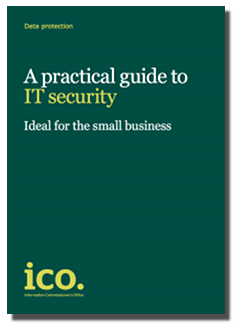
Free IT security guide
To help businesses get to grips with the different elements of their IT security, the Information Commissioner's Office has released a new guide. It's a little light on specifics, but it does contain a very useful checklist to help you cover all major areas of your IT system.
It's excellent reading if you want a good overview of the IT security challenges you face, or want to brief yourself before you speak to your IT supplier or security consultant.
Download the guide from the ICO website >> (PDF, 300K)



