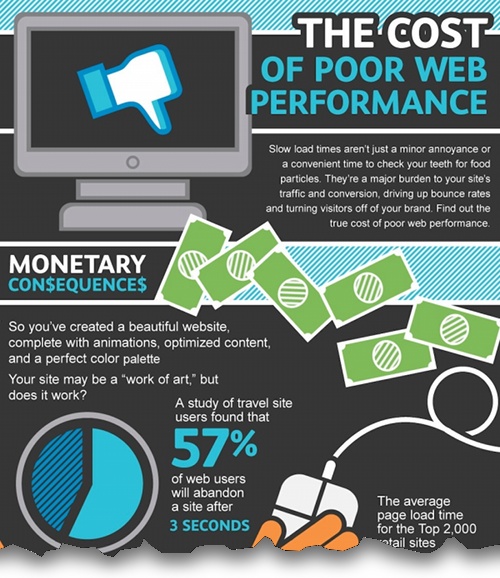Posts for January 2013
Business tech bargain: 3TB external hard drive for under £90
As a new IT Donut feature, we'll be highlighting a couple of business tech bargains each week, to help you find the best value IT out there.
To kick things off (that's the best I can do for a football related pun) eBuyer is offering this Buffalo 3TB DriveStation external hard drive for £89.49 (including VAT, but excluding delivery).
See it now on the eBuyer site >>
About this tech bargain
An external hard drive like this is an easy way to add extra storage to your computer. It's also a good way to back up your key business files.
3TB (terabytes) of storage is an enormous amount of space for files, which means this hard drive can hold around 600 full-length DVD quality films or millions of documents.
At this price, it's worth having in reserve just in case you need extra storage in a hurry. See full details and buy online now.
Why ignoring IT investment is a dangerous game
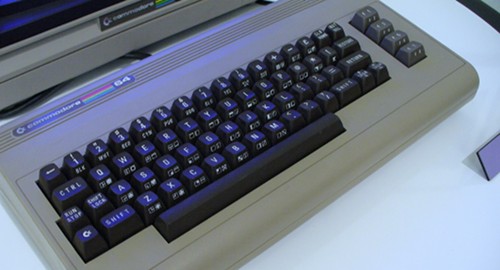
If your computers look like this, it's time to upgrade. (Image: Flickr user Marcin Wichary.)
Good grief! According to a study from MSM Software, nearly half of businesses haven't invested a penny in IT for two years. A third of organisations are waiting for the economy to pick up before they implement any new IT.
While seeking to control costs makes total sense for many businesses in the current climate (particularly given recent growth figures), not investing anything in IT might be a false economy.
Doing nothing costs you too
There are two major problems when it comes to burying your head in the sand when it comes to IT investment.
First, there's the issue of reliability. It's kind of like expecting your car to work flawlessly even though you've not had it serviced for two years.
And secondly, there's value for money. If you've not evaluated your IT support contract or shopped around for web hosting in the last couple of years, you could well be paying more than you need to.
Ask the experts
If you've not given any thought to your business IT for some time, it can be hard to know where to begin.
Your first port of call should be any regular IT supplier you work with. Be honest with them: explain your situation, talk about any budgetary constraints, and listen to what they have to say.
We recently published a list of things to review every year. These are areas where you might be able to enjoy new features and save some cash.
Finding a bargain
When it comes to buying new IT equipment, don't be afraid to shop around. The difference in prices between suppliers can be huge - and in the current climate, you don't want to pay more than you have to.
Here are some tips to help you:
- Check all the major online resellers, including Dabs, Expansys, eBuyer, PC World Business and Amazon.
- Go direct to manufacturers too. Hardware giants like Dell, Lenovo and HP all sell direct from their websites.
- Look for end of line models. Hardware updates happen frequently, so you can usually get more for your money by choosing a slightly older model.
- Search out open box bargains. Some online merchants sell stock that's been returned at a significant discount. Most of the time it's good as new. Try Amazon Warehouse Deals, eBuyer's outlet or the Dabs clearance corner.
Have you bagged a bargain recently? Share it with us in the comments.
Create the right impression with a virtual office

Get a prestigious address with a virtual office. (Image: Flickr user ell brown.)
In recent years working from home has become more popular. It can give you access to a good work/life balance, and keep your costs down. One result of this is an increase in the number of virtual offices.
What is a virtual office?
A virtual office gives you all the features and functionality of a full office, but from the comfort of your own home. Designed for small businesses, a virtual office can offer a range of services to help promote your business and provide a professional service to your clients.
A typical virtual office service might include:
- A professional call answering service, so calls get answered even when you're busy.
- An official business address, which looks professional and could even be in a prestigious location.
- A post forwarding service, so mail is sent on to your home in good time.
- A telephone divert facility, allowing you to divert calls to your mobile or another location when you're aware from home.
- Secretarial and administrative support, which enables you to focus on building your business.
- A voicemail service, to take messages when your phone rings out.
Making the most of a virtual office
If you currently work from home then you may find a virtual office can give you the professional image you need to impress existing clients and attract new ones.
Virtual offices are very flexible. You can pick and choose which features you want and which you don’t, selecting a package that suits your needs and your budget.
A virtual office can give the appearance of a big business, even if you are working from the comfort of your own home. In turn, you may reap the benefits of appearing this way to your clients.
Paul James writes for Anvic, a firm offering virtual office services.
Your IT check-up: five things to review every year
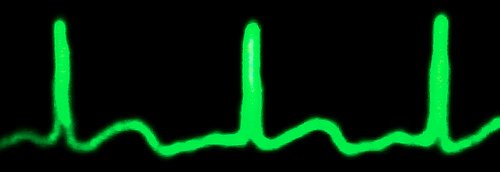
Does your IT have a strong heartbeat? (Image: Flickr user Lars P.)
The start of the year is a perfect time to review some crucial aspects of your company's IT systems and services. You can make sure everything's running smoothly and be confident you're all set for the year ahead.
You might even save your company some cash too.
1. Review your internet service provider
Broadband connections have changed a lot in the last 12 months. Faster fibre optic services are sweeping the country, and if you've not evaluated internet providers for a year or two then there's a good chance you could get a significantly faster connection at a competitive price.
If you're out of contract but are happy with your current service, give your provider a call anyway. You may be able to negotiate a discount if you sign up for a fixed term.
2. Review your web hosting
Think about how your web hosting has performed over the last year. Have you suffered any outages? Are you happy with the level of support you've received?
Check how close you're coming to your hosting provider's storage and download limits. It's usually easier to upgrade your package in advance, rather than waiting till you hit capacity.
3. Review your IT support
Hopefully you have a great working relationship with an IT support firm you trust implicitly. But even so, it's a good idea to review your contract with them.
Is the level of cover still suitable for your company's needs? Have you invested in any new equipment or services that aren't covered? (In particular, think about any cloud computing services you might have started using recently.)
4. Review your IT inventory
Now is a great time to make sure you have an accurate record of all the IT hardware and software in your business. Use a service like Spiceworks (available free) to generate an inventory automatically.
You may uncover underused hardware, or identify gaps in your provision that could be filled by a 'bring your own device' scheme.
5. Review your telephone system
Does your company still have a bunch of physical landlines running into its premises, and an old-fashioned switchboard on site? If so, switching to a system which routes your calls over the internet could save you a bundle. Learn more about internet telephony >>
In any case, you may want to consider whether unified communications can help you deliver better service and stay in touch more effectively.
The best free software that everyone should know about
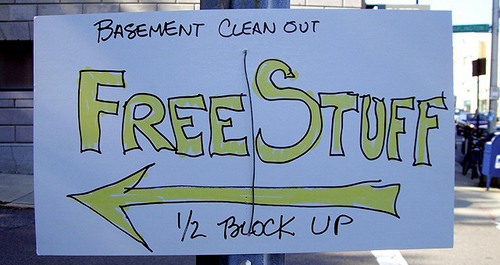
(Image: Flickr user frankh.)
There are some pieces of free software that are too good not to share. In many cases, they're heaps better than paid-for alternatives that have crammed in useless feature after useless feature in an attempt to justify their cost.
Everyone should know about these great free tools, so to get your week off to a good start here's our guide to some of the best free Windows software out there. Please add your own suggestions in the comments too.
Audio and video
- For playing video, get VLC. It's a small video player that's fast, reliable and can handle virtually any type of file.
- If you need to record and edit audio, Audacity is probably all you'll need. It makes it easy to record, edit, chop and change audio.
Documents
- Sumatra is a super-fast PDF reader. It's a decent alternative to Adobe Acrobat Reader (which everyone uses), because it's very fast and small.
- A good free alternative to Microsoft Office is LibreOffice. It can even open Microsoft Office files, although you may run into the occasional layout glitch.
Security
- Microsoft Security Essentials is lightweight, free security software that works on Windows 7, Vista and XP. It'll guard you from viruses, spyware and other nasty threats.
- We've explained before how encryption can protect sensitive data safe. Free encryption software, TrueCrypt, helps you scramble your precious files.
- Always forgetting your passwords? LastPass keeps track of them for you.
- If you need to dispose of an old computer, use Darik's Boot and Nuke to scrub your hard drive clean of sensitive data.
Photos and images
- Paint.NET is superb free software for editing images and photos. It's not as good as Photoshop, but it's much, much cheaper and easier to use.
- You can also try the unusually-named GIMP. It's a little more powerful than Paint.NET, but also a little harder to get to grips with.
DVDs and CDs
- To burn CDs, DVDs and Blu-rays, just grab ImgBurn. It's free, lightweight software to burn discs flawlessly.
IT management
- Zip over to PortableApps.com to get portable versions of key software that you can run from a memory stick. (I used to use the portable version of Firefox on an employer-provided computer than only had Internet Explorer on it.)
- Every now and then we rave about CCleaner, simply because it's the best tool there is to speed up your computer by removing junk software, settings and files.
- Ninite lets you install all your standard software in one go. It's great for setting up new computers and we've even explained exactly how to use it.
What are your favourite freebies? Leave a comment to share your recommendations.
Tube Wi-Fi pricing revealed as not-so-cheap

(Image: Flickr user Alberto Bissacco.)
If you live in, work in or travel to London then you might have been enjoying free wireless internet in Tube stations for the last few months.
Virgin Media has installed wireless access to nearly 100 stations. But from the start of February, it'll stop being free.
The cost of Wi-Fi underground
If you're a customer of Virgin Media Broadband, Virgin Mobile Pay Monthly, Vodafone, EE, T-Mobile or Orange then you'll be able to register to continue using Wi-Fi on the Tube for free.
But if you're not with any of those companies then you're going to have to fork out. You can buy access for different periods of time:
- One month: £15
- One week: £5
- One day: £2
There's a special offer on at the moment that gets you three months for the price of one, but even with that in place to tempt people, it's hard to see customers flocking to use the service.
You don't linger on the Tube
Tube stations are places you pass through. You don't linger to use the internet access and other facilities. You want to get on your train and to your destination as quickly as possible.
Say I use the Tube twice a day to commute to the office. Now, let's be generous, and say I spend ten minutes in stations in the morning, and ten minutes in the evening. Discounting weekends, that's roughly 400 minutes a month where I might be in a position to use the Wi-Fi.
At £15 a month, that works out to about 3.75p per minute of wireless internet. Is that really worth it, to check Twitter and your email? I don't think so - especially when you can almost certainly get mobile internet the moment you emerge from a station.
Prepare for your journey
If you've become addicted to the free internet while it's been available, don't worry. It's easy enough to download emails and the latest Tweets before you head underground. Any emails you write on the Tube will be sent as soon as you emerge onto the streets.
You can even use a service like Pocket to cue up news articles or websites to read on your journey.
The appeal of free underground internet access is clear. But as soon as there's a cost involved, it's not worth the hassle and expense.
Of course, Virgin Media probably doesn't expect the service to attract many paying users. It's more interested in providing mobile and broadband customers with a perk - and giving potential customers a reason to switch to these services.
TOTW: what to do when you leave your computer unattended

Are you at risk of goating? (Image: Natesh Ramasamy on Flickr.)
When you step away from your computer, follow these three simple bits of advice to keep your data safe and make life easier for your colleagues:
1. Close any shared documents
If you're working on a document that's shared with other people, your colleagues may be unable to edit it while you have it open.
To make sure people can view and access files in your absence, always close shared documents if you're going to be away from your computer for more than a few minutes.
2. Check for restart warnings
Some versions of Microsoft Windows have a habit of restarting automatically in order to install critical software updates.
If this happens while you're aware from your desk, you won't see the warning and could lose unsaved work as a result.
To avoid this, check for the Windows Update shield icon in your taskbar and restart as soon as Windows prompts you to. It's an inconvenience, but it's better than losing your work.
3. Lock your computer
If you don't lock your computer so nobody else can use it, you're inviting problems.
It might just be a relatively-innocent piece of goating (jokily messing with your desktop wallpaper or changing your Facebook status), or it might be something much more serious, like another employee downloading your customer database onto a memory stick.
To lock your computer in Windows, hold down the Windows logo key, then tap L. You can release the Windows key - your computer will lock, requiring a password before anyone can use it.
Infographic: the cost of poor website performance
When your website takes more than a few seconds to load, it's obviously annoying for your visitors. But did you know that poor website performance can have a more tangible cost too?
People abandon websites that take too long to load. As your page load time increases, your conversion rate drops. And that means you're making fewer online sales.
To learn more, check out this infographic from SmartBear, a company that offers web development, testing and monitoring services. Click the image to see the full infographic:
Why 2013 is the year of BYOD

He brought his own. Did you? (Image: Flickr user kodomut.)
So, we’ve finally perforated the delicate seams of a new year, torn our way through all the red tape and emerged the other side blinking bleary-eyed into the white hot future that sits before us! Well, either it's white hot out there or it's been snowing again - it's hard to tell.
You've already been hit left, right and centre with predictions for the year ahead. And while 2012 was undoubtedly the year of the cloud, the most talked-about technology for 2013 is bring your own device, or BYOD for short.
What is BYOD?
If you're not already aware, BYOD is a trend in company IT policies that allows employees to use their own technology to do their work. The idea is that it instils a better work ethic, promotes a work-anywhere attitude by allowing access to company systems remotely, and increases employee loyalty by giving staff a greater degree of flexibility in their workflow and work schedules.
It all sounds brilliant. And it is.
So what’s been holding BYOD back in 2012, and what will change that this year? Whilst the cloud was still pedalling its way to stardom, BYOD had to make some small compromises on its far-reaching ideals.
Chiefly, companies are scared. They fear that allowing employees to access company data on their own devices will lead to a security breach somewhere down the line.
Although many companies already allow staff to access their email through other devices, it's this fear that's holding most organisations back from embracing BYOD.
Get ready for BYOD
This year then, if a business is wishing to get the most of its people, it absolutely must start implementing systems that allow for BYOD.
That means ensuring that:
- Data can be managed remotely
- Data is securely backed up
- Data can be deleted remotely if a device goes missing
Fortunately, there are services available that can do this already. What's more, with the cloud garnering increasing support (the latest European Commission cloud strategy, Unleashing the potential of cloud computing in Europe is a clear sign of this) 2013 really could be the year of the mobile office, the year our work ethic is revolutionised and the year companies rewrite their IT philosophy.
One way or another, it’s going to be an exciting 12 months. What’s your stance on BYOD? Good? Bad? Ugly? Let us know in the comments.
This article was written by Rob Vicars on behalf of iHotdesk, which provides comprehensive, cloud based IT support and BYOD systems in London and beyond.
Freelancers: get a business landline without a landline
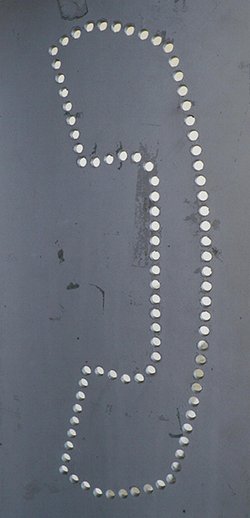 It can be a challenge for freelancers working from home to keep their business and personal lives separate.
It can be a challenge for freelancers working from home to keep their business and personal lives separate.
The humble telephone number is a great example of this. Many freelancers end up using the same landline for personal and business calls. This can lead to all kinds of awkward situations, like your kids answering when your most important client calls.
The price of a landline
But landlines are expensive, costing as much as £15 a month from BT. Getting a second one installed hardly seems worthwhile, especially if you mostly use your mobile for outgoing calls.
Well, here's a cheaper, more flexible alternative. Skype - the internet telephony and instant messaging service that's now owned by Microsoft - can give you a landline number for a fraction of that cost.
It works really well - I've been using it to take business calls for the last few months.
You need to have a Skype account to buy a number (it's free to sign up). Once you have a number, the Skype app on your computer will 'ring' when someone calls it. You can answer and speak to the caller using a headset connected to your computer.
If you'd prefer to have a separate phone on your desk, you can buy a Skype phone instead.
Other advantages of Skype
Price aside, there are other advantages to this approach too:
- Flexibility. Unlike a normal landline, your number isn't linked to a location. Callers can dial the same number and reach you anywhere. If you're out and about you can automatically divert calls to your mobile or use Skype's mobile apps to stay in touch.
- More choice. Skype lets you choose which area code you want your number to have. This means you can get a London number even if you're based in Leicester, or an Edinburgh code even though you live in Essex.
- Cross borders. You can also get a number for a different country, if you choose - it's a nice way to let international clients call you at local rates. Dialing international numbers through Skype is often cheaper too.
How to get started
If you have a Skype account, it's easy to add a number to your package. Just go to the Skype website and sign in. Then:
- Scroll to the Manage features heading and click Skype Number.
- Click Get a Skype Number
- Click the country for your Skype number
- Click the dropdown menu to choose your area code
- Skype wlll give you a list of numbers to choose from. Choose the one you want and click Continue.
- Choose whether you want to buy for 1, 3 or 12 months.
- Enter your payment details and follow the instructions to complete your purchase.
That's it. Now when you're signed in to Skype, people will be able to call you on your landline number. And they'll never know that you're not using a normal telephone.
(Image: Flickr user dno1967b.)
How to sort your email out once and for all

Your inbox is probably as overloaded as this. (Image: Flickr user Mr Thinktank.)
Is the end of email in sight? Er, no, not if current research from Mesmo is anything to go by. It has found that 46% of business users receive a new email every nine minutes. No wonder it's hard to keep on top of your incoming email.
To try and tackle this scourge of modern business life, Mesmo is running its annual Clean Out Your Inbox week. Starting today, you can join forces with Dr Monica Seeley of Mesmo and Marsha Egan of InboxDetox to get on top of your email for 2013.
Daily email tactics
Useful booksStruggling to stay on top of your email? These books could help you get organised: |
Every day this week, you can view tips and hints to help you and your business take control of your bulging, time-wasting inbox.
Each day covers a different tactic to conquer your email, and there are prizes for the people who manage to downsize their inboxes the most.
To learn more, hop on over to the Mesmo blog where you'll find an outline of the week's activities and instructions explaining how to get involved.
Tools can help too
If you're grappling with an inbox full of email newsletters, you might also want to check out Unroll.me, a clever tool that can combines all your email subscriptions into a single 'rollup'. We covered it a couple of weeks back.
However, if you decide to use this - or other tools - to sort out your inbox, do take note of Monica's advice: "Using software is an option but it is rather like prescribing a drug when you know only the symptoms of the illness and not what is the real illness."
In other words, it's no good applying the sticking plaster of an inbox tool without addressing the cause of your email overload too.
Four brilliant free tools to help you learn something new

You don't need to be in a classroom to learn. (Image: Flickr user Cali4beach.)
If you're planning to learn something new this year, there are lots of free online resources that can help you.
Actually, there are so many places to learn online for free that it can get a little overwhelming. That's why we've identified four of the best places to gain knowledge that you can use in your business. Our list focuses on technology and IT resources, but you'll find lots of other subjects covered too.
To get lunchtime inspiration
TED has become an online phenomenon. This non-profit organisation is dedicated to 'ideas worth spreading', and it runs annual conferences that bring together leading thinkers from across disciplines.
It costs a lot to attend these conferences, but you can view the talks online for free. They feature some of the best speakers in the world and can be a first-rate source of new ideas and knowledge.
See the most popular TED talks >>
To learn little and often
Can you learn how to write computer code by spending a little time on it every day?
Over at Codecademy, they reckon you can, so they've created an online course that's easy to follow and sends you weekly emails to keep you motivated.
It starts from the absolute basics, so it's perfect for beginners. At the end of it you'll understand how to use JavaScript - a beginner-friendly programming language - and have an idea of how to build interactive websites.
To learn new software tips and tricks
Over at Think Tutorial, they have thousands of tutorials that show you how to do things using common software like Microsoft Office.
Each tutorial is brief and to the point, but if you've ever spent 20+ minutes working out how to insert a caption into a document or trying stop your computer making annoying sounds then this site could be a godsend.
Visit the Think Tutorial website >>
To learn almost anything
The Khan Academy aims to provide free education to anyone. That includes you!
There are over 3,800 videos to watch and exercises to follow - including a large section on computer science which starts with a reassuring reminder that you are smarter than a computer.
Khan Academy is geared to more academic subjects, but that doesn't mean it can't benefit your business.
TOTW: how to make your network ten times faster
 With the volume of business data growing in virtually all organisations, it takes longer to save, transfer and open files. Customer databases, photos, videos and more - all are consuming increasing amounts of space and becoming more unwieldy.
With the volume of business data growing in virtually all organisations, it takes longer to save, transfer and open files. Customer databases, photos, videos and more - all are consuming increasing amounts of space and becoming more unwieldy.
In this tip of the week, we explain how to upgrade your company network so it can transfer data more quickly.
Plug in for large transfers
First of all, make sure you're plugged in to your company network when you work with these large files. In general, wired networks can transfer large amounts of data much faster than wireless ones.
Currently, most wired business networks run at a speed of 100 megabits per second (Mbps). At that rate, it takes around 25 minutes to transfer a two-hour long high-definition (HD) video.
However, most computers built in the last few years can connect to a network at 1,000Mbps (or 1 gigabit per second, Gbs). At that speed, your video will take less than three minutes to transfer.
Switch your switches
Buying network equipmentInstalling a new router or switch is usually just a matter of disconnecting the old one and plugging in a new one. However, always check with your IT supplier if you're unsure how to proceed. Switches are available from all major IT suppliers, including: |
In most business networks, it's the switches and routers that limit the speed the network can run at.
Switches and routers are pieces of hardware that perform the same basic job, acting as signposts that indicate where network data should go.
Check what speed yours run at. The speed is usually printed on them somewhere - if they're rated for 100Mbps, changing them for models rated at 1,000Mbps may result in impressive performance gains.
This is usually a straight swap - just buy a new router or switch, unplug the old one and then pop the new one in its place.
However, if your computers or other network equipment are more than a couple of years old, make sure you double-check that they're rated to 1,000Mbs. The speed of your network will be governed by the slowest device on it, so if all your computers are 100Mbps then upgrading your switches and routers won't make any difference.
What Facebook Graph Search means for business
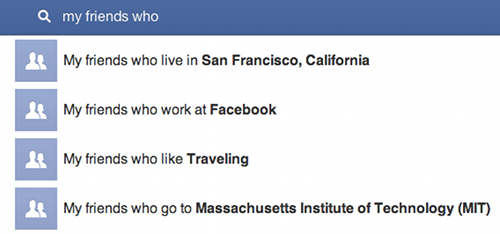
Facebook Graph Search in action
Facebook took a big step towards becoming a social search engine this week when it announced Graph Search, a tool to help users find content on the social network.
As Graph Search becomes more widely available, it could have big implications for how businesses use Facebook.
What is Graph Search?
Facebook defines its graph as being the map of relationships between everyone using the service. The graph is huge. It contains data about more than a billion people, over 240 billion photos and information about over a trillion connections.
Graph Search is Facebook's first real attempt to provide anything more than basic search tools. The company does a good job of explaining it in the official press release:
"Graph Search and web search are very different. Web search is designed to take a set of keywords (for example: “hip hop”) and provide the best possible results that match those keywords. With Graph Search you combine phrases (for example: "my friends in New York who like Jay-Z") to get that set of people, places, photos or other content that's been shared on Facebook. We believe they have very different uses."
Graph Search results will take into account the connections and privacy settings of individual users, so when you search you'll only be able to see things you'd be able to see elsewhere on Facebook.
The function isn't widely available yet, but if you want to try it you can join the waiting list here.
What can I find with Graph Search?
Graph Search is currently focused on helping users find four main things: people, places, photos and interests. Graph Search examples suggested by Facebook include:
- 'Restaurants in London my friends have been to'
- 'People who like cycling and are from my home town'
- 'Photos of my friends in New York'
But make no mistake, this is just the start of Facebook's efforts to do more with its most valuable asset - the graph - and you can expect this to evolve into a really powerful tool over the next few months.
What does Graph Search mean for businesses?
It doesn't take a great deal of imagination to see that Graph Search could significantly influence how potential customers find businesses.
Take the first bullet point above: 'restaurants in London my friends have been to'. If you run a restaurant and you're not listed on Facebook, you don't have any chance of appearing in the results, even if you have five star reviews and thousands of satisfied customers.
In simple terms, Graph Search could make it more important that you keep your company's Facebook page up-to-date and interesting.
Getting 'likes' on Facebook might become more important too, as Facebook may use these to determine Graph Search rankings.
Will Graph Search work in reverse?
There's obviously potential here for Facebook to let businesses use Graph Search to identify potential customers via searches like:
- 'People who like eating in central London restaurants'
- 'People who have been on holiday to the Lake District more than once'
- 'People who have recently moved to Bristol'
Sure, Facebook already offers significant targeting options to advertisers. But Graph Search has the potential to make targeting both easier and more accurate.
It remains to be seen how the site's users will respond to to all this. But there's no doubt that for Facebook itself, the graph is a valuable asset. It's how the company hopes to make big money in the years ahead.
Dell launches new everyday business laptops
 At this year's Consumer Electronics Show (CES) in Las Vegas, Dell announced new models in its Inspiron laptop range.
At this year's Consumer Electronics Show (CES) in Las Vegas, Dell announced new models in its Inspiron laptop range.
Although the PC giant's machines are a fixture in companies across the world, there are suggestions that laptop sales are in a long-term decline. So, can these new models tempt workers away from their tablet computers?
Thin, light and powerful?
Dell's customers told it that they want better battery life from laptops without sacrificing overall performance, and that they want laptops that are thin and portable.
That's not exactly groundbreaking news, but as a result the company says its new Inspiron models take advantage of low-power processors to optimise performance and improve battery life. They're 17% thinner and 15% lighter than the previous generation.
Budget-friendly options
The Dell Inspiron 15 and Inspiron 17 models are designed for budget-conscious customers looking for a laptop with all the usual essential features.
Prices start at just £299 all in for the entry-level 15" model. But with its slow Celeron processor, it's a false economy. Even if you're on a really tight budget, you'll be better off stretching to £379 for a model with Intel's i3 processor.
Unusually for a laptop this size, the 15" model includes a 10-key number pad, which could be really useful if you enter numbers or work with figures a lot.
If you prefer a bigger screen (but a less portable laptop), the 17" model starts at £349. Again, a decent business machine will cost you more than that - here aim for the £449 model which includes a powerful Intel i5 processor.
Pay more for personalisation
There are also two more expensive models in the range: the Inspiron 15R and 17R.
These offer some personalisation options, including a choice of brushed-aluminium finishes. Lovely, but probably not worth paying more for.
Of more interest is the optional full HD screen available with these two laptops. This gives you a crisper display, with more space for your windows and the ability to show full HD video if you wish.
It's not a must-have for business use, but may be worth paying extra for, particularly if you use your laptop screen a lot to work on big images, spreadsheets or other documents that take up a lot of space on screen.
For a full HD screen, you're looking at paying £679 for the 15" model, or £699 for the 17" model.
Tech that could change your business sooner than you think

3D printing: coming to your business sooner than you think?
Spotting the pieces of technology that are going to have a significant impact on businesses is a mug's game. So we thought we'd have a go anyway.
Here are four pieces of technology we think could make a big difference to UK companies in the next 12 months. We'll be watching them closely - and as things change fast in the world of tech, we recommend you keep an eye on them too.
1. Windows 8 tablets
After many false starts and a number of flawed devices, this is a make-or-break year for tablets running Microsoft Windows.
Surface Pro - Microsoft's big hope - is coming soon. Other notable Windows tablets include the Dell Latitude 10 and Lenovo's ThinkPad Tablet 2
Windows 8 is designed for touch screens, so the theory is you can have the same interface, software and files across your desktop computer and your tablet. It could be a seamless computing experience that hits iPad for six. But will it work? The next few months will tell.
2. Mobile payment systems
We mentioned iZettle last year, but since then a whole host of other mobile payment systems have arrived on the market. For starters, check out Intuit Pay, mPowa and SumUp.
Most work in a similar way: they use an app on your smart phone plus a small card reader to take card payments.
Typically promising fewer admin headaches and lower costs than traditional merchant accounts, they could be a great option for retailers, restaurants, taxi drivers, street vendors and more.
3. Mobile phones with 4G
The UK's first 4G mobile network, Everything Everywhere, got out of the blocks quickly last year. However, limited coverage and expensive data bundles have dissuaded many potential customers from signing up.
This year will be different. O2, Vodafone and Three will all be vying to launch 4G networks. The number of 4G devices available should increase, and - with luck - prices will drop as competition and coverage improve.
Make no mistake: if it's cheap enough, 4G has the potential to transform mobile working.
4. Three-dimensional printers
Ok, while we my be more than a few months off having a 3D printer in every company, these niche gizmos are on the verge of making a big impact.
3D printers let you print objects. They build them up one thin layer of plastic at a time, seemingly constructing things you can hold in your hands from thin air. This video shows you how they work.
They may not be ready for mainstream adoption yet, but the potential of these devices from companies like MakerBot and Printrbot is huge - particularly for designers who want to create prototypes quickly and cheaply.
In the future, we may see spare parts for everything from furniture to cars simply printed to order.
Communication and administration: a business nightmare?

Tick-tock: time is precious in business. (Image: Flickr user blue2likeyou.)
Are communication and administration tasks diverting resources in your business that could be better used for other things?
A study conducted by Dynamic Markets on behalf of Google has found that even in this age of webcams, collaboration software and instant messaging, many workers struggle to work together effectively.
Many of the 3,500 small companies surveyed cited specific problems with communications and admin. They'll probably be familiar to your company too:
- Over half of respondents said they run into email problems on a weekly basis. The biggest single issue was mailbox size. It's common for some email systems to block incoming and outgoing messages when your mailbox fills up. No word on whether any respondents are secretly pleased for the breathing space they get when this happens.
- Arranging meetings eats chunks of employee time. The survey found that on average, a meeting takes one-and-a-half hours to arrange. Regardless of whether you accept that faintly ludicrous figure, it's clear meetings drain productivity. You can use a shared calendar system to book meetings efficiently (both Microsoft Office and Google Apps offer this function), but I'm not convinced that gets to the root of the problem. It would be far better simply to pledge to hold fewer meetings.
- Another big headache is collating feedback. On average, the people surveyed do this seven times a month, taking two hours each time to combine all the comments into a single master document.
Even when faced with these issues, many workers are still clinging to traditional methods of communication, relying on the phone, email and meetings.
However, some businesses are seeking alternative ways to communicate, with 39% increasing their use of online collaboration tools. The study found that these are more commonly used by organisations which saw an increase in profits or turnover in 2012.
This could suggest that more forward-thinking, tech-savvy small businesses are using collaborative technology to gain a competitive advantage.
Do you use any great collaboration tools in your business? Or is it better to pick up the phone and have a chat? Leave a comment to let us know.
TOTW: five thrifty ways to improve the gear you have
 If money is tight but you're looking for ways to improve the performance of IT equipment in your business, try these five thrifty tips:
If money is tight but you're looking for ways to improve the performance of IT equipment in your business, try these five thrifty tips:
1. Improve Android smart phone battery life
As the battery in your mobile phone gets older, it becomes less efficient, so you have to charge it up more frequently.
If you use an Android smart phone (like the Samsung Galaxy S3 or Sony Xperia T), these two apps will help you use your battery efficiently:
- JuiceDefender manages your phone's settings to squeeze the most out of its battery, by turning off power-hungry functions like Wi-Fi and 3G when you're not using them.
- Juice Offender does the opposite, draining all the power out of your battery as quickly as possible. Why? Because completely discharging your mobile battery once in a while will prolong its life.
2. Put your laser printer into economy mode
Most laser printers have an 'economy' or 'toner saving' mode. You can usually find this in the settings - in our case it was accessible via the printer's web-based control panel.
This mode reduces the amount of toner the printer uses. Usually, print quality is still acceptable, and your toner will last quite a bit longer than usual.
3. Create a power saving policy
Setting your computer screens to switch off after ten minutes of activity, and putting computers to sleep if they've not been used for an hour is a good way to reduce your power bills.
You can change these on an individual computer by going to power options in your control panel.
Alternatively, use the Group Policy feature in Windows to apply power saving settings to all the computers in your business. This requires a little technical knowledge though.
Read more power management advice >>
4. Use a network management tool
I really rate Spiceworks, a completely free tool that scans your network and shows you exactly what's installed on each computer.
It's a painless way to build an IT inventory, get network alerts and super-helpful if you're in charge of providing IT support in your company.
5. Power up your computers automatically
If your computers take some time to boot up in the morning, save yourself a wait by scheduling your computer to switch on a few minutes before you get to the office.
You may have to delve into your computer's BIOS settings to do this (it's a bit techy but nothing to be afraid of). There are some good instructions over on Lifehacker.
- How to declutter and get organised for 2013
- How to make your Google account more secure
- How to reopen a website you closed by mistake
(Piggy bank image: Flickr user Images_of_Money.)
Our experts predict business IT for 2013
On Monday we revealed IT experts are predicting that, among other trends, 2013 will be about Mac malware and 3D presentations.
To follow up, we decided to ask two IT Donut contributors what they think this year will bring. Here's what they told us.
You'll be bringing your own device
![]() Bring your own device (or BYOD, for short). Those four words have appeared on this website again and again during the last few months.
Bring your own device (or BYOD, for short). Those four words have appeared on this website again and again during the last few months.
It's a trend that's growing and growing, with many experts tipping it for the next 12 months. Regular IT Donut contributor Craig Sharp, from Birmingham IT support firm Abussi, agrees:
"Businesses will be more willing and more technically able to embrace the BYOD trend this year."
"That's partly down to the rise of cloud services that we saw in 2012. These make it easier for businesses to embrace BYOD, because employees can connect to them with their own iPads, laptops and computers, from home and remote locations."
"Companies that decide to give BYOD a try can become more productive and reduce their costs because they don't have to buy so much expensive hardware. Most people have a computer and an increasing number have iPads or other tablets, so why not let them use this equipment to allow more flexible working arrangements?"
"I think this will create a debate about the boundaries of work. When are we working and when are we not? But perhaps that's a piece for this time next year!"
A slow year for Microsoft and laptops
 Rob Collins is technical director at Yorkshire Cloud, a firm that provides cloud services to companies from its base in Harrogate. He thinks smaller companies would do well to pay attention to Microsoft's fortunes this year:
Rob Collins is technical director at Yorkshire Cloud, a firm that provides cloud services to companies from its base in Harrogate. He thinks smaller companies would do well to pay attention to Microsoft's fortunes this year:
"I think Windows 8 adoption will be slow, especially compared to Windows 7. Its interface has been designed to work well on touch screens, but reviews have criticised the way it functions on non-touch screen computers, which is what most companies have at the moment."
"Likewise, Microsoft's Surface tablet will be a lukewarm success. It's hard to see it mounting much of a challenge to the iPad, and I think people will dislike the current model because it runs a cut-down version of Windows."
"Surface Pro should be available soon. That'll run the full version of Windows, but even if it appeals more to businesses, I suspect most employees will still prefer to use iPads."
"At the other end of the market, we'll see a surge of low cost, high performance tablets going on sale. Many of these will run Google's Android operating system. These will seriously erode laptop sales."
That's what our experts think. But what IT will you be paying attention to in 2013?
Is 'bring your own device' good for business?

Does anyone in your business have this many devices? (Image: kawanet on Flickr.)
As any marketer should, I watch streams of Twitter hashtags and have Google Alerts set up to monitor topics in my business realm.
For nivio, this means I keep a close eye on #DAAS (desktops as a service) #SMB (small-medium business), #VDI (virtual desktop infrastructure) and #BYOD (bring your own device), among others.
Of these feeds, bring your own device is by far the most interesting. Though the concept isn't new - I've been using my personal devices for work in some form for more than a decade - BYOD as a business problem is receiving a lot of media coverage. And, as with most new tech challenges, the coverage is divided on whether BYOD's cost-savings and access benefits really outweigh the security risks.
Your staff want BYOD, and it's happening
Your business is likely already engaging in BYOD. If your staff use personal devices for work, either as their primary system or when they work remotely via laptop, tablet, or smartp hone, your business, too, is part of the BYOD trend. And, you're far from alone: according to a Spiceworks survey (PDF link) more than 75% of small businesses are actively managing personal devices as part of their IT strategy.
But what do small and new business really need to know about BYOD?
Most businesses already support BYOD in the workplace, and if you don't, the chances are your staff are accessing information and files remotely on personal devices anyway.
Having policies in place to limit remote access could be a deterrent and reduce the risks your business faces. However, these require additional IT infrastructure to enforce.
Plus, employees want remote access for flexibility in when, where, and how they work. They want to get information while on the go. And they don't want to juggle a company smart phone and tablet along with their own personal devices.
If not managed properly, BYOD is a security risk
Data security, especially for law, health, and accounting firms, is crucial. Your business needs to ensure information is secure and that you aren't exposed to undue risks by allowing remote access.
You need to integrate employees' own devices into your existing systems, and give your staff support to troubleshoot problems when they occur.
Making BYOD secure
Generally, you have two options for mobile security;
- Mobile device management systems can handle security at individual device level. These are a good fit if your business already has significant in-house IT infrastructure.
- Comprehensive IT management platforms can manage security across all the platforms and devices in your business - including devices owned by your staff.
Is there really a cost saving?
Every business is different, but many companies can see significant cost savings from BYOD.
You'll almost certainly save on hardware costs, and many companies will also save on the software and maintenance costs that go along with running a fleet of devices.
- Trends, risks and benefits of BYOD
- You can't avoid bringing your own device
- The advantages of giving staff more IT choice
Lara Franklin manages content and marketing for nivio, a cloud-based platform providing comprehensive IT infrastructure enabling BYOD and anywhere access for businesses.
Are we getting close to broadband Britain yet?
 A new report into the state of UK broadband was released this week by independent think tank The Policy Exchange. By giving it the title of The Superfast and the Furious, they've already elevated it above many official reports.
A new report into the state of UK broadband was released this week by independent think tank The Policy Exchange. By giving it the title of The Superfast and the Furious, they've already elevated it above many official reports.
What's more, its findings make interesting reading.
Availability or speed?
The report throws up an interesting contrast between the broadband priorities of businesses and those of individuals.
Of businesses questioned, 61% said they felt providing high broadband speeds in most (but not all) areas should be prioritised over ensuring basic broadband is available everywhere.
But when consumers were asked a similar question, 64% said that achieving good basic broadband coverage for the whole country is more important than chasing very fast speeds in some areas at the expense of others.
Can't we have both?
This dilemma seems to arise whenever the spectre of 'broadband Britain' hits the headlines. When culture secretary Jeremy Hunt pledged that the UK would have Europe's fastest broadband by 2015, the opposition's response was that this meant "millions of people will have to wait at least three more years for a broadband connection".
But isn't the choice something of a red herring? Doesn't the country that generates more money online than any other G20 nation deserve 100% coverage of superfast broadband?
Some way to go
While policy experts debate how best to spend the money allocated to our broadband infrastructure, things on the ground are still confusing. Back in September, research found only 34% of broadband users actually get the maximum speed that was advertised for their particular package.
What's more, a recent poll by broadband review site ISPreview found that a massive 42% of respondents are 'unhappy' with their current internet service provider (ISP).
Ok, that's a small improvement on when ISPreview asked the same question a year ago (44% of respondents were 'unhappy'), but it's still a long way from broadband nirvana, when we will all have super-reliable, superfast connections.
The internet contributes to over 8% of the UK economy, and the continued success of online businesses of all kinds is going to be vital if we are to see a return to strong growth in the coming years.
Affordable, reliable, fast internet connections are central to achieving that - so it's about time individuals and businesses in every part of the country were able to access the high-speed connections they deserve.
How's your internet connection? Could you do more with more speed?
- UK broadband still not good enough
- Why does moving a broadband connection take so long?
- Why your internet connection is slower than you'd hoped
(Image: Elliott Brown on Flickr.)
3D PowerPoint? 2013, you'll have to do better than that

You'll soon need these for every presentation. (Image: Matt Neale on Flickr.)
At the start of the year, it's traditional for IT pundits to give their predictions for the twelve months ahead. This week, we'll be publishing some of them here.
Here are three to get us started. You can also see what we came up with this time last year.
1. More malware, even on Macs
"2013 is likely to see a marked increase in the volume of and damage caused by cross-platform cyberattacks. These would be malware campaigns able to infect both PCs and Macs, and possibly even mobile devices."
"With vulnerable technologies such as Java and Flash being used across platforms, we’ve already seen malware capable of attacking multiple platforms and this trend seems certain to grow."
Harry Sverdlove, chief technology office at Bit9
Our verdict: sadly, this one seems pretty likely. As the number of Macs and mobile devices in the workplace increases, so will the efforts hackers put into targeting them. Probably as good a reason as any to stop searching for pictures of Emma Watson.
2. PowerPoint will get more interesting
"We’re all pretty accustomed to seeing films in 3D now, but this technology is yet to make its mark in the workplace. With 3D projectors now available for business, video content in business presentations could really get a lift in 2013."
"Last year, a study found that people are 29 per cent more attentive when watching a 3D film than a 2D version so it will be interesting to see how much more engaging business presentations and training can become with 3D capabilities."
Neil Colquhoun, business sales director at Epson UK
Our verdict: no chance. If 3D couldn't distract from the plot holes in Prometheus (warning: spoilers) then how on earth is it going to liven up your average business presentation? Besides, can you imagine doling out 3D glasses before your next sales pitch? Reminds us of how not to use PowerPoint.
3. Everyone will start bringing their own
"'Bring your own device' (BYOD) was arguably the biggest buzz phrase of 2012. It's now an unstoppable, user-driven wave which will continue to make a major impact on the IT world in 2013 and beyond."
"Smartphones, tablets and laptops all come under this category, as well as desktop PCs used remotely from home."
Ian Kilpatrick, chairman of Wick Hill Group
Our verdict: BYOD is happening everywhere already, driven by employees who are using their own devices no matter what their bosses want. It's a safe bet this will continue, though if a high-profile case of data loss hit the news then that might cause some companies to think twice. Better get to grips with BYOD then.
We'll have more business IT predictions for you later this week. But in the mean time, what are you expecting from 2013?
TOTW: three tools to help you declutter and get organised for 2013
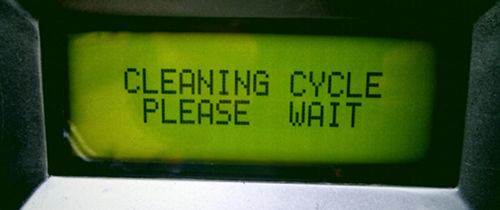
Time for a computer clean-up? (Image: Flickr user garryknight.)
We're just easing ourselves back into the swing of things here at IT Donut, so normal service on the site will resume next week.
However, as is traditional at this time of year, we've been wondering how to start 2013 with a clean slate, ready and organised for whatever comes our way. As a result, we've identified some services that can make a real difference to how your year begins.
So, for this Donut tip of the week, here are three tools to help you declutter, get organised, reduce distractions and speed up your PC:
1. Unblock your inbox with Unroll.me
If you subscribe to a lot of email newsletters or receive lots of email notifications from services like Facebook and Twitter, Unroll.me can help you reduce the clutter in your email.
It works with Gmail, Google Apps and Yahoo Mail. Once you've signed up (it's free), Unroll.me analyses your inbox to find messages you receive regularly, then lists them for you.
You can unsubscribe from anything you no longer want in a single click, so there's no need to click lots of separate unsubscribe links. Unroll.me will then combine your remaining subscriptions into a 'rollup'.
This means instead of being distracted by messages throughout the day, you'll receive a single message containing everything in one go - at the time you select.
Also consider: clicking the unsubscribe link in every email newsletter you don't read over the next month.
2. Clean up your computer with CCleaner
CCleaner is an old favourite here at Donut Towers. This small piece of software will scan your computer for unnecessary files that are taking up space.
It'll also help you identify software that's running but not needed (this can slow your computer) and fix problems with the Windows Registry, a database which holds the settings for lots of your software.
The overall result should be more space on your hard drive and improved performance. CCleaner is available for Windows and Mac.
Also consider: clearing your web browser's cache and cookies and using Soluto to make your PC start faster.
3. Make sense of your to-do list with Any.DO
Any.DO is a simple, elegant to-do list app that reckons it can help you 'make things happen'. It's a cloud-based tool that works on your computer and smart phone, so you can see your to-do list from almost anywhere.
It's all about simplicity, so instead of a bewildering array of options, you just see what you need to do today, tomorrow, soon and 'someday'.
Also consider: Remember The Milk, another great task list app. Or go old skool with pen and paper.