Blog posts in Networking
How Wi-Fi can be a marketing tool
 There’s a growing expectation among consumers that Wi-Fi should be available when they walk into a large retailer, shopping centre, hotel, café or other hospitality business.
There’s a growing expectation among consumers that Wi-Fi should be available when they walk into a large retailer, shopping centre, hotel, café or other hospitality business.
So, if you feel obliged to provide free wireless internet access to your customers, how can you use it as a marketing and advertising tool?
Many business owners see Wi-Fi as an expense, without realising it’s an investment on which they can show a return.
Wi-Fi is a gateway to opportunities
Something as simple as a wireless network can help market your business in a number of ways:
- Understand your customers. You can collect basic information about customers when they connect to your wireless network. Just ask them to answer a few questions to get online. For instance, request their name, age and contact information.
- Show you’re ahead of the game. Offering services that are relatively new but growing in popularity — such as guest Wi-Fi — can set you apart from competitors. It’s particularly powerful if customers might not yet have come to expect free Wi-Fi from businesses like yours.
- Reinforce your brand. You can buy wireless routers that allow you to show a welcome page when a user connects. Use this to remind customers of your products and offers — or maybe even promote exclusive deals for Wi-Fi users.
One other big benefit
Finally, don’t forget the biggest benefit of all. Free Wi-Fi is a powerful marketing tool in its own right.
Consumers love to browse the internet, check their emails, update their social networks and more — no matter whether they’re having lunch, staying in a hotel or doing the weekly shop.
A free Wi-Fi service works to market your business all by itself, encouraging more customers to come through your door.
- How to build a wireless network
- Why every business need a wireless network
- Finding the right mobile internet device
Copyright © 2014 Bal Rana, founder of Freedom Hotspot.
Five quick ways to boost your website's conversion rate
 If you run an online shop, sometimes it can feel like you’re always trying to find the next big sales boost. What can you do to get more people buying from you on the web?
If you run an online shop, sometimes it can feel like you’re always trying to find the next big sales boost. What can you do to get more people buying from you on the web?
But when you’re throwing big ideas around, it’s easy to overlook the quick wins. Here are five things you can do in the short term to improve your conversion rate and boost your bottom line.
1. Stop relying on guesswork
When businesses are seeking to improve their conversion rate, the biggest mistake they make is to assume they know what will work.
You probably have access to lots of information that’ll help you determine what to change on your website. Use Google Analytics to try and identify where people are dropping out of your purchasing process. Are conversion rates markedly lower for people using mobile devices?
Use these insights to plan some simple tests. Run these past colleagues or trusted customers to see what they think, before you go to the trouble of implementing them.
2. Get feedback from your users
You might assume that it’s difficult to get people on your website to tell you what they think of it. But actually, it can be quite easy.
Tools like Qualaroo Insights, SurveyMonkey and Zoomerang let you ask users specific questions, giving you feedback straight from the people that matter most.
(You will, of course, get useless and sometimes abusive responses. That’s the internet for you, so be prepared to take the rough with the smooth.)
3. Build credibility and trust
Studies show human behaviour is advancing and the conversion funnel is getting longer, which means users are taking time to understand how much they can trust your business before they part with their cash.
There are lots of ways to appear more trustworthy on the internet. One of the easiest options is to show some online reviews of your company on your website.
You can also check key competitor websites to see what they do to boost credibility.
4. Write your call to action
The actions and psychological triggers that customers are exposed to can drastically affect conversion rates. So why not try testing some new call to action text? Here are some ideas:
- Inject some urgency by labelling buttons ‘Buy now’ instead of ‘Add to cart’.
- Incorporate hard facts and supporting information, like ‘90% of people prefer our product’.
- Make sure you’re reinforcing your strongest unique selling point when you want users to take that action.
5. Get rid of unnecessary steps
Long checkout or signup forms are unnecessary. Make sure there’s a concrete reason you’re asking for each piece of information.
For instance, do you really need the customer’s phone number or date of birth? Reducing the length of a form can significantly increase the proportion of people who complete it.
Also make sure your account signup process happens after the customer has completed their purchase. After all, getting the money in the bank is more valuable than the registration details.
- Turn visitors into buyers with web analytics
- The cost of poor website performance
- How to track your website visitors
This is a post from Chris Turton, managing director of conversion strategy firm ClearVolume.
Get the right broadband for your business

Comparing broadband packages is like comparing giraffes.
This is a guest post from Anthony Pearce, content manager at BroadbandDeals.co.uk.
Choosing the right broadband package for your business can be a daunting prospect. Although many companies make do with broadband packages designed for residential use, business broadband generally offers a more reliable service with better security.
Here are some key tips to help you find the right broadband package for your business.
1. Check your local broadband exchange
IT dealsSee the latest business tech bargains we've found online. Or buy IT equipment now from these trusted suppliers: |
Your local broadband exchange will determine what business broadband providers are available in your area, and what download speeds you can expect.
Enter your postcode in to the broadband checker at Sam Knows to find a wealth of information about your local broadband exchange and the packages available.
2. Static IP address
Your IP address is a set of numbers that identifies your business internet connection, allowing computers and servers to route data to the right place. Some business packages use dynamic IP addresses.
These can change frequently, so you need a static IP address (which doesn't change) if you want to make it easy for staff to connect to your network from home. Learn more about static and dynamic IP addresses.
3. Advanced security
It's important to think about security when choosing your business broadband. Although most business broadband providers do offer advanced security as standard, make sure it meets your needs, even if that means paying a little extra for additional protection.
4. Online backup
Many broadband providers also offer an online backup service. This can be a good way to back your key files up to remote servers, keeping them safe even if your systems fail.
A broadband package that offers online backup can form a core part of your backup strategy, but always ensure the service is reliable and safe.
5. Virtual private network (VPN)
A virtual private network service helps your staff securely connect to your company network when they're away from the office. It can also allow you to safely link computers and servers in different locations.
A VPN creates a secure 'tunnel' between two computers on the internet, allowing you to safely send data from place to place. You can learn about BT's VPN service here.
6. Compare business broadband deals
There are a number of broadband comparison websites that let you easily compare the latest business broadband deals available in the UK.
One of these websites is BroadbandDeals.co.uk (full disclosure: I work for this site). It has a business section where you can enter your office postcode and see the latest deals in your area.
- How to speed up your broadband connection
- Broadband supplier checklist
- Why does moving a broadband connection take so long?
It's time to ditch the cloud
‘Cloud’ is one of the hottest IT buzzwords in years. Millions of people now make use of remotely delivered services – ‘cloud computing’, in the language of many IT firms.
But even the most popular cloud computing services such as iTunes and Google Mail haven't succeeded in educating the general public on how the technology behind these services actually works.
That’s fine when all you want to do is send an email or listen to music, but what happens if your needs are a little more specialised?
IT dealsSee the latest business tech bargains we've found online. Or buy IT equipment now from these trusted suppliers: |
A low-cost alternative?
One of the undoubted benefits of cloud computing is its ability to deliver a low-cost alternative to many traditional business IT solutions.
But if people setting up a new company don't understand the principles of the cloud, are they really going to be aware of all it has to offer them?
More importantly, is the IT industry right to be so obsessed with the cloud as an overarching concept? After all, if you're launching a new business, your focus is going to be on the bottom line, not on some silly buzzword.
It’s about the service, not the delivery
So, instead of telling prospective customers a service will be delivered through the cloud, would it be a better idea for IT sales pitches - and the conversation in general - to focus on the merits of an individual service?
After all, few existing or potential small business owners are going to boast about the manner in which a service they used is delivered, but they will enthuse about something that works well and saves them money.
At Webfusion, we’ve created this infographic to show you the full extend of the public’s ignorance.
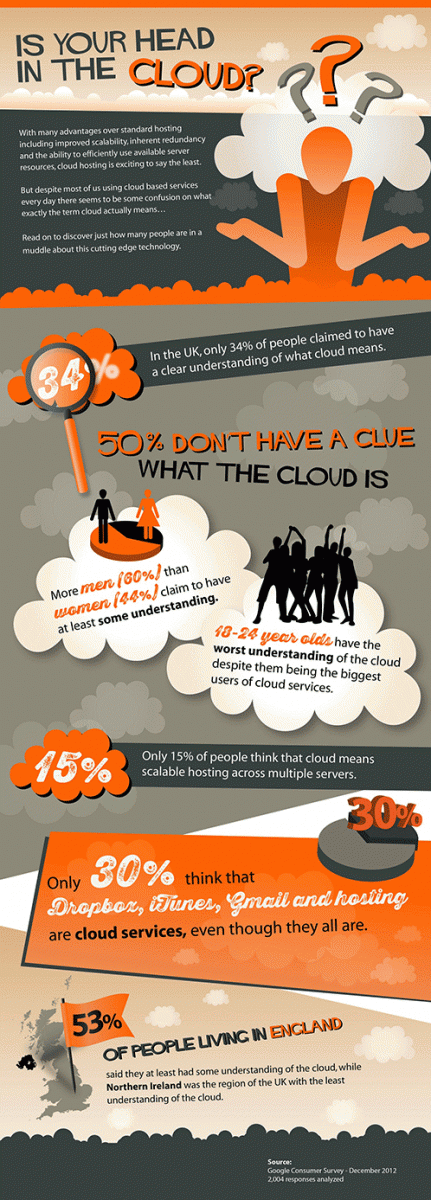
Infographic from Webfusion.
So what do you think? Is it time the IT industry stopped talking about the cloud, or does the term still have value?
Five things 4G will do for your business
 4G, the new mobile technology that allows for superfast mobile internet connections, is just beginning to have an impact on the UK telecoms market.
4G, the new mobile technology that allows for superfast mobile internet connections, is just beginning to have an impact on the UK telecoms market.
However, although 4G has been talked about for several years now, many people are still in the dark about what it’ll do for their businesses. That’s why we’ve compiled these five key benefits:
- It lets you do more on the move.
- It’ll make remote working easier.
- It could cut your costs.
- It may boost your productivity.
- It’ll increase your mobile sales.
The key thing about 4G is that it really boosts the connection speed for mobile devices. That means you can do more on the move.
In fact, some 4G connections should offer speeds comparable to or faster than fixed-line broadband, which means tasks like working on shared documents, videoconferencing and more all become practical.
How to get 4GEverything Everywhere is the only company currently offering 4G mobile. It covers major UK cities. EE is the same company as T-Mobile andOrange, so if you have a mobile contract with them you may be able to move to 4G even if you're within your minimum contract period. O2 and Vodafone promise preferential 4G upgrades to some customers once their 4G networks become available later this year. |
Experts predict that 4G will eventually cover up to 99% of the UK population, which means even people living in rural areas will have a connection that’s fast enough to make remote working practical.
4G costs will drop as more mobile networks launch their 4G services. But 4G could trigger big savings in unexpected areas. As more employees are able to work remotely, you may find you can move to a smaller office or reduce your power bills.
4G will make it more practical to hold online meetings and use collaboration tools smoothly, which could result in less time spent travelling to meetings (and more time spent working).
Your customers will be using 4G too, which means they’ll find it easier and quicker to browse your website. That’ll encourage them to buy products on the move (if your website works well on mobile devices), increasing your sales.
Ultimately, 4G is an engine for economic growth. It’ll bring wide benefits helping companies to grow and encouraging investment in businesses from both the UK and abroad.
How 4G broadband will revolutionise business
 Since mobile phones first gained the capacity for internet browsing, they have become a priceless tool for business owners across the world. They keep you connected throughout the day, even when you travel around.
Since mobile phones first gained the capacity for internet browsing, they have become a priceless tool for business owners across the world. They keep you connected throughout the day, even when you travel around.
Most people are familiar with the term ‘3G’ by now (it’s the technology which powers most mobile internet access), but the idea of 4G may still baffle some.
Put simply, 4G is the fourth-generation communications technology which will allow much faster mobile internet connections. It’ll only be for mobile phones at first, but eventually laptops and portable gaming devices will benefit too.
Your 4G optionsEverything Everywhere is the only company currently offering 4G mobile. It covers major UK cities. EE is the same company as T-Mobile and Orange, so if you have a mobile contract with them you may be able to move to 4G even if you're within your minimum contract period. O2 and Vodafone promise preferential 4G upgrades to some customers once their 4G networks become available later in 2013. |
It's an advance in technology that could drastically change the way we carry out business. Here’s why:
1. Connect for less
4G will be fast enough to allow you to use voice over internet protocol (VoIP) software reliably, enabling you to make calls over the internet rather than using up your mobile network’s allowance of minutes.
You can do this via services like Skype or Viber (which also allows you to send text messages via mobile internet).
Mobile networks will probably change their tariffs as mobile VoIP takes off, but if you can get an unlimited data plan then you may never need to worry about exceeding your call allowance again.
2. Collaborate on the road
If you need to check documents outside of the office, it can currently take anything up to ten minutes to download each file you want to view. Hardly ideal if you’re trying to get things done!
4G will make this much faster. You can take advantage of it even more by implementing a cloud computing system to share documents and software.
For instance, inTechnology, which provides cloud services ranging from file-sharing to payment systems, predicts that this year will be the year businesses make the switch. Many small and medium-sized businesses are already beginning to do so.
3. Create your own hotspot
If you carry a laptop or tablet with you, you might be please to know that most smart phones can be turned into a wireless hotspot. This means you can connect any other wireless device to your phone and use your phone's data service to browse the internet.
This is ideal if you spend long periods of time on the road or between meetings. When you do get a moment you’ll be able to sit down at a computer and get straight to work - without having to look for free Wi-Fi or pay a separate fee for a dongle!
While it’s true you can do this with existing 3G networks, the extra speed promised by 4G makes portable hotspots a much more attractive and useful proposition.
Jordan Peck is a keen writer who writes about various topics including technology and business.
Business tech bargain: Add storage to your network with the D-Link DNS-320 NAS

If you need to add some reliable and cost effective storage to your network you could do worse than going with a D-Link NAS (Network Attached Storage).
Ebuyer are currently selling the D-Link DNS-320 for £45.99 (plus delivery) so this offer is sure to run out soon! All you need is to add some hard drives, connect it to your network, and hey presto - you have network accessible storage for everyone on your network. This uses less power and is less noisy than a conventional server - plus you save a great deal of money if all you're after is a file server as opposed to a fully fledged Windows Server.
This enclosure offers RAID1 which means you have the option to duplicate your data cross the two internal drives for backup. Other features include:
- 2-bay Network Attached Storage for 3.5” SATA drives
- Gigabit connectivity for fast transmission speeds
- User/group quotas for security and confidentiality
- UPnP Media Server to stream media content to compatible media players
- Web file server for easy access to your over the Internet
- Built-in BitTorrent client to download directly from the Internet without a PC
- Touch-button for one-step backup of USB memory sticks
- Print Server to share a printer with other users in the network
- FarStone Backup software included free
- D-Link Green™: energy-saving design
What would you store on this if you had it on your business network?
Business tech bargain: extend your wireless network for under £30
 We try to highlight a couple of business tech bargains each week so you can find the best value IT out there. After all, doesn't everyone like a good deal?
We try to highlight a couple of business tech bargains each week so you can find the best value IT out there. After all, doesn't everyone like a good deal?
If you suffer from poor wireless network reception in parts of your business premises, a cheap way to extend your wireless network is to pick up one of these TP-Link wireless range extenders, currently available from Amazon for just £29.99 all in.
See it now on the Amazon site >>
About this tech bargain
It's easy to extend your wireless network with this tech bargain. All you need to do is plug it directly into a power socket that sits near the edge of your existing wireless network's coverage.
Then you just connect this wireless extender to your main wireless network. In most cases, you just have to press a button on your router, then press a button on the extender.
Once you've done that, the extender will rebroadcast your wireless signal, considerably extending your coverage if you've positioned it well.
This seems like a really good price for a wireless extender that gets good reviews. The next best price we can find it at is £32.99, from Expansys.
TOTW: how to make your network ten times faster
 With the volume of business data growing in virtually all organisations, it takes longer to save, transfer and open files. Customer databases, photos, videos and more - all are consuming increasing amounts of space and becoming more unwieldy.
With the volume of business data growing in virtually all organisations, it takes longer to save, transfer and open files. Customer databases, photos, videos and more - all are consuming increasing amounts of space and becoming more unwieldy.
In this tip of the week, we explain how to upgrade your company network so it can transfer data more quickly.
Plug in for large transfers
First of all, make sure you're plugged in to your company network when you work with these large files. In general, wired networks can transfer large amounts of data much faster than wireless ones.
Currently, most wired business networks run at a speed of 100 megabits per second (Mbps). At that rate, it takes around 25 minutes to transfer a two-hour long high-definition (HD) video.
However, most computers built in the last few years can connect to a network at 1,000Mbps (or 1 gigabit per second, Gbs). At that speed, your video will take less than three minutes to transfer.
Switch your switches
Buying network equipmentInstalling a new router or switch is usually just a matter of disconnecting the old one and plugging in a new one. However, always check with your IT supplier if you're unsure how to proceed. Switches are available from all major IT suppliers, including: |
In most business networks, it's the switches and routers that limit the speed the network can run at.
Switches and routers are pieces of hardware that perform the same basic job, acting as signposts that indicate where network data should go.
Check what speed yours run at. The speed is usually printed on them somewhere - if they're rated for 100Mbps, changing them for models rated at 1,000Mbps may result in impressive performance gains.
This is usually a straight swap - just buy a new router or switch, unplug the old one and then pop the new one in its place.
However, if your computers or other network equipment are more than a couple of years old, make sure you double-check that they're rated to 1,000Mbs. The speed of your network will be governed by the slowest device on it, so if all your computers are 100Mbps then upgrading your switches and routers won't make any difference.
Are we getting close to broadband Britain yet?
 A new report into the state of UK broadband was released this week by independent think tank The Policy Exchange. By giving it the title of The Superfast and the Furious, they've already elevated it above many official reports.
A new report into the state of UK broadband was released this week by independent think tank The Policy Exchange. By giving it the title of The Superfast and the Furious, they've already elevated it above many official reports.
What's more, its findings make interesting reading.
Availability or speed?
The report throws up an interesting contrast between the broadband priorities of businesses and those of individuals.
Of businesses questioned, 61% said they felt providing high broadband speeds in most (but not all) areas should be prioritised over ensuring basic broadband is available everywhere.
But when consumers were asked a similar question, 64% said that achieving good basic broadband coverage for the whole country is more important than chasing very fast speeds in some areas at the expense of others.
Can't we have both?
This dilemma seems to arise whenever the spectre of 'broadband Britain' hits the headlines. When culture secretary Jeremy Hunt pledged that the UK would have Europe's fastest broadband by 2015, the opposition's response was that this meant "millions of people will have to wait at least three more years for a broadband connection".
But isn't the choice something of a red herring? Doesn't the country that generates more money online than any other G20 nation deserve 100% coverage of superfast broadband?
Some way to go
While policy experts debate how best to spend the money allocated to our broadband infrastructure, things on the ground are still confusing. Back in September, research found only 34% of broadband users actually get the maximum speed that was advertised for their particular package.
What's more, a recent poll by broadband review site ISPreview found that a massive 42% of respondents are 'unhappy' with their current internet service provider (ISP).
Ok, that's a small improvement on when ISPreview asked the same question a year ago (44% of respondents were 'unhappy'), but it's still a long way from broadband nirvana, when we will all have super-reliable, superfast connections.
The internet contributes to over 8% of the UK economy, and the continued success of online businesses of all kinds is going to be vital if we are to see a return to strong growth in the coming years.
Affordable, reliable, fast internet connections are central to achieving that - so it's about time individuals and businesses in every part of the country were able to access the high-speed connections they deserve.
How's your internet connection? Could you do more with more speed?
- UK broadband still not good enough
- Why does moving a broadband connection take so long?
- Why your internet connection is slower than you'd hoped
(Image: Elliott Brown on Flickr.)
Finding the cloud's silver lining

Image: Kylir on Flickr
Cloud computing has been a buzzword for quite some time, promising efficiency and cost savings. But what is the reality of how businesses use the cloud? How far have they come in terms of cloud adoption, and what are they looking to do in the future? Lee Wade, CEO of Exponential-e, shares his views
The pace of technological change - which has always been rapid - seems even faster in the world of cloud computing. It's hard enough to stay abreast of the latest cloud developments, let alone ensure that the systems you invest in are robust enough to support the growing demands of your business.
The cloud's bottom line
We recently announced research which revealed businesses clearly recognise the benefits cloud services can have on their bottom line.
For example, of the 79% of businesses which currently use cloud services, 84% see them as key to increasing productivity. However, for 56% of respondents, cloud security is a major reason for not adopting more cloud services. A lack of in-house skills (17%) and inadequate network connections (19%) also hold companies back.
Cloud services can save organisations time and money, but if their internet connections and company networks are not robust, moving to the could could lead to greater downtime and larger costs.
Increasing cloud dependence
As UK businesses increase their dependence on cloud services, they cannot afford to be offline for a second. Moments of downtime can translate into hundreds or thousands of pounds in lost revenue. For companies in spheres such as financial services, downtime can also result in regulatory infringement.
Many companies fear their internet connection is the weak point, and unfortunately the statistics support this. Of the organisations questioned, 23% had experienced a significant number of unplanned connectivity outages in the last year.
Over a quarter (27%) said that they had experienced more than 12 hours of downtime in a year. The impact can be severe: 58% of unplanned connectivity outages affected business workflow, suggesting that the failures were felt across business areas.
Stakes are high in the cloud
The stakes are high for businesses considering a move to the cloud. Yet I am always surprised by the number of companies which still consider their standard internet connection to be good enough, even it can render them susceptible to data security breaches and their provider may make no guarantees about connection speed or availability.
An alternative is to move critical business services to the private cloud. This gives a business its own cloud servers - not shared with any other organisations - with a robust, reliable private connection.
Just as importantly, any organisation looking at moving services to the cloud needs to find a way to assess the plethora of cloud service providers. Key factors to consider include: are they a trusted supplier, do they provide a valuable service level agreement (SLA) and is the network used to access the cloud robust and secure?
The future of the cloud - is it right for you?
 There has been no shortage of analysis of the cloud, and the business benefits it can bring. Unsurprisingly for an emerging technology, there has been a great deal of confusion about what it is and how businesses can use it.
There has been no shortage of analysis of the cloud, and the business benefits it can bring. Unsurprisingly for an emerging technology, there has been a great deal of confusion about what it is and how businesses can use it.
The uptake of cloud computing has even been slow among smaller businesses, which traditionally tend to be quicker to adopt new technologies. One piece of research found only 9% of small and medium-sized businesses were using the cloud at the end of 2011.
I think this is set to change and change dramatically. Our research found that one in four small businesses are transforming the way they work by embracing the cloud. Nearly half of these firms started using online software to run their business in the past 12 months.
The adoption of cloud technology amongst small businesses is really starting to gain momentum – something we have seen with our own cloud software. Reduced spending, more efficient use of time and the ability to stay connected regardless of location are factors that can improve business productivity, performance and - ultimately - stability and growth.
However, although adoption is increasing, confusion still exists. Many of our customers have needed advice about how to move services over into the cloud, and help to understand how it can best benefit their business.
If your business is considering a move to the cloud, here's my layman’s guide to what to think about before making the transition:
- There is no ‘one cloud fits all’ solution. Speak to experts who can help you understand how best to use the cloud and get advice on how best to implement the technology in different parts of your business. Analyse the risks and rewards involved, and the resources and support needed to deliver a smooth transition.
- Identify what existing services can benefit from the cloud. For example, should you focus on your file and email servers, storage systems and databases, office applications, or finance and accounting?
- Invest in your technology. Can your existing services handle the move? Is your internet connection fast enough? Have you got a backup plan in case your connection goes down?
- Make sure you have strong security. Keep internal and external security measures up to date, managed and monitored. Even if you aren’t using the cloud yet, your employees might be. Create a cloud security policy that covers the whole business. Choose your suppliers carefully, review their procedures, understand potential threats and how to avoid them.
- Plan, test and review. Talk to everyone and anyone you can about their challenges with the cloud, speak to staff ahead of a move and get their view on how it will impact their roles. Take it slowly – test the services and encourage feedback from staff, clients and suppliers. Conduct regular reviews to ensure you identify any potential issues before they happen.
Nick Goode is head of Sage One, a cloud-based accounts and payroll service from Sage (UK) Limited that requires no formal training and includes FREE 24/7 customer support and advice. Register for a FREE 30 day trial now or visit www.facebook.com/SageOneUK to find out more.
Google Drive makes it easy to share large files
 Google Drive - the online storage service that launched back in April - just got more useful for businesses that need to share large files.
Google Drive - the online storage service that launched back in April - just got more useful for businesses that need to share large files.
This is because Drive is now tightly integrated with Gmail, allowing you to embed Google Drive files in email messages.
Perfect for sending large files
Why is this a big deal? It's because email is still the most common way to share files, yet sending larger files as email attachments is fraught with difficulty. They take ages to upload and often they get blocked before reaching the recipient.
Gmail and Google Drive neatly sidestep these two problems, allowing you to send files that are up to 10GB big (that's an awful lot of data).
There's no need to wait to upload a file before you send it because you'll already have it stored in Google Drive. And you won't run into any email server problems because Gmail sends a link to the file, not the file itself.
Keeping it simple
Of course, you can already do this with other online storage services like Dropbox and Box. But Google's advantage lies in the tight integration, which makes it very simple to send files.
You don't have to find the location of your file, copy the link and then paste it into an email. You just hit the Google Drive button when writing your email, then choose the files to attach. That's it.
If you use Gmail and Google Drive and want to give this a go, you need to be using Google's new interface to compose emails. To send a file from your Google Drive, just click the Drive icon when you're writing a message. Then choose your file. It's as easy as that. Read more on Google's Gmail blog.
The seven layers that power the internet
Computer networks are complex things. But if you want to get beyond the ‘I plug it in and it works’ stage, it’s worth knowing a little about the Seven Layer OSI Model. It’s always good to have a bit of basic knowledge when dealing with IT suppliers too.
The Seven Layer OSI Model was created in the 1970s as an open standard for all networks and applications that exchange data. Since then, technology has changed a lot, so you will find that many books and articles on the subject contradict each other to some extent.
These days, it’s common for some of the layers to be blended together, but the principles of the Seven Layer Model do still stand.
How the Seven Layer OSI Model works
You can think of the seven layers in the Model as different stages of a production line. At each stage, something is done to the data passing through the network that gets it ready for the next. The seven layers are:
- Application layer: interacts with your software to send or receive data.
- Presentation layer: converts data into a standard format.
- Session layer: starts, maintains and stops network communication.
- Transport layer: makes sure all data reaches the right destination.
- Network layer: routes data to the correct place.
- Data layer: defines which how the data will be transmitted.
- Physical layer: the network cables and signals that pass down them.
Why do we need the OSI Model?
The OSI model is one of those important things that sits behind everything on any network. It provides a structure so the internet can function. Without the OSI model it would have been nearly impossible to connect networks together. We just wouldn’t have the internet as we know it today.
It aims to break down all network communications into smaller elements that are easier to create standards around. With these standards in place any IT developer - especially those involved in networking – can work to the same framework.
This means that a developer working for Facebook doesn’t need to know how the physical network cabling is laid, nor how an ISP routes its data. As long as everything sticks to the OSI Model’s standards, it’ll work fine.
- Read more about the seven layers in the 4D Data Centres whitepaper: The OSI Network Layer Model Explained.
David Barker is technical director and founder of 4D Data Centres, the green colocation and connectivity supplier.
Work anywhere, anytime
 “We have gone from a world that was connected, to a world that is hyper-connected” – Tom Friedman, author and New York Times foreign affairs correspondent.
“We have gone from a world that was connected, to a world that is hyper-connected” – Tom Friedman, author and New York Times foreign affairs correspondent.
The idea of a traditional office space is changing quickly. We are no longer confined to our desks and as such more and more people are working from locations that are far more convenient.
The hyper-connected world that Tom Friedman refers to is allowing us to talk 24/7 to people all over the world. Business does not switch off in the evenings or weekends, in our hyper-connected world we are talking to and working with people all over the world at all times of day and night regardless of where you are, be it the office, home, Starbucks or a hotel reception.
The reason that we can work anywhere, anytime, is thanks to the developments in cloud computing. In most cases, on-premises hardware limits a business to a physical office space and if the hardware has an issue then business is heavily impacted. The majority of hosted IT services now offer 99.99% uptime with inbuilt resiliency so that if there is an issue, a backup machine is on hand to take the workload and your business operation is not affected.
Being able to access your business information online opens up huge possibilities. Many of the benefits are in areas that are often overlooked. Job satisfaction can be greatly increased if your employees can work one day a week from home. This allows them to cut out commuting time and spend more time with their family and friends.
Working from a location of your choice can greatly increase productivity thanks to the reduction of involuntary distractions (meetings, colleagues wanting to engage in chit-chat, managers asking for updates when you’re in mid-flow).
Expand your employee and partnership horizons. By having hosted IT services you can look beyond the local pool of potential employees and partners. With cloud computing you can have employees all over the world connecting to a central space to work from which opens exciting opportunities for business owners of all sizes.
The world is changing fast and traditional views of work life are changing with it. If your business is not looking at allowing its employees to work anywhere, anytime and your competitors are then they will have access to the best talent and be a more attractive place to work.
Now is the perfect time to begin to look at what cloud computing can do for your business and how you can ensure you stay ahead of the competition.
John Lissenden is business development manager at Fasthosts Internet Ltd. John is an expert in helping businesses find a money-saving IT solution, and advises on cloud computing and virtualisation.
UK broadband: still not good enough

How fast is your broadband? (Image: krossbow on Flickr)
Come on coalition, pull your fingers out and get us the broadband we need. That could be the message to take from a recent ISPreview.co.uk poll, which found that of 1,600 broadband users questioned, only 34% actually received their desired internet connection speed.
Yes, that is the reality of the 'broadband Britain' we live in today. Most internet connections still rely on shonky old copper telephone wires, a technology which has been around since Alexander Graham Bell invented the dog and bone. As a result, we're stuck with connections that regularly fail to meet our expectations.
Broadband frustrations
Just to muddy the waters further, internet service providers frequently use best-case connection speeds in their advertising, even though most people don't have the slightest hope of ever achieving them.
It's no wonder we get frustrated. And that's before you bring the government into the picture. It has set a target minimum connection speed of 2Mbps (megabits per second), saying everyone in the country should be able to achieve it by 2015.
But to put things into perspective, the average connection speed in Latvia is 8.8Mbps. In South Korea it's over 15Mbps. (Source: Akamai State of the Internet.)
What's more, only 4.7% of the poll respondents said that 2Mbps was adequate for their needs. As Mark Jackson, founder of ISPreview.co.uk, explains: "Clearly 2Mbps isn't enough with only 4.7% of respondents claiming to need such a speed and everybody else wanting something far faster."
Perhaps the EU's Digital Agenda for Europe is more realistic. It wants 100% of people to have access to broadband at 30Mbps or above, but not till 2020.
Broadband bright spots
Although much of the UK still isn't getting the broadband it deserves, there are some bright spots. BT continues to roll out its Infinity service. Business packages start from £30 a month and include a prioritised service so your connection doesn't suffer at peak times. Its biggest competitor is Virgin Media, which offers its 60Mbps service for under £30 a month.
Both these services are good deals and should seriously outperform any broadband connection based on old-fashioned ADSL technology. But - of course - they're only available if your business is based in an area these providers cover. And that's the sticking point for many companies, particularly those based in more rural locations.
Is your broadband connection adequate? Do you pay through the nose for it? Leave a comment and let us know.
Why every business needs a wireless network
 Laptops, tablets, smart phones ... as the number of wireless devices we have grows, so do the demands they place on the wireless networks we use. If you have wireless in your business, how's it coping?
Laptops, tablets, smart phones ... as the number of wireless devices we have grows, so do the demands they place on the wireless networks we use. If you have wireless in your business, how's it coping?
Often, the answer is 'not that well'. In many companies, wireless access was first added on an ad-hoc basis, simply by purchasing a wireless access point (they can cost less than £25) and plugging it in. Wireless network created. Job done.
Although that approach was fine when wireless devices were a rarity, it takes more consideration to build a network that's you can rely on day in, day out.
We're all going wireless
"The balance is shifting towards wireless," explains Ian Kilpatrick, chairman of Wick Hill Group. "However, most companies just aren't ready for that shift. They have wireless hotspots which can't reach everywhere; or worse still, have implemented wireless networks which can't be easily upscaled."
“Wireless is more cost-effective, more convenient, less disruptive, encourages productivity – and users want it,” he continues.
"That’s great, but who is thinking about the fact that each device makes an incremental load on the network and that each user will typically look to increment their usage? And that companies are going to want to put not just their web browsing and email onto wireless, but also their business critical applications and multi-media – and they’ll want it to work faultlessly."
In short: wireless is brilliantly convenient and fantastically popular. But that means people are going to want to use it more and more. Your company's wireless provision needs to be up to scratch, especially if your staff are relying on it to do their jobs.
Is your network up to it?
Signs that your wireless network is starting to creak under the strain of extra traffic include slow access, dropped connections and poor signal coverage. If you're experiencing these, it's a good idea to review your wireless provision before it gets worse.
If possible, seek advice from your IT supplier. They can help you understand how to make the best use of your existing wireless equipment, and whether new access points or signal boosters can help you increase capacity.
The latest wireless equipment tends to be much better than that from a few years ago too. Access points have more range and are better equipped to handle interference, so you can often benefit from updating your equipment.
Wireless kit is available from online IT suppliers like Misco, PC World Business, eBuyer and CCL Computers.
But for many businesses, the biggest change they must make is to stop regarding wireless as a useful extra, and start seeing it as a key tool for employees. Because there's a good chance the people using your Wi-Fi already view it as essential.
(Image of a cold wireless hotspot: woodleywonderworks on Flickr.)
Friday Donut tip: how to speed up your broadband connection
 The most common form of internet connection in the UK comes down a standard telephone line. It's often called ADSL, and while it does the job, it can be a source of speed-related frustrations.
The most common form of internet connection in the UK comes down a standard telephone line. It's often called ADSL, and while it does the job, it can be a source of speed-related frustrations.
This is because it relies on hundred-year-old technology (copper telephone wires) to deliver fast, modern broadband.
Connection speeds are determined by a range of factors, including the distance between your premises and the local telephone exchange and local electrical interference. Our internet speed checker will indicate how fast your connection is.
To make sure you're getting the best connection your phone line can manage, here are three things to try:
1. Plug your router into the master phone socket
The master phone socket is the telephone socket on the wall where your phone line enters your business premises. It's best to plug your broadband router in here, because the master socket is least suscecptible to interference.
If the master socket is a long way from your business computers, plug the router in there anyway and run a network cable from it to your computers. Network cables are not affected by interference in the same way.
2. Use a good quality phone cable
The quality of the wire between your phone socket and broadband router can have an influence on speed too. Use the shortest wire you can - usually the best option is to use the wire supplied with your router.
Keep the wire away from sources of intereference, like other cables, mobile or cordless phones.
3. Disconnect the bell wire
This step is a little fiddlier and means taking the front off your telephone socket. If you're not comfortable doing that then skip it!
The bell wire (also called the ring wire) is a hangover from the days when old-fashioned telephones required an extra wire to make them ring. Many phone lines still have this wire, but the only thing it's good for is causing interference.
You can remove it quickly and easily - there's a really good online guide here, which even has nice clear photos.
How's your broadband connection speed? Have you found any easy ways to speed it up?
- Get the software you need in one go
- The little box that can save you lots of time
- How to stay on top of your Outlook inbox
Six cloud services we use to run our business
 As Chief Technical Officer for FreeAgent – an online accounting system – it’s probably no surprise that I believe virtually all IT tools are moving online, to ‘the cloud’. The days of rolling out shrink-wrapped software to a business are long over.
As Chief Technical Officer for FreeAgent – an online accounting system – it’s probably no surprise that I believe virtually all IT tools are moving online, to ‘the cloud’. The days of rolling out shrink-wrapped software to a business are long over.
In fact, at FreeAgent we’ve already gone a long way down that road. Everyone in our company uses a whole plethora of online services, every day. Here are six that have become essential to our business:
- We rely on Google Apps for email, spreadsheets and documents, instead of using the more traditional Microsoft Office suite.
- Zendesk helps us provide customer support by managing and dealing with requests quickly and effectively. It means we never miss a support request.
- Like many other companies, we use Salesforce as a business development tool. It’s great for helping us identify and manage opportunities.
- Geeks will already know Github, an online tool for version control – this keeps track of changes we make to the FreeAgent code base.
- For project management we use both Basecamp and Trello. Both are very useful for the work we do at FreeAgent, although I especially like the flexibility that Trello provides and how it can be adapted to many workflows in different areas of a business.
There’s no guarantee, of course, that what’s right for us will be right for your company too. But I can safely say we’ve tried and tested all those tools, so they’re good places to start!
- Cloud computing – there’s nothing new under the sun
- Why it’s time to embrace the cloud
- Firms embrace the cloud, but leave IT support to chance
Olly Headey is Chief Technical Officer and co-founder of FreeAgent.
Why your business needs IPv6
 One of the internet’s fundamental technologies is changing. David Barker, founder and technical director of 4D Data Centres explains IPv6 and why your business should be deploying it.
One of the internet’s fundamental technologies is changing. David Barker, founder and technical director of 4D Data Centres explains IPv6 and why your business should be deploying it.
IP stands for internet protocol. It’s a key part of the technology that enables most internet-connected computers to communicate.
An IP address is the unique label given to every device connected to a network (or to the internet). In the same way that your home address enables letters to reach you, an IP address enables devices on a network to send data to each other. An IP address looks something like this: 192.168.12.4.
From IPv4 to IPv6
IPv4 is (unsurprisingly) the fourth revision of the internet protocol and the most widely used today. However, it is also fairly old - it was originally ratified in 1981.
In total IPv4 has capacity for 4,200,000,000 unique IP addresses. Back in 1981 they assumed that would be enough to cover any possible eventuality. It’s lasted three decades, but there are now so many devices in the world that need to connect to the internet (each requiring its own, unique address) that we’re running out of room.
Step forward IPv6 (IPv5 was an experiment). It provides a massive increase in the number of addresses available. This means an IPv6 address looks very different to an IPv4 address – usually something like: 2001:cdba:0000:0000:0000:0000:3257:9652. Sometimes all zeros are omitted to save space, leaving a colon marking the gap: 2001:cdba::3257:9652.
IPv6 was designed from the ground-up to allow for an enormous number of IP addresses. There are enough for computers and mobile phones and household appliances and cars.
In total it provides roughly 340,000,000,000,000,000,000,000,000,000,000,000,000 unique addresses. To put it into perspective, that’s 480,000,000,000,000,000,000,000,000,000 addresses for each of the seven billion people on the planet.
Should you worry about IPv6?
It’s vital your business starts thinking about IPv6 sooner rather than later. If you don’t introduce it to your network then over the next few years there will be parts of the internet that you simply won’t be able to access.
Once we’ve completely run out of IPv4 addresses, companies will be forced to deploy new services as IPv6-only. This is already starting to happen in Asia. For instance, operators in countries such as China are running on IPv6-only as they don’t have enough IPv4 addresses to support the number of people going online.
What’s more, if you introduce IPv6 early, you’ll have more time to learn how to make use of new features that IPv6 includes. A lot of these are technical features to improve data routing and security but there may also be ways to make money from IPv6. Perhaps you can take advantage of new services, or drive your own markets by showing your customers that you are an early adopter.
What you can do next
After reading this article you should know that IPv6 exists and it’s important you adopt it sooner rather than later – that’s a good start!
Now, here are four more steps to help your business get ready:
- Start by testing your existing internet connection to see if it is IPv6-enabled. You can do this easily online, right now. This website is especially helpful because it will tell you how prepared your internet service provider (ISP) is for IPv6. You can use the test results when talking to your ISP about its plans for IPv6.
- Make sure that your office network will run on IPv6. Firewalls are the key here as IPv6 support on firewalls has been fairly limited until recently. Your PC and ISP might be IPv6-enabled but if the firewall only talks IPv4 it will need replacing. It’s worth raising this with your IT supplier now, so you can budget for changes if required.
- Make sure your website (plus any other public servers) are running on IPv6 as well as IPv4. Over time, devices will begin to only support IPv6. You don’t want your website to drop off the internet as this happens. Your web hosting company should be able to advise.
Has your IT supplier mentioned IPv6? Is this the first you’ve heard of it? Leave a comment to let us know.
- For more information about IPv6 and how to switch, download 4D Data Centre’s white paper: IPv6: A Primer.
- The internet is running out of room
Six signs your business needs a server
 A network server allows your company to run centralised applications, provides a safe place to store files and makes it easier to control how your IT system is used.
A network server allows your company to run centralised applications, provides a safe place to store files and makes it easier to control how your IT system is used.
But buying and setting up a server isn’t a small investment. So here are six signs that it might be time to take the plunge:
- You want to share files and applications. Are your staff constantly emailing files to each other, or having to find creative ways to share data? Have you reached a point where your customer database needs to be available to several people?
- You need more storage capacity. Your hard drives are creaking at the seams, you have CDs full of data stacked up in cupboards, and your filing cabinets are overflowing with paper. Sounds familiar? You could fit all that – and plenty more – onto a server.
- Your IT is spread out and difficult to manage. If you have added extra computers and software to meet business growth, you could easily end up with lots of different pieces of equipment, running different versions of software and due for replacement at different times. Adding a server is a good opportunity to consolidate.
- Your staff require remote access to data and resources. With data and applications on a central server, it’s easier to enable and control remote access. Mobile workers can log in from their laptop or smartphone via your company’s internet connection.
- Losing a laptop would mean losing important data. Companies without servers tend to store vital information on individual computers, meaning if a laptop gets lost or stolen, you can lose key data too. With a server, everything can be stored centrally.
- You need to collaborate more efficiently. With a server, you can run centralised collaboration tools that make it easier to work together. For instance, you can set up a central workspace containing documentation, plans and feedback on a project.
Is it time your business had a server? Leave a comment and let us know where your company stands.
Are you ready to discard your computers?
 If I told you that you’ll soon have no need for individual business computers, you’d probably think I was mad. But that’s what virtual desktops could do – and within the next year or two I think they’ll be commonplace in smaller businesses.
If I told you that you’ll soon have no need for individual business computers, you’d probably think I was mad. But that’s what virtual desktops could do – and within the next year or two I think they’ll be commonplace in smaller businesses.
Virtual-what? Ok, here’s how it works. At the moment, most businesses have a number of separate computers, each of which uses its own processing power to run programs and its own space to store files.
But with a virtual desktop system, all that processing power and storage space is centralised. Your computers are replaced with terminals. Little more than a screen, keyboard and mouse, they enable you to log in to a central server where your data is stored and your software run.
Virtual desktops look the same
From the user’s perspective, there’s very little different about using a virtual desktop. The system will remember your preferences, your programs, your icons and everything else. It looks and feels just like a normal computer.
The only difference is that instead of things happening on a box under your desk, they’re happening on a server. That server might be on your premises, but most businesses will find it makes more sense to log in to a virtual desktop system over the internet.
Virtual desktops: nothing new?
Virtual desktop systems have been touted for years, but until now they’ve mostly only been used by big companies for specific applications. For instance, the sales team of a big firm might use a virtual desktop system to access the customer database.
But cloud computing has become more accepted, internet connection speeds have grown and server technology has reached a point where it’s possible to run a number of virtual desktops from a single physical server. In short: using virtual desktops has become more convenient and practical.
Like other cloud computing services, virtual desktops store your company data outside of your business. As a result, the main perceived risk always seems to be around data security.
It’s almost like if people can’t see or touch their data then they think it isn’t somehow safe and secure. But that’s a fallacy: would you rather have your core business data on your premises, where it could be susceptible to fire, theft and flood, or stored on servers in a purpose-built data centre with round-the-clock security, strict access control – plus multiple internet connections and backup power supplies?
Actually, these precautions mean the question of security really boils down to whether you can trust your virtual desktop supplier with your data. To a large degree, that just means you taking the same security precautions as with any other cloud computing service.
Significant benefits
Virtual desktops offer some significant benefits for smaller companies. They’re flexible, cost-effective, and don’t involve the same level of capital expenditure as buying new computers.
Businesses are becoming more comfortable with the idea that they can use other IT suppliers to store and process data without losing control over it. As a result, over the next year or so I expect smaller companies to start trying virtual desktop systems in greater numbers.
Watch this space, because it could transform how you think about your business computers.
- Can the cloud make you more efficient?
- Beginner’s guide to the cloud
- Cut your costs with virtualisation
Cloud computing: there's nothing new under the sun
 There’s nothing much new about cloud computing. In fact, it’s basically old-fashioned technology that’s over 25 years old. It’s been rebranded and respun and now gets pumped out in various different guises.
There’s nothing much new about cloud computing. In fact, it’s basically old-fashioned technology that’s over 25 years old. It’s been rebranded and respun and now gets pumped out in various different guises.
When you look at larger companies – like banks and other financial institutions – you can see they’ve been using server-based computing (which is essentially the same thing as cloud computing) for decades. For instance, for years now banks have given their users dumb terminals – little more than a screen, keyboard and mouse – which connect to a central server where all the actual data processing is done.
Big business has used the cloud for years
This server-based computing comes into its own when security, disaster recovery and business continuity are paramount.
In this kind of big-company IT setup, you’ll find computers heavily locked down. Users can’t install their own software. They get access to basic email, which is usually just about sufficient for their needs. Systems are designed and support is provided by the IT team within the company.
This approach leads to a stable, secure and hassle-free IT solution. The phone in the IT support department hardly rings, because there’s not a lot that can go wrong. (Actually, big businesses generally favour ultimate reliability over offering more flexibility to users, because too many support calls are likely to means questions are asked of the IT team.)
The cloud, act two
So, roll on round to around 2006, when a few young, wise IT experts left big businesses. They’d rolled out systems for banks or insurance companies and they saw an opportunity doing the same thing for smaller companies.
Thus was born the early stages of what we now call cloud computing.
Today, the best cloud services are underpinned by the same principles that created those big company IT systems. They generate hardly any IT support calls, because they generate hardly any problems.
The only real difference is that the server hardware is owned by a trusted cloud computing company. They’re the experts who take care of backing everything up to a separate location and monitoring things to make sure users get the best experience in terms of features and functionality.
Users of the service can log in to use software and access their data and applications from anywhere, at any time. Cloud computing: it’s nothing new, but it is very powerful.
- Beginner’s guide to the cloud
- Cloud computing services to get you started
- Can the cloud make you more efficient?
Terry Shepherd is a cloud consultant at Cirrus Stratus.
Two alternative ways to do tablet computing
It’s interesting to see how tablet computer manufacturers have lined up behind the indisputable industry leader, Apple. In some ways it feels like the iPad doesn’t have many head-on competitors.
Some tablet makers have tried to be a bit canny. Knowing Apple products aren’t cheap, they’ve aimed towards the budget end of the market – offering a tablet experience without the iPad’s price. Others have changed or added features – for instance, by making the display much smaller, including a detachable keyboard or adding an extra screen.
We’ve tested two tablets recently. The first is the Archos 101 G9. Available for a little over £200, this is a 10” tablet for the cost-conscious that fits squarely into the first category. The second we tried is the Fujitsu Stylistic Q550. At around £700 it ain’t cheap, but it’s one of the few tablets you’ll find running the full version of Windows 7.
Archos 101 G9: cheap but capable

The Archos 101 G9 is no iPad in looks or build quality. It’s made of fairly flimsy plastic and feels cheap. But when you’re paying half the price of an iPad, you have to tolerate the odd compromise. And although it might be plasticky, the Archos case has some nice touches.
The screen is responsive to touches and swipes, there’s a built in slot to add an optional 3G data card (to get online via a mobile phone network), and the convenient fold-out stand props the tablet up at the right angle to read or watch. It sounds like a small thing but it makes a real difference to this tablet’s usefulness.
Sure, the charging cable is far too short (would it have killed them to make it just a bit longer?), but the battery lasts well and the screen is fairly crisp, if lacking in contrast. Maybe most importantly, this tablet has reasonable power. With a proper dual-core processor, it runs the latest version of Google’s Android operating system, allowing you to access loads of different apps and they’ll run at a decent speed.
We did run into some quirks with the standard web browser. Tapping links didn’t always seem to register first time and there were a few stutters and judders that might put you off if you’re used to a smooth iPad.
In all, this is a capable tablet for the money. Although its features are geared more towards home than business users (Archos bill it as an ‘amazing multimedia’ machine for photos, videos and music), there’s no reason you can't use it for email, documents and more.
Fujitsu Stylistic Q550

Not to be confused with this Philadelphia soul group, and quite in contrast to the Archos, the Stylistic Q550 feels really solid. Fujitsu is clear that this tablet is for business users and has included a full-blown version of Windows 7, enabling you to run the exact same software as on any other Windows PC. That means no cut-down apps and no nightmares trying to view websites in an awkward mobile browser.
It also means the Fujitsu should easily integrate into your existing network without compromising security or compatibility. Further boosting its security credentials is built-in encryption and a fingerprint reader, although we’ve yet to come across anyone who actually uses the latter.
Other notable features include excellent connectivity (there’s USB, HDMI for an external display, an SD memory card slot and more), front and back cameras and a stylus, which is basically a pen you can ‘write’ on the bright, crisp screen with. This is attached to the tablet by a cord, but frustratingly there’s nowhere to tuck it when you’re not using it. It also requires an oddly-sized AAAA battery (no, that’s not a typo).
The stylus adds an interesting dimension. It’s fantastically helpful if you’re doing jobs that require pinpoint accuracy, like editing photos. But in other circumstances it doesn’t offer many advantages over your fingers. We can see how it’ll serve a niche market well. But for most people, the stylus will be superfluous.
More useful is wireless USB. Not yet available on many tablets, it lets you connect to compatible devices wirelessly. It’s ideal for giving presentations without having to plug anything in.
This tablet takes a while to start up but once it’s going performance is reasonable, especially as you’re running demanding Windows software. Strangely, there’s no sensor to rotate the display, so Fujitsu has included a button to do this manually. There’s also a button for classic Windows key combination ‘CTRL-ALT-DEL’, which hardly inspires confidence in the operating system’s stability.
Value for money trumps unnecessary features
It’s true these two tablets aren’t direct competitors, but while we warmed to the Archos for its excellent value for money, we found the Fujitsu harder to like. If you’re looking for a really portable Windows computer, you could add a dock, keyboard and display and it might do nicely. But as a tablet, it’s flawed: unless you really need the stylus or strong security tools, you’d be better off with an iPad.
Where to buy tablet computers |
More content on tablets:
4G mobile speeds - next-gen mobile broadband tested
 Your mobile phone almost certainly has 3G mobile broadband built in. It’s the technology that enables you to send and receive emails, view web pages and download Google Maps on the move.
Your mobile phone almost certainly has 3G mobile broadband built in. It’s the technology that enables you to send and receive emails, view web pages and download Google Maps on the move.
But there’s something faster on the horizon. 4G is the next generation of mobile internet connection. It promises greater reliability and much, much faster speeds. If it lives up to the hype, it could change the face of mobile working.
4G mobile data in action
While some countries – including the US, Germany and Sweden – have already begun rolling out 4G networks, we’re somewhat behind in the UK. However, O2 is running a trial of the system in London. I’ve been lucky enough to be a part of it, and so far my experiences suggest 4G broadband really could revolutionise mobile internet access.
With only 25 masts around London, O2’s 4G coverage is hardly ubiquitous. But then it is a just a trial. And when you’re in a coverage area, the access speeds are superb.
To use the trial, I had to connect via a 4G dongle, which plugs in to my laptop. I first tried it in a McDonald’s near King’s Cross station.
Initially I was connected at a download speed of over 13 megabits (Mbps) per second and an upload speed of around 0.5Mbps. The average speed of a home broadband connection is a little over 7Mbps, so that didn’t seem too shabby – although it was a long way off the theoretical maximum of 150Mbps or so.
4G mobile speeds on the move
Still, I knew I could do better, so I headed out to try some different locations. From the top deck of a number 25 bus I maxed out at 15.5Mbps down and – surprisingly - 25Mbps up.
I switched to the pavement just in time to catch a torrential rain shower, and after sheltering my laptop and dodging raindrops, I took shelter in a pub just off Oxford Street. Sat in the window and sipping a cup of tea (honest!) I hit the jackpot with a download speed of 40Mbps and 23Mbps upload.
That’s really fast (faster than some BT Infinity broadband packages), but to illustrate just how fast, I tried a few tests. A video call through Skype barely warmed up the connection, so I fired up the BBC’s iPlayer.
Streaming video requires a fast connection, yet I managed to stream four different programs simultaneously, without any slowdown, pauses, or interruptions to the video at all. Can you do that with your home broadband connection?
Strong signal = fast 4G
So, there you go. If you’re looking for a fast 4G connection in central London, you could do a lot worse than head for the pub.
But seriously, my brief experiences with 4G technology certainly suggest it has the potential to put an end to today’s mobile internet frustrations.
Of course, there are some caveats. My sojourn found excellent speeds where the signal was strong. But maintaining a strong signal across the UK is going to require a fast rollout of new equipment from the mobile operators. One of the issues with 3G is its patchy coverage in rural areas. There’s no guarantee 4G will be any different.
Network operators will also face challenges depending on which parts of the radio spectrum they use. The available bandwidth is much higher at some frequencies than others, and the frequencies used also affect the strength of connections inside buildings.
We all need 4G mobile speeds
However, the ability to have genuinely fast internet access on a laptop, tablet or mobile phone is going to change how we all use the internet and do business. It is certainly going to drive more business into the mobile environment.
For example, Timico (the company I work for), gives its sales force iPads so they can demonstrate our applications and customer portal. An iPad combined with a 40Mbps suddenly becomes a low-cost teleconferencing system than you can use anywhere.
And 4G can provide a workable backup to the fixed line connection at your office, so the chance of being affected by an internet connection outage will drop considerably.
Everything about my experience suggests 4G could be a game-changer. Now we just need to get on and roll it out across the country!
- Finding the right mobile internet device
- Are tablet computers right for business?
- Mobile internet access explained
Trefor Davies is chief technology officer at Timico. This post was adapted from a post on Trefor’s own blog.



